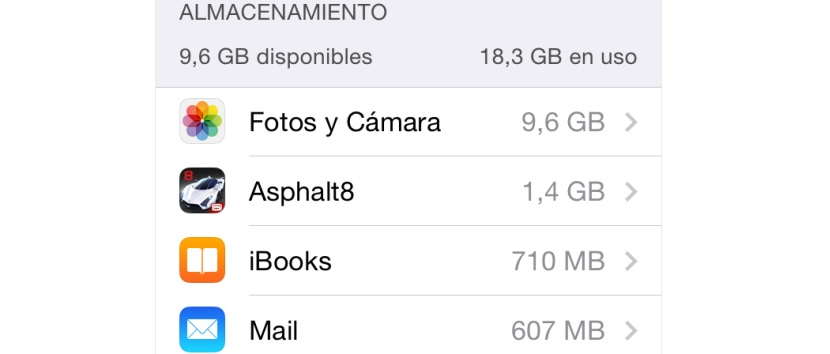
When buying an iPhone or iPad, we usually focus more on the price than on the capacities they have, since the prices from one version to another can be considered a real nonsense. The price difference often forces us to get only the one with the least capacity, that if we have to subtract the space that the operating system occupies, in the end we hardly have space for other things, although on iOS devices, the space that occupies the operating system is much less compared to Windows Phone, Android, Windows RT to give some examples.
Current applications, at least the latest generation games, usually spend the GB of storage, so if we are with a couple of games of this type, such as Modern Combat 5 and Asphalt 8, We will barely have space to store photos and some music. Today we are going to show you a little trick for all those who manage mail from their iDevice and who do not quite understand because they have hardly any space left on the device for more applications, music, photos, etc.
Free up space on iPhone / iPad with Mail
The default application that includes iOS to manage mail is called Mail. It is not that it is very intuitive and has many functions but to get out of the way and if we do not need much more it is useful to write, read and reply to emails. All emails that are sent, received and sent to the trash are still stored on the device.
For check the space it is occupying on your iDevice You just have to go to Settings> General> Use. After a few seconds, the space used by the applications that we have installed will appear. In my case the Mail application is occupying 607 MB. If we want to free up all that space at once, we show you how to do it below.
- We enter Settings.
- We go to Mail, contacts, calendars
- Click on each email account that we have configured.
- Right at the end, the Delete account option will appear.
- Click on Delete account.
All data related to that email account will have been deleted with the corresponding liberation of space that this entails. This procedure must be done with all the email accounts that we have installed.
It didn't work for me 🙁
I have deleted all the email accounts and it still occupies me 5 gb