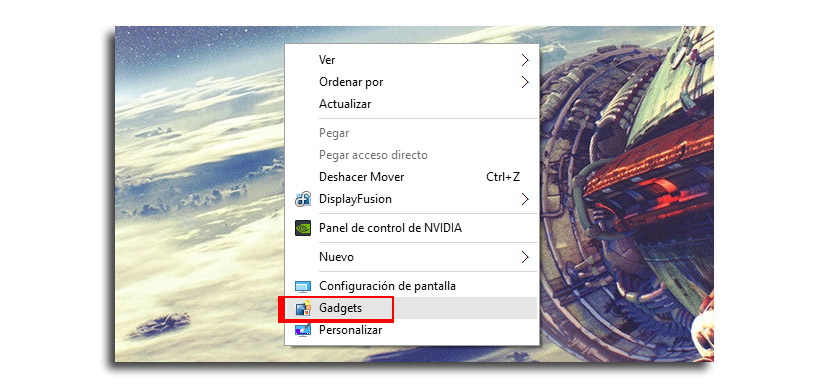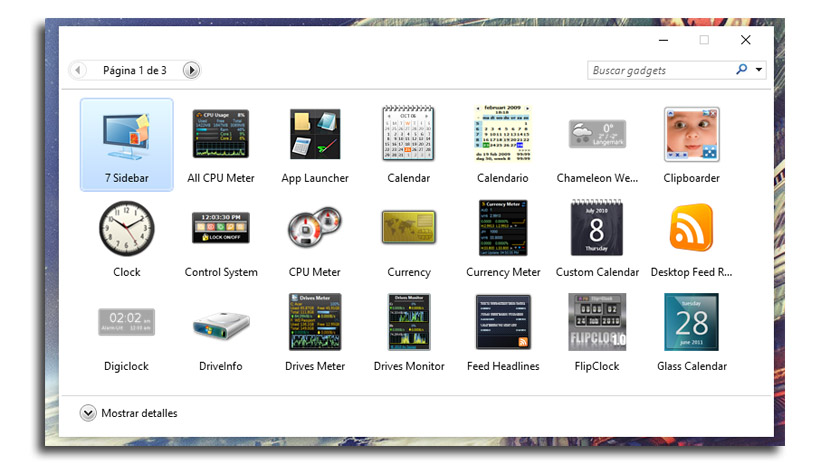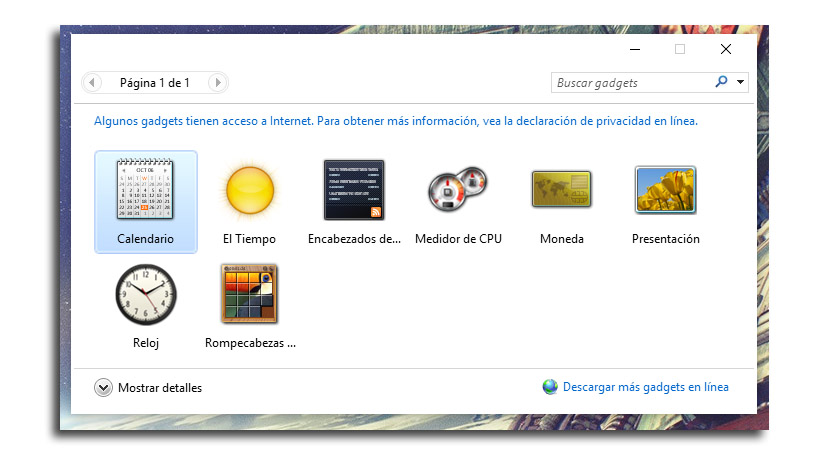
One of the best things that could happen to Windows Vista was the addition of desktop widgets. Otherwise we can say little good about that operating system that managed to make many users remember Microsoft with not very good intentions.
In Windows 8 they were recently removed, and in the new Windows 10 we still don't have them. So it seems that we will not have them in the future, although it is possible through an app that we can install on our computer.
So we are going to have those widgets in Windows 10 again, although when you install some widgets you have to be a little cautious with what is downloaded.
How to get the widgets back in Windows 10
- The first thing is to install Desktop Gadgets Installer
- We extract the zip file and we follow the instructions on the screen to install this program
- When we have installed the application, we right-click on the desktop
- Now the "Gadgets" option in the context menu. We select it
- On the screen that will appear we go to the option «Download more gadgets online». We do this because Microsoft has closed the servers from which the main widgets take that information
- You can also access To this page to access more widgets
Another option: 8GadgetPack
8gadget was originally designed for Windows 8 but is also compatible with Windows 10. After installation, it will be added to the context menu as in the previous application. If you have this installed, it will replace it with 8Gadget.
8Gadget has 45 different widgets so you will have a good list to satisfy your widgets needs in Windows 10. Among some of the features you can increase the size of the widgets.
Two options to bring those widgets back to Windows 10 and so on access time from desktop although we already have it from the start menu. And, if for whatever reason you need a virus for this operating system come over here.