Google Drive It is one of the most popular cloud storage services with the largest number of users worldwide, among other things thanks to its simplicity and the many options it offers us. Of course, unfortunately, it has a single drawback that is none other than not offering us unlimited and free space. In a native way, any user can have 15GB of storage available, undoubtedly very scarce for almost everyone.
To try to lessen the impact of this feature, we want to offer you through this article how to get free storage on Google Drive thanks to Local Guides, which will allow us to store a greater number of images, videos or any other type of files. This is not the only way to get extra and free storage, but it is one of the few that will not involve a significant monetary outlay.
What is Local Guides?
Before launching into explaining how to get free storage space on Google Drive, let's explain what Local Guides is, an interesting feature of Google Maps that you will almost certainly have used on occasion, although without realizing it. This Google tool will also be the one that allows us to add extra storage in our Google Drive account.
In Google Maps there are certain places, such as some well-known monuments, restaurants, bars and even gyms, which have their own section where users can include opinions and photographs of the place in question. All these places with opinions and images of the users who visit them make up Local Guides.
Being an active participant will allow us to gain extra storage for our Google Drive account, and if we manage to reach level 4 in Local Guides we will become Premium Drive users with what that entails.
How to get free Google Drive storage
To get the long-awaited free storage in Google Drive with the use of Local Guides, we must bear in mind that We will receive points every time we add a photo, a comment or a rating. Below we show you the division into levels:
- Level 1: from 0 to 4 points
- Level 2: from 5 to 59 points
- Level 3: from 50 to 199 points
- Level 4: from 200 to 499 points
- Level 5: more than 500 points
As we mentioned before, to access the Google Prime Premium service, we will have to get 500 points, so we will need approximately 100 reviews. We can see at all times how many points and at what level we are from the main page of the Google tool.
How to register with Local Guides
Signing up for Local Guides is extremely simple and is that we just have to go to the program website and click on the button "Join now". Google will allow you to be a member of this community in just seconds, and right after you can start publishing your photos, comments and reviews with which to not only help other users, but also achieve our goal, more extra storage space for Google Drive .
It goes without saying that like most Google applications or tools, registering with Local Guides is completely free. We have already seen the benefits and that is that we can get extra storage for Google Drive and also have a complete guide of places at hand.
Make your first contribution and earn points in return
To start earning points in Local Guides and level up as soon as possible, we can make our first contribution at any time after we have signed up.
In order to create, for example, our first review we have two options. The first one is navigate through the Google Maps map until you find the place we are looking for or where you have been a short time ago.
If you have a mobile device with Android operating system you can access from the Contribute tab to the menu of Places you have visited from where you can create your review and add photos.
Have you managed to take advantage of Local Guides and add a little extra storage for our Google Drive account?. Tell us in the space reserved for comments on this post or through any of the social networks in which we are present.


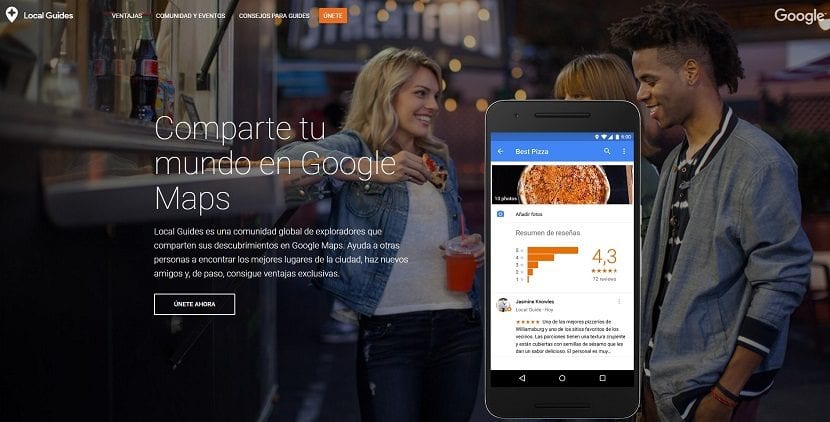
How many gb do I earn for doing this?
I agree with the question
It happened to me to put it, 100GB is what you can take.