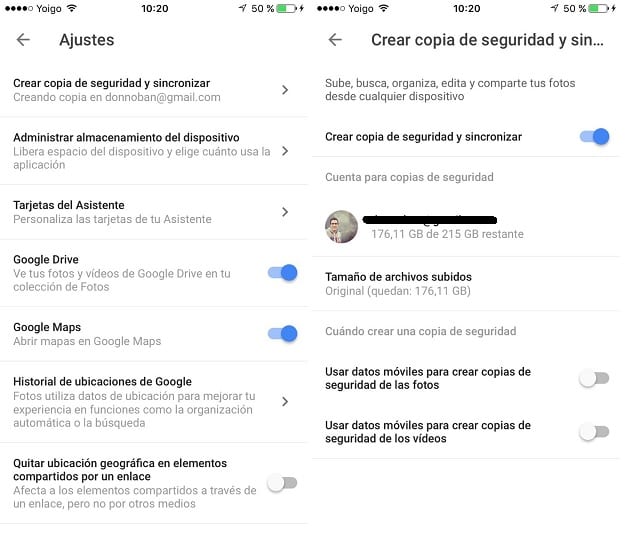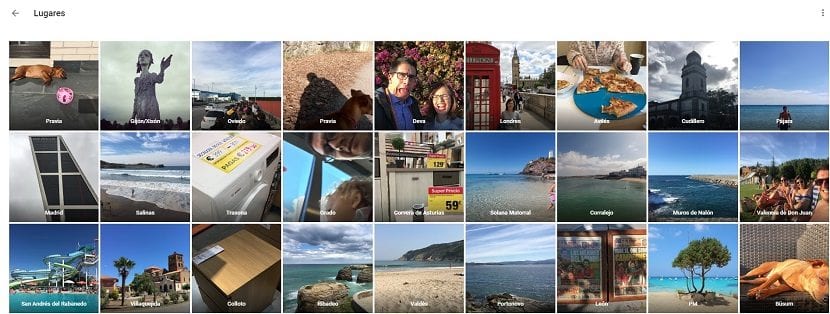Google has a huge number of its own applications available for download, not only on Android but also on other platforms. Google Photos It is undoubtedly one of the best and most useful, allowing us to store all our photographs in the cloud, free of charge, and also allowing us to have quick access to all those photographs from other devices.
Many are already the users who use this application, but whether you use it, or if you have not tried it yet, today we are going to show you in this article how to get more out of Google Photos. If you are prepared, take out a pen and paper because the advice that we are going to offer you is very interesting, and perhaps you should even take note of them.
Access your photos from your computer
Google Photos is a multiplatform application that allows us to see the photographs we take and upload from our mobile device on various devices. Among them is the computer, from where we can see any image and video, and can also download them without any problem.
For this you can access the web version of the service or download the desktop application. In either case, you can use all the options and functions available in the smartphone version, only on a larger screen, with the advantage that this implies.
The backup of your photos is automatic
More and more we use our mobile device to a greater extent to take pictures, saving them without much order, in most cases. To avoid any loss inside our clutter Google Photos makes a backup of all our photos. Of course, we must bear in mind that the service of the search giant does it every time we open the application or that we configure it at some point and that we are connected to a WiFi network.
In order to configure this option, you must access the Google Photos Settings and choose the option "Create backup and synchronize". Keep in mind that the space that Google offers us is not unlimited, so you must decide which photographs you want to save and especially in what quality you want them to be stored.
One of the great advantages of this automatic backup is that if, for example, you lose your mobile device at some point, you will not have to fear for not being able to recover your photos, since you will always have them available and ready to download through Google Photos.
Google Photos and its similarities to Instagram
Google acquired the photo editing application some time ago Snapseed, in order to improve Google Photos and add several options that allow us edit our photos. One of the most interesting is the possibility of adding filters to our photographs, in a very similar way to Instagram.
Of course from the Google service we can cut, rotate or copy photos, but also add filters. To do this, just open one of the photos that we have stored and click on the edit icon that appears in the upper right corner and choose the filter that we like the most.
You can also create movies, collages and even a GIF
Despite what it may seem at first Google Photos is a service that offers us a number of options, among which is to create movies, collages and even a GIF, and that many users do not even know of its existence.
First of all, if Google Photos detects multiple burst images, it will make a GIF for you. The result in most cases is usually quite good, although on some occasions and if the photos are not as accurate as necessary, it is not too good. Collage is also another way in which we can group photos, and today it is difficult to find another application that makes them better than Google Photos.
Last films offer us a different view of our photos and videos, and it is that we will be able to create by choosing the duration, the photographs and videos that we include and also even add a song to create a perfect composition. Of course, keep in mind that if you include too much content, the processing time that Google Photos will need will be much longer.
Group your photos into albums
One of the most interesting options that Google Photos offers us, or at least in my opinion, is the geotagging that it carries out of each of our photographs and that allows us to create albums very quickly and without presenting us too many complications.
This functionality is explained very easily with an example. I recently went on vacation, hoping to rest and get some photos to add to my best memories. The result was more than 1.000 photographs that Google Photos arranged in various albums depending on the location of each of the images taken.
In addition, Google Photos will be aware of everything and when you get home after an interesting vacation, it will indicate that your album is ready to be viewed, with all the photographs in order and also with a large amount of information that will undoubtedly be some of the most useful.
The Google photos service not only offers us the possibility of creating albums based on geolocation, but also based on other aspects that you can check for yourself by accessing the albums tab that you will find in Google Photos.
Have these tips and tricks helped you to squeeze a little more of the excellent service that Google Photos is today?. Tell us if you know of any more tips in the space reserved for comments on this post or on any of the social networks in which we are present. If it is interesting enough we will add it to this article so that other users can use it and take advantage of it.