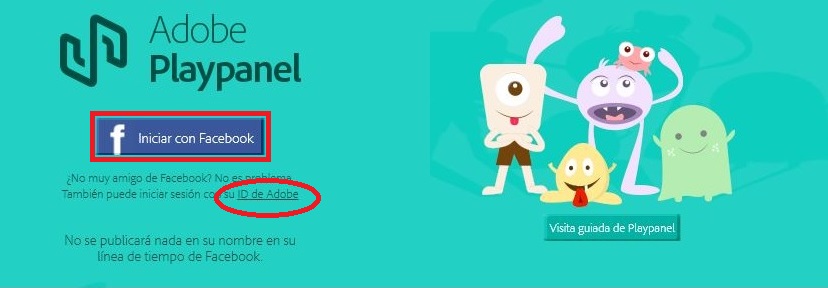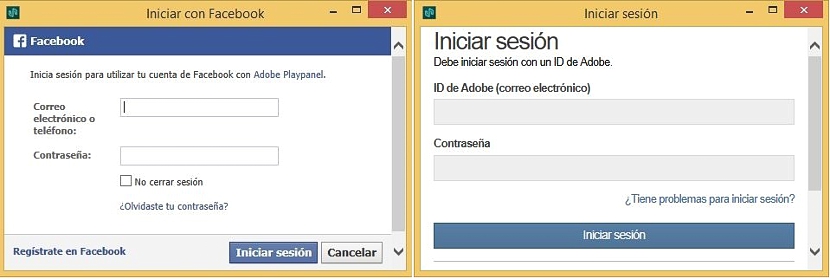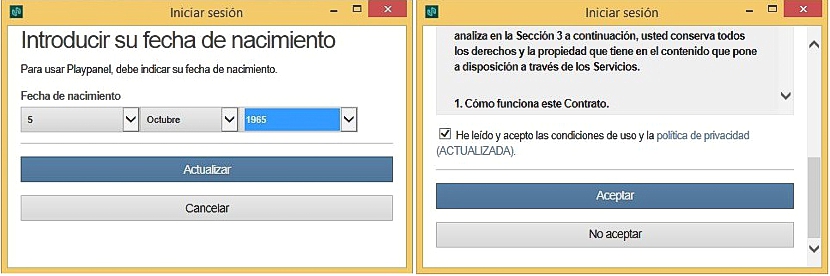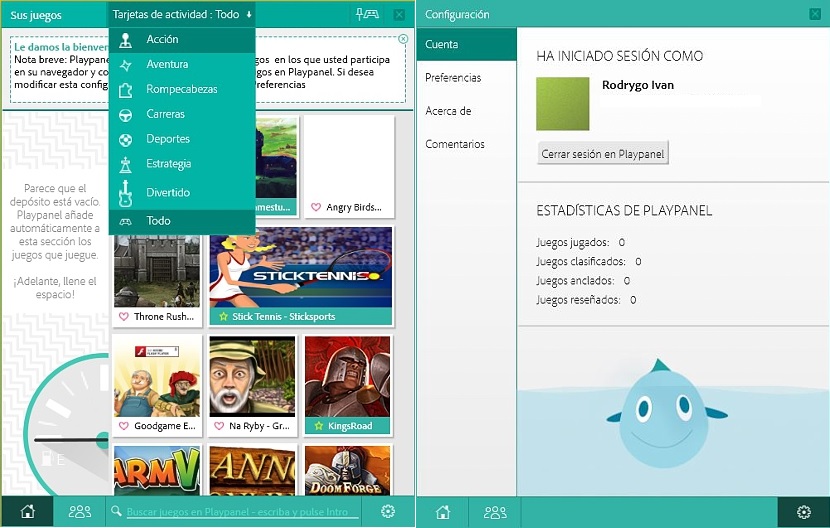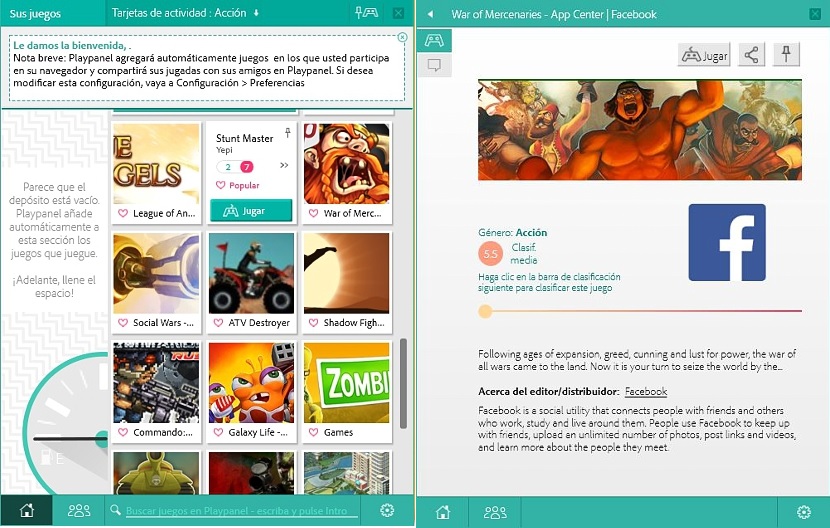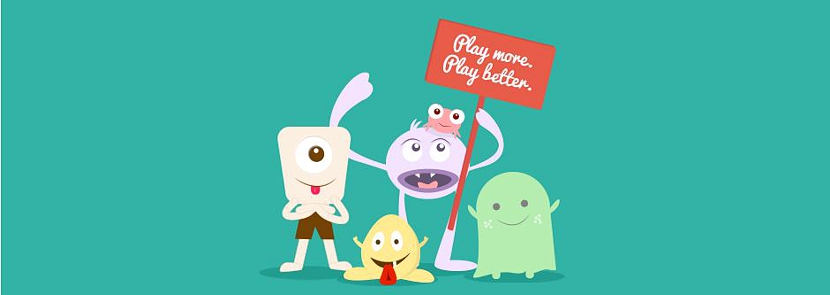
How many times have we wanted to have Flash games back on Windows? Despite the fact that there is a large number of these types of games to download and use on our respective computers, this becomes a challenge when we do not know where they are located. Thanks to the fact that Adobe has launched its free application called PlayPanel, from now on this situation will no longer be a big problem.
The Adobe firm right now is offering us the opportunity to enjoy these flash games, of which there are a lot of them on the web and yet, thanks to this tool called PlayPanel, we can have them in one place to select the one we like the most. Before you get ready to download and install this little tool you should consider a few aspects that are necessary and that under no pretext they can be ignored, which we will mention how to solve them so that you do not stay with the desire to enjoy each one of them.
Complying with the requirements proposed by Adobe PlayPanel
That is the first condition that we must take into account, that is, that there are a few requirements posed by Adobe that we must adhere to precisely (for now). The most important ones that you should have on hand are the following:
- Adobe PlayPanel is only compatible with Windows (at the moment).
- You can install it on any version of Windows including the XP version.
- You need a Facebook account to subscribe your data in the tool.
- If you don't have a Facebook account you can use the Adobe ID.
- Certain games will only work with your Facebook account.
If you think you meet each of these requirements then we suggest you follow the procedure to open a free account with this tool. Once you have installed it, you must run it, the presentation window appearing in the first instance where the user is suggested to register their data with their personal Facebook profile or with the Adobe ID (if you have it).
Once this is done a following window will appear where we will be asked, our date of birth, This with the sole objective of using this data as a kind of small filter that will help us to have a complete or partial list of all flash games according to our age;
later the window will appear with the "use license" of Adobe PlayPanel, which we must accept.
Once this is done the Adobe PlayPanel interface will appear immediately, where a few tabs and options will be shown that we must know perfectly well to be able to have our favorite games always at hand; thus, for example, these functions could be listed as follows:
- Their games. Here the history of all the games that we have used from Adobe PlayPanel will appear.
- Activity cards. Here the categories of the different games (and genres) will actually be displayed to use as a little filter.
- Towards the upper right side there is a button in the shape of a joystick that we must select to see all the games that we have marked (pinned) as favorites.
- At the bottom left there are 2 icons, one that will allow us to go to the «Home»From the application and the other instead for share the game with our friends (in the case that we have opened an account with Facebook),
- In the lower right part there is a gear wheel that will allow us to enter the Adobe PlayPanel settings.
As you can admire, each of the buttons displayed in Adobe PlayPanel are very easy to understand; all you need to do is select any of the games shown on the list. If any of them have the letter of the Facebook logo, this means that it will open in the browser window (default) and using the Facebook account that you have logged in. If you do not have an account of this social network, then you will not be able to play it, which is not a problem since there are others that open in the browser window independently of Facebook.