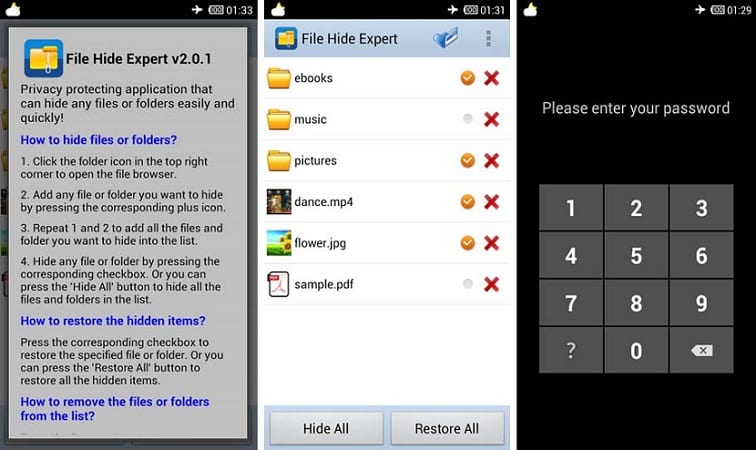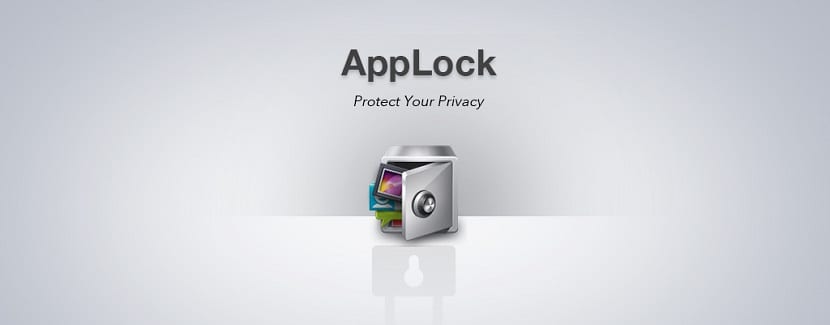Mobile devices have recently become an essential and sometimes essential travel companion for many users. In them we store a huge amount of information among which, for example, in many cases, a huge number of photographs or an innumerable number of files of our work or our day to day stand out.
Some of these photographs or files can be seen by other users who could have access to our smartphone without any problem, but some should not be seen by anyone other than us. So that you do not leave that important information for you, and especially private, in view of anyone, in this article we are going to teach you how to hide photos or files on your Android device, in a simple way and without too many complications.
The first option that we should take into account to keep our information and files away from prying eyes, would be create several profiles on our mobile device, in case more than one user had access to the terminal. Thanks to this option that appeared for the first time in Android 5.0 Lollipop allows you to create a user profile for each of the people who use the device.
Unfortunately this is somewhat cumbersome and on many occasions what we want to do is hide files or photographs from possible gossips, and not from other users. Make no mistake, very few users share their mobile device or tablet with others and those that are shared are usually workstations that store little or no things that have to be protected from the gazes of others.
How to hide files on mobile through an application
Despite the fact that one possibility to hide files or photos on Android is by creating a profile for each user who uses the smartphone, without a doubt it is not the best option we can turn to. In our opinion if you want to keep any file safe from prying eyes, you should use any of the applications that we are going to show you just below.
File Hide Expert
The first option that we are going to show you, and our favorite, is File Hide Expert, a file explorer that by default has the ability to hide not only files but entire folders, something that can sometimes be really useful. In addition, another of its great options is that it allows you to give visibility to files or folders at any time, something that is very complicated in other applications of this type.
Last but not least interesting allows us to protect applications by password, so that all our files remain out of the eyes of onlookers. And of course the application can be downloaded for free from the official Google application store or Google Play, so I don't know what you are waiting for to download it right away and start using it and taking advantage of it. protecting both your files and your applications.
AppLock
If what you want is to protect some images in a specific application, which in most cases is what we want to hide from the prying eyes of other people, a perfect application for this is AppLock, which secondary option will also allow us to protect the applications from use.
This application has a free version, which we can all download, but we can also expand its options and functions by becoming premium users for a small amount of money, although if you want to keep your photos hidden and block some other application with the basic version you will have more than enough.
other alternatives
Google Play is absolutely full of different options to protect your files or images, and even restrict access to applications, but we have already reviewed the main options in this article, although for whatever reason it may be the applications that we have already seen you are not convinced, we are going to offer you other alternatives.
If you want to hide images or videos, you can opt for this option;
If you're looking for protect folders or files from prying eyes from other users or from any user who may have access to your mobile device or tablet, you can opt for this interesting application;
Despite the fact that all users have our mobile device and it is rare that we can share it with someone or lend it to them, it is not unimportant to have an application of this type installed. And it is that we all usually have a photograph that should not be seen by everyone. Having them protected can be very important not only in case a friend or relative takes our device to look at anything, but if, for example, the terminal is stolen, so that they do not have too easy access to those contents.
App blocking can be quite important, and although many applications already ask us for a username and password to access, there are others that allow us to be identified at all times, which would remain open at all times for anyone who can take our smartphone, yes , as long as they know the unlock pattern or the terminal access PIN.
Sometimes it is very lazy to carry out the necessary tasks to protect our mobile device with Android operating system, but if you want to avoid problems in the future, protect your compromised photographs, as well as files that are important to you and even some applications that you can put in some fix.
Are you one of the many users who use applications to hide their photos or files?. Tell us in the space reserved for the comments of this post or through one of the social networks in which we are present, and also tell us which applications you use in your case so that we can all test them and see if any of them can be incorporated to this article in order to make it more complete and accurate.