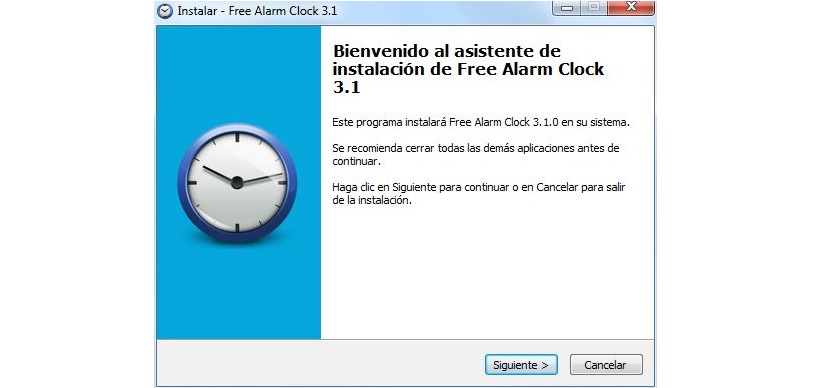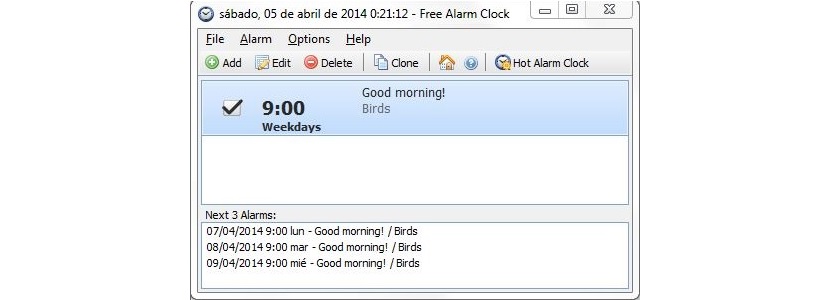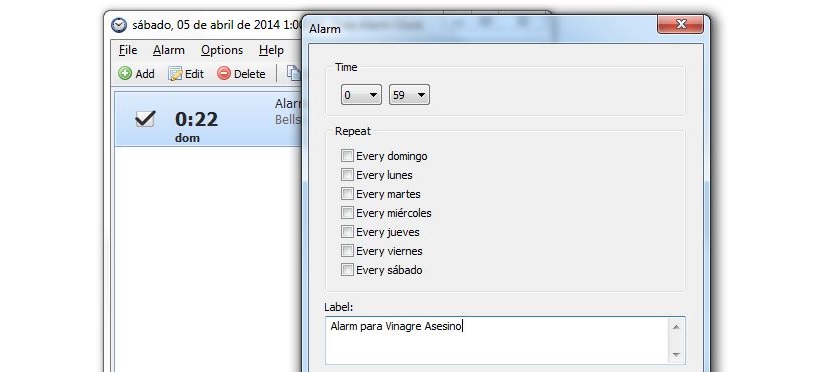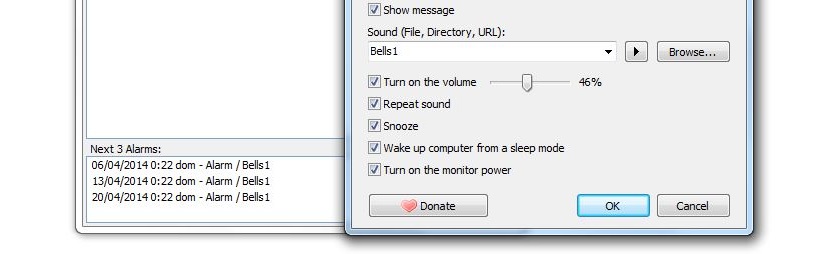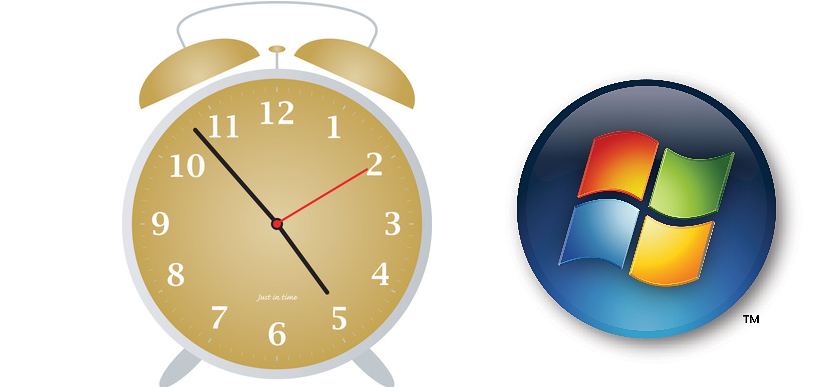
Despite the fact that Windows offers us the opportunity to see the clock at the bottom and in the task tray, no one would use this element when having a reminder about some type of activity carried out throughout the day . Of course in Windows 7 can be used to a gadget, which has a considerably large size and where it can be programmed to a specific alarm.
Since right now we are already using Windows 8.1, here the gadget is no longer present since even in the version of Windows 7 Microsoft got to eliminate it for reasons of security and stability of the operating system. If you are looking for some type of application that can offer you an effective alarm although, with a simple to understand interface, right now we will explain which one you should choose and how you have to proceed to configure it.
Free Alarm Clock to configure our alarm in Windows
Well, we are going to proceed to configure an alarm within Windows, using an application that we could download and use completely free. To the same you can buy it from its official link, a tool that is unfortunately not portable and that we will have to install it in our operating system.
If anyway you want turn this tool (or any other) into a portable application, we suggest you do it following the process that we indicated in a previous article; at the end of the installation we will find the possibility of executing the application at this very moment, something that we will do immediately.
The application interface is really simple, it has a band of options at the top. In the first instance, We will see an alarm configured by default, which we could get to eliminate by means of the small red button at the top that says «Delete«.
In order to add a new alarm, we just have to click on the first button at the top that says «Add«, Which will bring up a new window that belongs to this same tool; there it is suggested:
- The Time. Here we will only have to define the time we want the alarm to be activated.
- repeat. Depending on each need, we can make the alarm repeat every day or only some of them in the week.
- The Label. Here we should only place a small informative text (a reminder) that tells us why we set this alarm, being able to activate the box a little lower so that the message is displayed or not once it is used.
Perhaps the most interesting part of all is below the options we mentioned earlier; there we will have the opportunity to choose the sound that we want to hear once the alarm is activated at the scheduled time. In this way, we could well:
- Choose a default sound for the tool.
- Search for a sound, song or music located on our computer.
- Place a sound that comes from being a URL on the web.
A little further down we will have the possibility of using a few other functions, such as the volume (in percent) of the sound, if it has to be repetitive and even if we have placed our computer in «Suspension«, Free Alarm Clock will have the possibility to wake up Windows so that the alarm sounds.
Something similar can be found a little below the aforementioned options, since there is one in which the monitor is commanded to turn on; When we are satisfied with the parameters that we have defined in this alarm for Windows, we just have to click OK so that it remains registered in the tool panel.
A small list will be displayed at the bottom of the interface, where the summary of what we have previously programmed is being indicated, which suggests the specific date and type of alarm mainly. If we want to modify any of the programmed alarms, we will only have to double click on it so that the configuration panel is shown again.