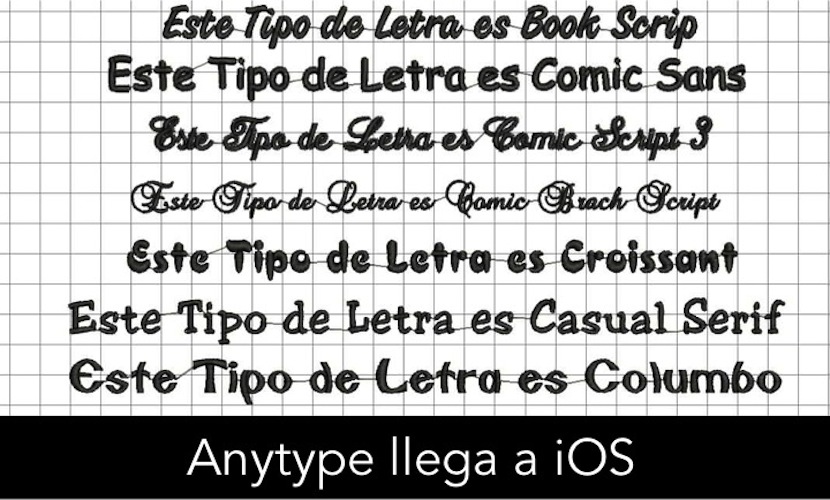
When we come to the world of iOS, we realize that the configuration options in the system decrease, so there is certain things that you can do with Android that you can't with iOS.
One of them is the possibility of changing the font in the system or using different fonts in the applications, different from those provided by the application itself as standard.
Within the apple operating system, the font type change for the system is protected, so that the user cannot make a font change unless the device is jailbroken. Also, in applications like Pages, Keynote or Numbers Apple's own, we have to stick to the default fonts that Apple has introduced into the application. Sometimes we create a presentation with our Mac, which then when we open it with our iPhone or iPad modifies it for us because it does not have that font.
In this post we are going to show you how to install fonts on your iOS device without having to jailbreak it.
Application AnyFont, available on the App Store, is an application that allows you to easily install TrueType (.Ttf) and OpenType (.Otf) fonts. Once installed, the entire system will be able to make use of them in addition to the applications that we have installed in it, as could be the case of the ones we have named you before.
In this way, you will no longer have to go through the trouble of the system replacing a certain type of font and the work you've done on a Keynote presentation destroys you, for example.
In order to install the fonts, the steps you must follow are the following:
After installing the application, you will be able to use it to open any type of font. To be able to send the sources to the device, it is enough that have them accessible in a Dropbox account or send them by mail, so that the device indicates "To open with…" and select the application in question.
Once you have the font, select it in the application and install it, for which you will have to use a configuration profile to be able to put the font inside it and thus make it available for any application.
Here we explain what a configuration profile is and how to do it:
Configuration profiles are a system that Apple has created that allows system developers to quickly configure an iPhone or an iPad when they belong to a company or a school, for example. They serve so that all devices work the same quickly and have the same configuration, applications and operating mode without having to do it one by one.
In order to create the "configuration profiles", we have to download the free utility that exists both Windows and OSX called "IPhone configuration utility".
Within this application for OSX we will be able to create a file in which we can select the values we want and later with a simple synchronization or sending it by mail, that the device remains configured quickly and correctly. When you open the application, it allows you to configure many variables, including the applications that you allow or not to install on the device.
Once you have created and sent the profile to your device, to install it you just have to open the profile, for example from the email you have sent and click on install. Then enter the information requested and accept.
To uninstall a specific profile, just go to General / Profile, select it and give them to delete.
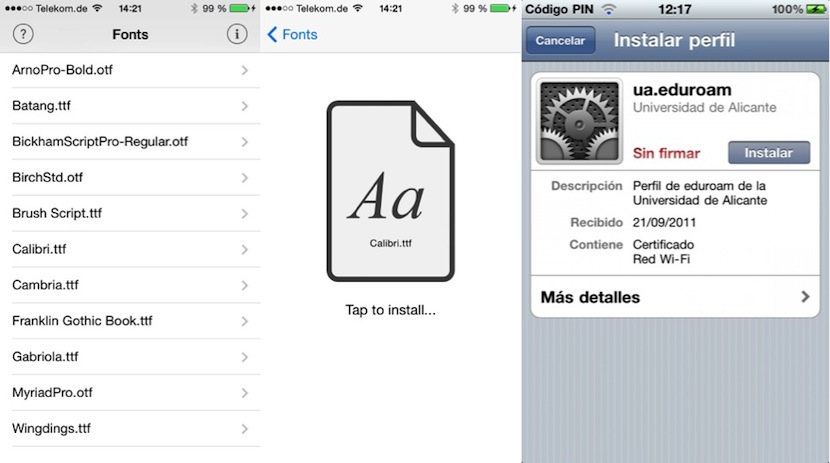
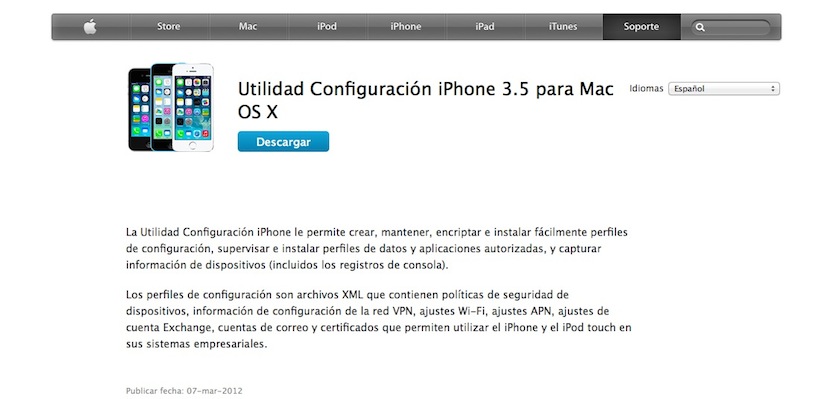
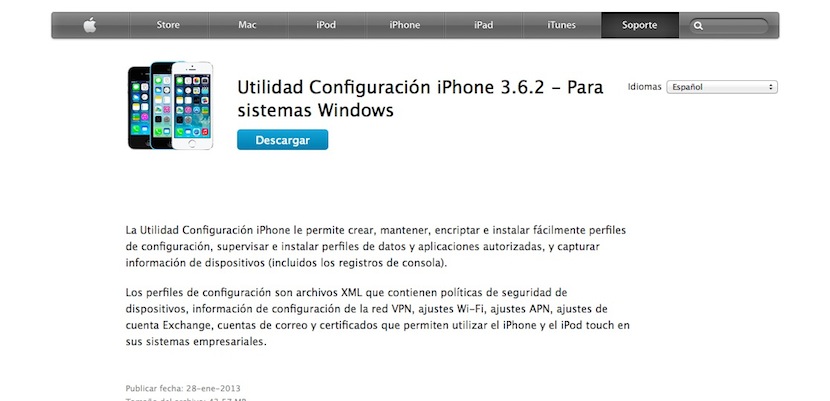

Can you also change the default letter of the system? In other words, icons etc etc ...?