
Because new mobile devices and personal computers require higher processing speed in the files stored on their hard drives, technology has had to develop new storage systems, one of the most current being SSDs.
The compatibility of these SSD drives can be a bit of a problem for some people who want to manage the files stored on them; for example, a Windows XP could make it very difficult to recognize to any of these storage units, a situation that you will not find in Windows 8.1, as this operating system can manage them in a very easy and simple way. In this article we will dedicate ourselves to mentioning a few applications and tools that you can use to give a good maintenance to your SSD disks.
Third party applications for good maintenance on our SSD drives
There are different ways to manage or maintain our SSD drives, something that could include:
- SSD analysis.
- Reference speed from SSD disks.
- Optimize the operation of these storage units.
- Completely annihilate the information on our SSDs.
For each of these tasks a specific application is required, being that is the objective of this article, that is, we will try to suggest a few applications that will help us to carry out these tasks.
CrystalDiskInfo is a simple application that you can use for free and in an installable or portable version according to your taste. Best of all, in addition to being able to analyze an SSD disk, it could also reach review a conventional one that could well be an external USB.
With a tool you can know the writing speed, the state in which the drive is, the temperature and the compatibility with SMART
SSD life it is another interesting application that is only compatible with SSD disks; the most important utility that is usually given, is for know if the useful life is about to reach its end. With this information we could already be trying to acquire a different disk before the current one stops working completely.
SSDReady It has a very similar function to the tool we mentioned earlier; This application will stay active throughout the day monitoring each activity carried out on the storage unit. It works in the background, so you won't notice its presence at any time.
CrystalDiskMark belongs to the 2nd group of applications that we mentioned in the previous list; with her you will have the opportunity to know both the reading and writing speed of SSD disks; It is compatible with other types of hard drives, with USB pendrive, micro SD cards among others.
AS SSD It fulfills a very similar function to the one we suggested before, that is, with it you will have to choose the hard drive of your computer and later check both read and write speed thereof.
SSD Tweak the group of applications that it will help us to optimize SSD disks; This means that after processing your hard drive will be much faster than before.
SSD Tweaker is an all-in-one application for optimizing and improve SSD performance; This application is compatible with operating systems ranging from Windows XP onwards, which allows (among some of its functions) to restore the system in the event that the computer has a strange behavior, all in the manner of a small "reset" in the computer.
SSD Fresh is a bit more complete than the apps we mentioned earlier; the tool has the ability to analyze our SSD drives and suggest a few changes that could help the storage drive work much better.
TrueCrypt is an open source application that is instead dedicated for those users who need to encrypt all the information on the hard disk, a partition or only certain files. If the computer is stolen, the information will be lost immediately without the possibility that someone can get it back.
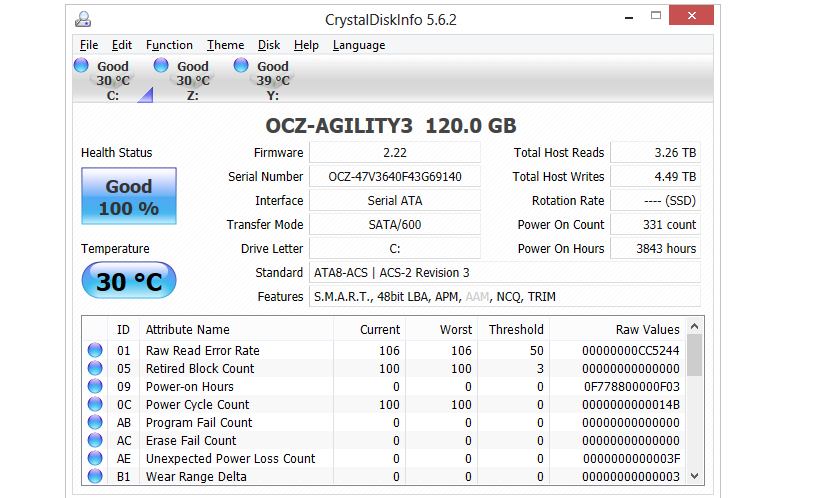
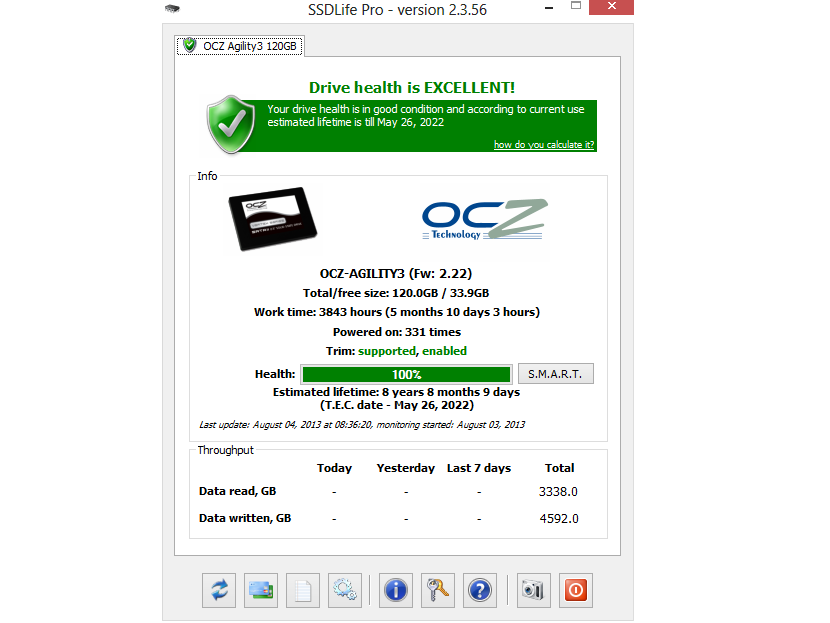
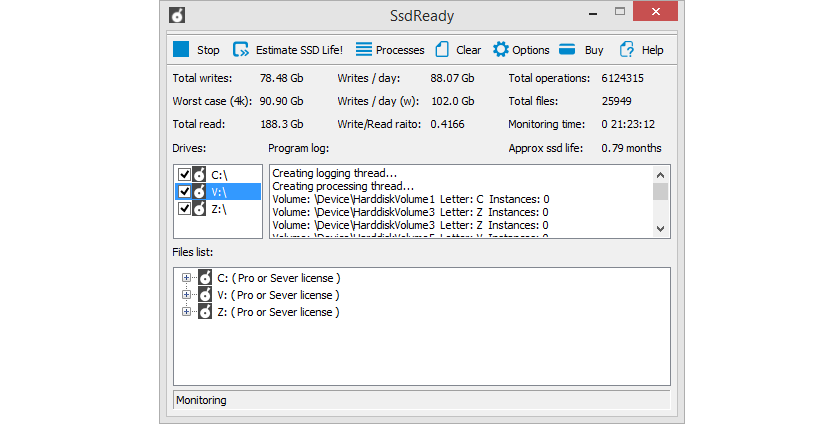

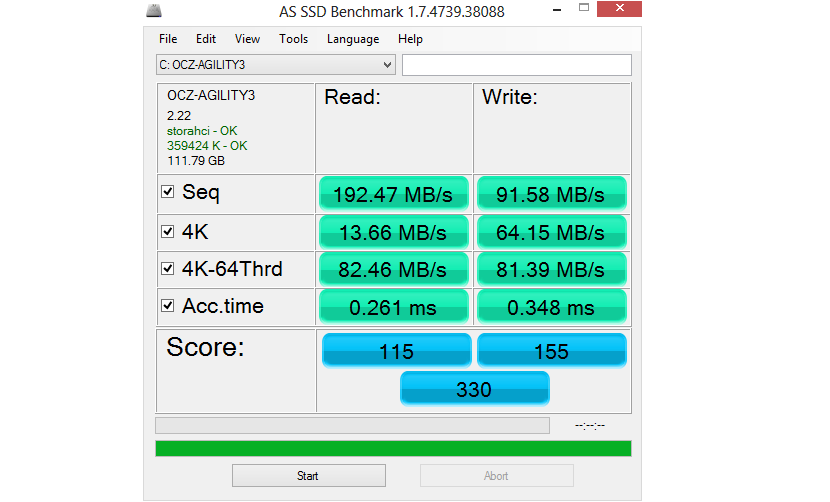
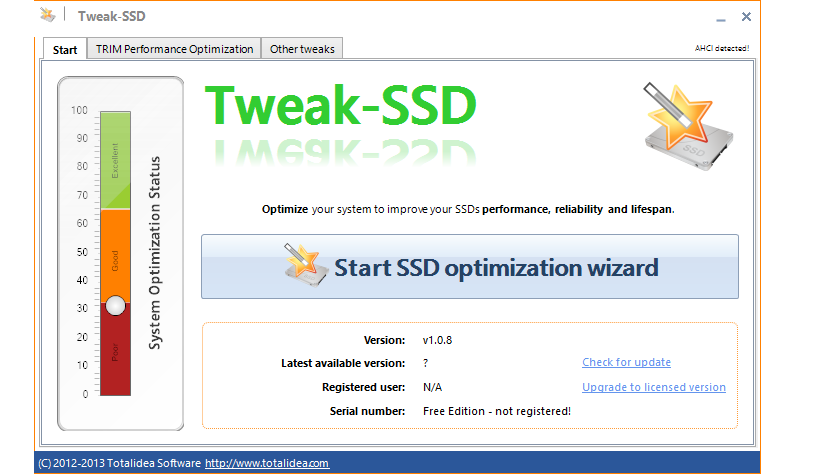
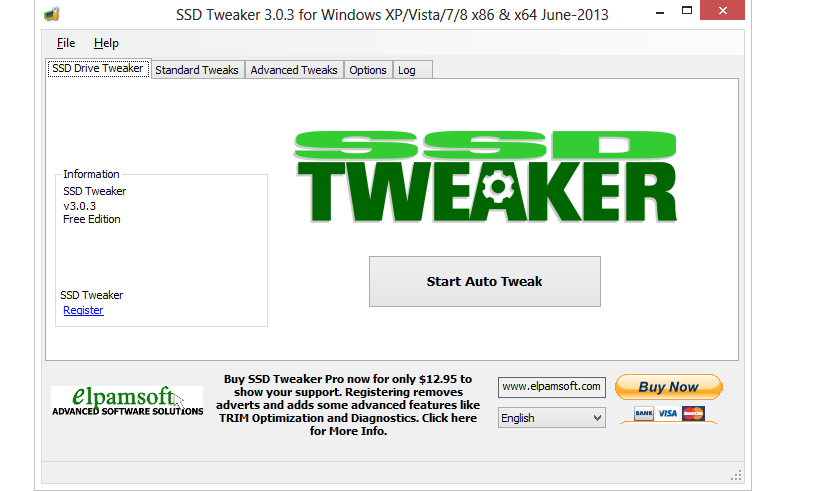
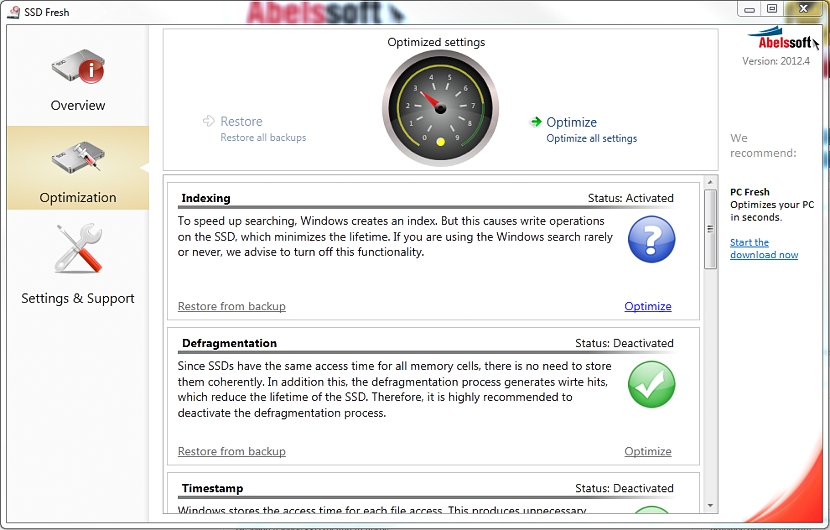
The trick that you are user 1000000 is already well spent. Change the song idiots