
Nowadays having a WiFi network at home, office, commercial premises and others is the most common, without a doubt a great advantage in almost every way. Current devices connect to the network easily and quickly with this connection that the operators offer us and that allow us to connect to the internet without the need for cables or similar.
This is all very well but it is possible that people who do not have our permission to connect to our WiFi network connect and this can directly affect the connection speed, in addition to allowing third parties to have a back door with which they could access our data, photos, documents, etc ...
In this case, today we are going to see that WiFi networks are also an interesting access point for those who do not want to pay for their connection and we cannot allow this in our network. How to know if my WiFi is stolen from Android is today an option available to all users and with a few simple steps we will detect these unwanted connections on our network.

Change the security password from time to time
Before getting into the task of detecting who is illegally accessing our WiFi connection from home, work or similar, we can take a series of very basic precautions with which we can avoid these unwanted accesses. It is not about encrypting anything or modifying complicated parameters, simply by changing the password from time to time, we already have a good barrier to prevent connection theft. It may seem very basic, but it is precisely these kinds of changes so simple and quick to make are the important ones to keep our WiFi network secure.
Normally this configuration is done by accessing our operator's router and what we have to do is connect to the router, either from a PC / Mac or from a mobile phone, we open the Web browser and enter the address. Access is different for each operator, but it is usually easy to find on the web or on the operators' own pages. Movistar has designated as access doors for all routers in our country: 192.168.1.1, 192.168.ll o 192.168.0.1, 192.168.0.l In the case of Orange, to give another example, they are: http://livebox o http://192.168.1.1 and once there we have to put the access password that is usually 1234 or Admin and that's it.
On the other hand, it must be said that we can control the reach of our home network or deactivate the WPS, these are other measures that we can take to avoid unwanted access, but ultimately these methods are not 100% safe, so do not expect that With this, the problem is solved forever, although it is true that performing these steps will it greatly complicates access to our network.

Check devices and MAC addresses
This is another option that we have always available in our WiFi network to check who is accessing our network without our consent. What we have to do is look at the list of connected devices and compare it with the MAC addresses of each of them, we can directly see known devices.
There is a problem with this method and that is that more and more devices are connected to our WiFi network, such as all smart products, light bulbs, speakers, blinds, etc., which makes it very difficult to detect intruders on our network and above all it makes it quite a long job to carry out.
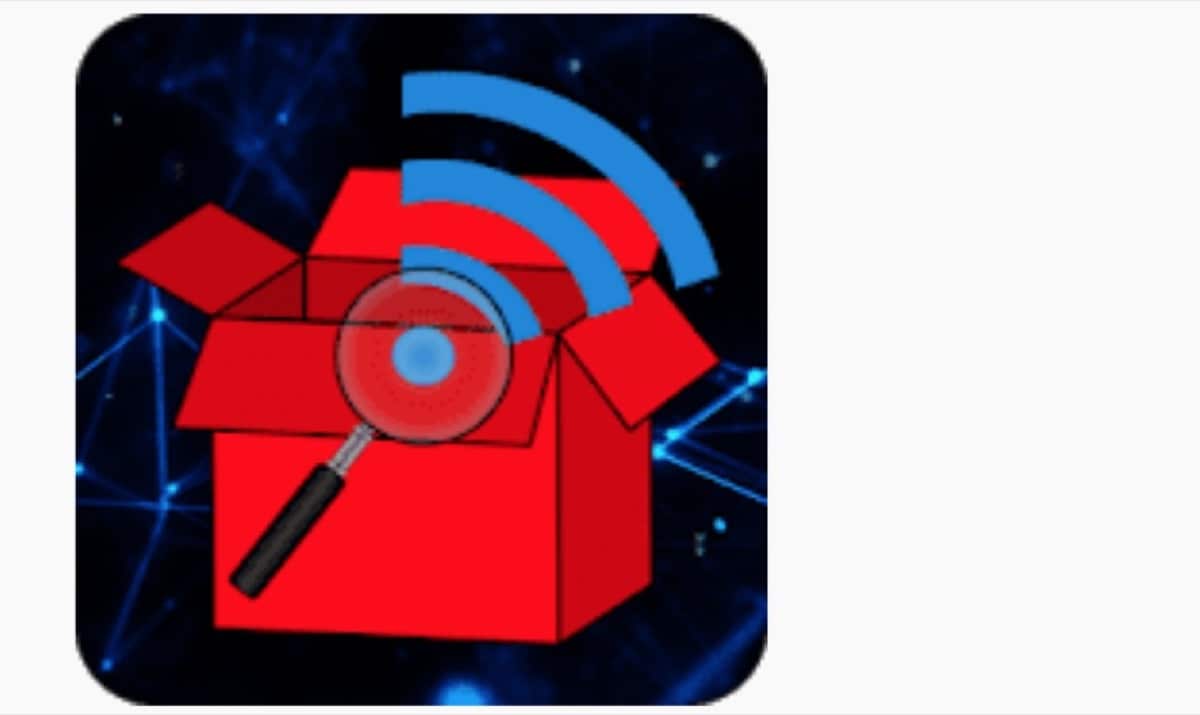
RedBox - Network Scanner, a tool for detecting connections
It is a new app / tool that has been launched in XDA Developers completely free (with their respective ads) for your mobile device and that offers us this option to detect and manage all networks in a simple and much more orderly way since it accesses the data through MAC addresses and in this way locates a join the connections. We can see all the connection details of the WiFi network, detect unwanted connections or even check the latency of our connection. It is really an interesting application for all users who know that they have unwanted access to their connections.
The operation of this tool is simple and we have to add our WiFi network so that it can correctly monitor the equipment we have connected to it. Then it will simply start looking for each of the connections that are not registered by us. Obviously the application requires permissions to access the network with access to our location and to know the SSID and BSSID. The way to activate this tool is very simple by following these steps:
- The first thing we have to do is download the application
- Now we access the "Intruder detector" option to start the device registration process
- We go into 'New detector' and we simply let it scan the equipment. Now when it finishes we mark the authorized ones
- We add a name for the unauthorized user and choose the MAC Address detection mode
- The shorter scan time allows unwanted connections to be detected faster but consumes a lot of smartphone battery so beware
- We click on «Create» and the app will directly monitor the network for intruders. If it detects something or it will send us a notification and appear in «My detectors»
And that's it, now we can see if WiFi is stolen in a simpler and faster way. With this application installed on our mobile device we will be able to be constantly warned every time someone accesses our WiFi network without our permission, but we must take into account the battery consumption of this application since it is constantly searching for connections and therefore you have to know how to manage it and not run out of battery when you are in the background working.
Logically There is no option to prevent unwanted access to our WiFi connection and that it is totally safe, but we can avoid some unwanted access without having to complicate our lives much as we have explained above, simply with a control and change of passwords of our router gradually can be a good option to prevent these accesses. Then we can use such interesting tools as RedBox to investigate a little more and avoid these unwanted connections as much as possible.