WhatsApp is the most used instant messaging application in the world and despite the fact that other applications have appeared, even better than the one owned by Facebook, it has managed to remain the dominant player in the market. Over time we have been telling you many things about this messaging application, but today we are going to show you a more than interesting trick.
This trick has to do with the blocks that we receive from other users, and is none other than that of how to know if i have been blocked on WhatsApp. If you suspect or fear it, check it in one of the ways that we are going to propose, that yes, you should know that they are not 100% reliable.
Date of last connection
One of the first things to look at is the date of the last connection, which in the event that they have blocked us we will not be able to see. Below each person's name, the date and time of the last connection should appear. If this date is very old or does not appear, it could be that that person has blocked us.
Unfortunately this trick was very valid until a short time ago, but now any user can not show the date of the last connection, and therefore leave this way of checking if they had blocked us in WhatsApp disabled.
Invite him to a group
Few people know this trick and it consists of creating a group or using one of the ones we have available to invite the contact on which we have doubts that they have blocked us. If we can add it without any problem this will mean that it has not blocked us and if it shows us an error message it will be that it has blocked us.
The specific message that appears in the event that that person has blocked us is the following; "Error adding participant ”, and then it will tell us that“ You do not have authorization to add to this contact ”.
Profile image
A good clue to know if we have been blocked on WhatsApp is to look at the profile image. There are users who do not usually change photos very often, but If you have been viewing the same profile photo for a long time or simply not, it could be a clear indication that that contact has blocked us.
Messages are not received
Another trick that you can use to find out if a certain contact has blocked you is to check if they receive the messages we send them. Every time you send a message, two confirmation marks should appear to know that the message has been sent and also the other contact has received it. If the two marks are also colored blue, it means that you have read the message.
In the event that only a check appears, it means that the WhatsApp servers have sent the message, but the contact we sent it to has not received it, because it may be at that time without connection to the network of networks or because it has blocked us. Unfortunately this method is not infallible, but it can be of great help to us.
Try to call him
Voice calls have been available for not long on WhatsApp. One way to know if a specific contact has blocked us is to try to call them, although with the rest of the cases it is not an infallible method since, for example, you may find yourself without coverage at that time.
If you make one or more calls and none of them allows it, that contact has blocked you without any doubt.
Take hold of Telegram
Most users tend to have more than one instant messaging application installed on our mobile device, although in most cases we always use WhatsApp. Use Telegram It can be a good way to know if a contact has blocked you on WhatsApp, and it is more than likely that they have not blocked you in the two applications, especially if you have recently been in the second.
If, for example, on Telegram you see him online and see all his information, it is undoubtedly that he has blocked you on WhatsApp. If you can't see his information or his last connection time either, it may be that he is smarter than you thought and has blocked you from all applications.
Use another WhatsApp account
If none of all the tricks we have shown you has helped you to know if a contact has blocked you on WhatsApp, you only have use another account of the instant messaging application, which has not also been blocked.
In the event that this other WhatsApp account can start a conversation with this user, observe the date of the last connection or see the profile photo, you can confirm that you have been blocked or that you continue to maintain a good relationship with the person in question .
All these are some of the ways that we can use to check if a certain WhatsApp contact has blocked us so that we cannot contact them. Unfortunately, as we have been repeating, none of them is infallible, so be very careful how you use them and especially if you are going to say something to that contact that has supposedly blocked you.
Hopefully the instant messaging application, in one of its next updates, will make it a little easier for us and show us this information so that we do not have to be making checks and assumptions.
Have you been able to find out if a person has blocked you on WhatsApp?. Tell us in the space reserved for comments on this post or through any of the social networks in which we are present. Also tell us what other tricks you use to find out if a contact has blocked you in the most used instant messaging application worldwide.

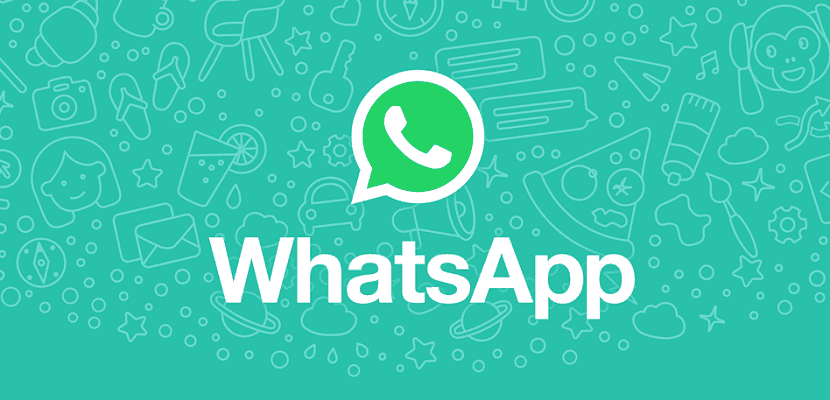

And who cares?
There will be people who I imagine yes 😉