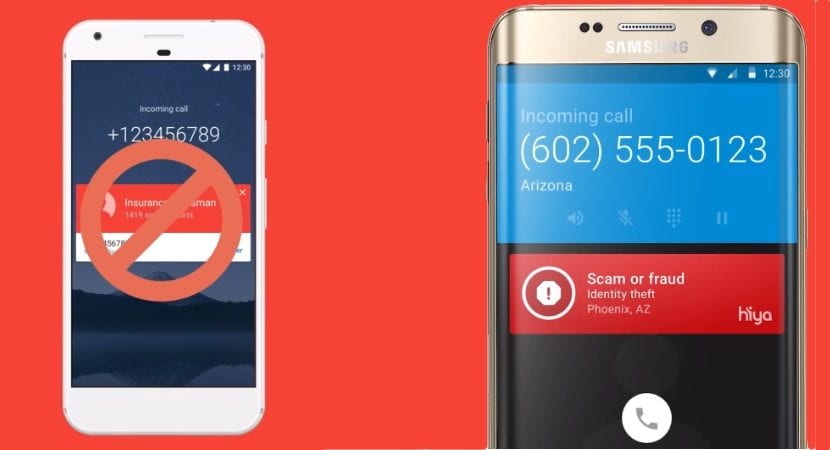
Many of us are users who suffer calls from unknown phones at nap times, first thing in the morning or shortly before 10 at night. The reason is none other than try to catch the user idle to be able to offer you, in general, a series of services.
Fortunately, for such annoying problems, we have at our disposal different options in the form of applications, applications that also complement each other, so that we can use more than one application simultaneously. Here we show you how to know who calls us with an unknown number.
Telephone operators, insurance agencies, commercial of all kinds ... any person or company can be behind a telephone number that we do not know. Some users choose to cut their losses when inadvertently we have picked up these types of calls informing our interlocutor not to call us again, something that unfortunately does not happen and with time we get a new call.
Hiya
Although not so well known in the market, Hiya is one of the more complete and simple caller identification systems to handle that we have available on both iOS and Android. Hiya allows us to create and maintain a blacklist of blocked phone numbers so that at all times it qualifies them as spam and the call does not ring at our terminal or is diverted directly to voicemail.
If any number skips the app, we can report it to the application in order to contribute to the database and other users benefit. It also allows us to identify any phone number, even SMS that is not in our agenda or that is similar, by numbering, to others that are in the application's registry. Another advantage of this application is that it updates almost daily every time we open it, so we have new phone numbers every day.
True Caller
True Caller is available in two versions, a paid one that also allows us to record phone calls (only in the Android version), does not show ads and allows us to request the identity of up to 30 unknown phone numbers per month. However, with the free conversion, we have more than most mortals to spare, as it allows us to identify virtually any phone number that calls us.
In addition, allows us to directly block spam and telemarketing calls in addition to SMS, and block phone numbers by series. It also offers us a messaging platform to chat with our friends, a function that does not quite make sense in these types of applications. If our smartphone has two SIMs, there is no problem, since the application works with any call that is received, not with the main or secondary line of the terminal.
Call Blocker

Another great application available on both Android and iOS to block spam phone calls is Call Blocker, an application that will take care of automatically block both calls and SMS from registered companies in your database. It also offers us the possibility of being able to check telephone numbers through its database or even to add new ones if one of them has managed to bypass the application filter.
This application offers us the phone numbers both from Spain and Latin America, so the other applications have not been able to help you, maybe this one does. Within the configuration options, Call Blocker allows us to block any phone number that is not in our contact list, international calls or all those calls that we receive with hidden numbers.
Whoscall
If you are looking for an application that does not require an internet connection To be continuously updated, Whoscall is the application you are looking for. It has a database of more than 600 million phone numbers that have been identified as spam or telemarketing. Like the rest of the applications, it allows us to block any type of call as well as the SMS of all the numbers included in the agenda of this application.
CallApp

CallApp not only offers us an application to be able to quickly identify phone numbers considered spam or related to telemarketing, but also allows us to record calls, in order to have a physical test if we need it at any given time. Every time we receive a call, the name of the company to which it is linked will appear on the screen of our terminal, which will allow us to quickly decide whether or not we want to pick up the call.
Call recording allows us to record both incoming and outgoing calls and easily share them from the application. This application also allows us to always keep the phone numbers of our contacts up to date through the different social networks, a plus that may be enough for some to opt for this application.
Due to iOS restrictions, this application is only available within the Android ecosystem, where there is no problem when using an application to record the phone calls we make or receive.
Caller ID Pro

We finish the compilation of the best applications to block phone numbers with Caller ID Pro, an application that works under subscription and that is focused on users who need to know who is calling them at all times. The database of phone numbers that shows us is updated daily.
Regarding the functions, Caller ID Pro offers us practically the same functions that we can find in any other application that we have discussed in this article. The price of the subscriptions ranges from 10,49 euros per month to 31,99 euros per year, if we pay all year. If we are clear that this is the application we need, we can choose to make use of the lifetime license that has a price of 54,99 euros.
Caller ID Pro only available for iOS managed devices, that is, for the iPhone only and exclusively. There is currently no version available for Android.
Block calls without apps
If we do not want to use these types of applications and we do not mind picking up the odd call we receive at inappropriate times, we can choose to directly block that number directly from our terminal, be it an iPhone or Android.
Block a phone number on iPhone

- First we go to the call log.
- Next, we click on the i that is displayed at the end of the phone number we want to block.
- In the details of that phone number we find the option block this contact.
- By clicking on that option, iOS will inform us that nor we will receive neither calls nor text messages from that contact.
Block a phone number on Android
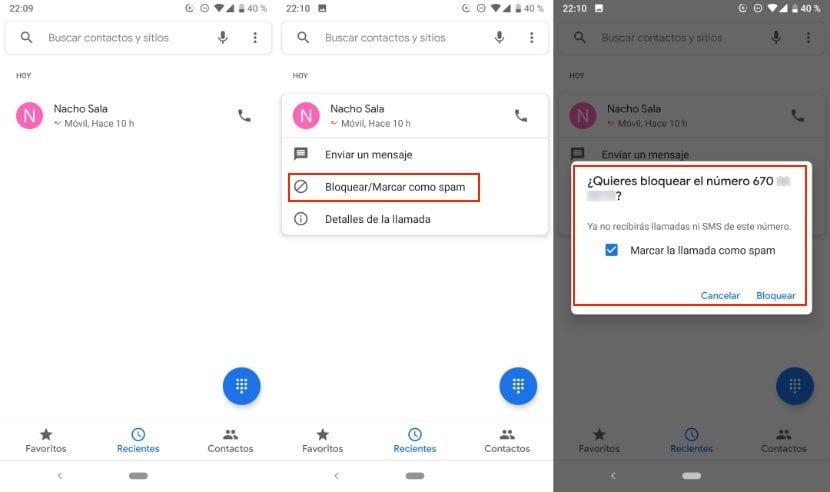
- Within the call log, we must click on the phone number we want to block. If we have it stored in the agenda, click on the name.
- When pressing, a menu will be displayed that allows us to: Send a message, Block / mark as spam and Call details. We click on the second option.
- Next, we just have to confirm that we want to block that number to stop receiving both text messages and phone calls.