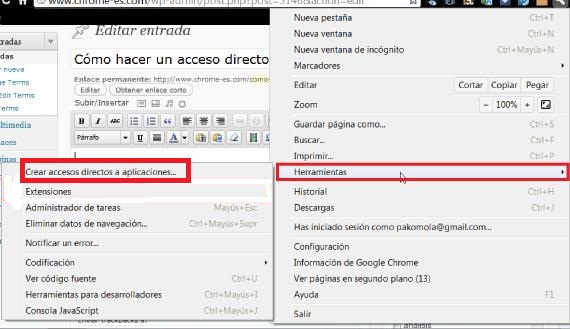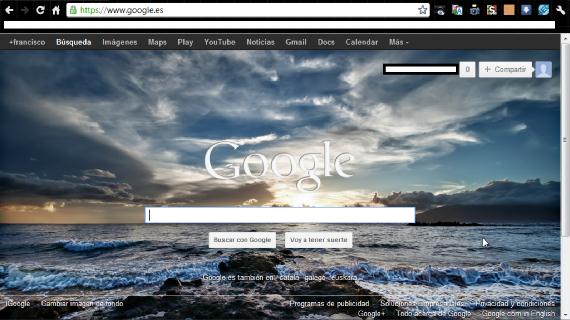
Google Chrome, in addition to being one of the fastest web browsers of the moment, is also characterized by its high configurability and its wide assortment of applications and extensions available in its online store.
Next I'm going to teach you create an icon on your desktop, start menu, or our Windows taskbar, with the web page you want as an application, to have a instant access without opening the web browser.
The first thing we will have to do is open the Chrome browser and go to the page that we want to create the shortcut As an application, once this page is open we will go to the Chrome settings menu which is represented by a fixed key.
When we open it we will select the option tools, and in the drop-down that will appear we will select the option Create Shortcut.
Once this is done we will be shown a confirmation window, asking us where we want to create the shortcut in question.
Once we have selected the options we want, we will only have that click on the create button so that our direct access to the website is created as an application.
Since I have only selected the option of create desktop shortcut, the access has only been created for me in that place, also since I have chosen the Google homepage, that's why I get the icon with the logo of Google.
More information . How to login to Chrome