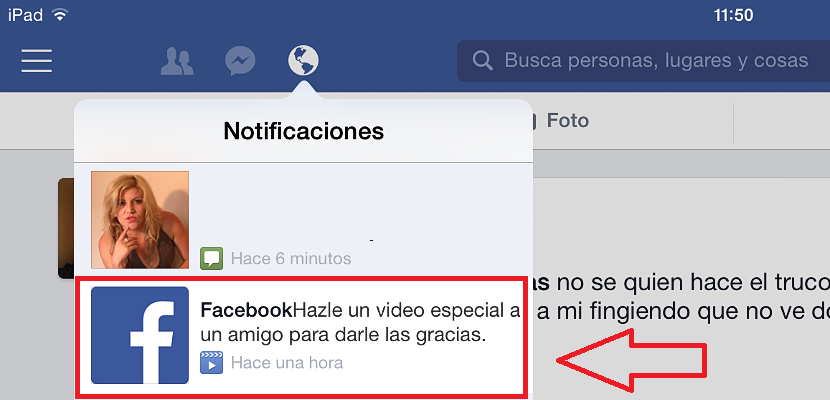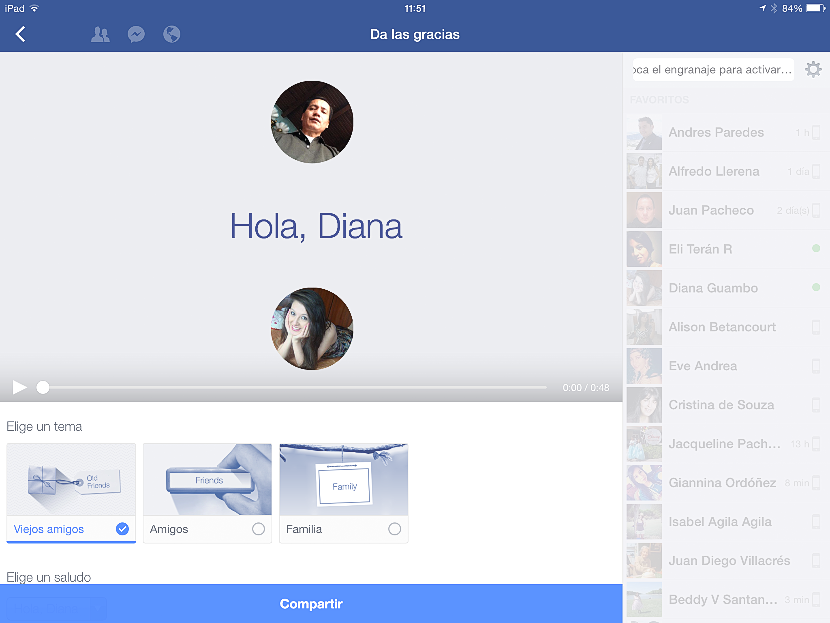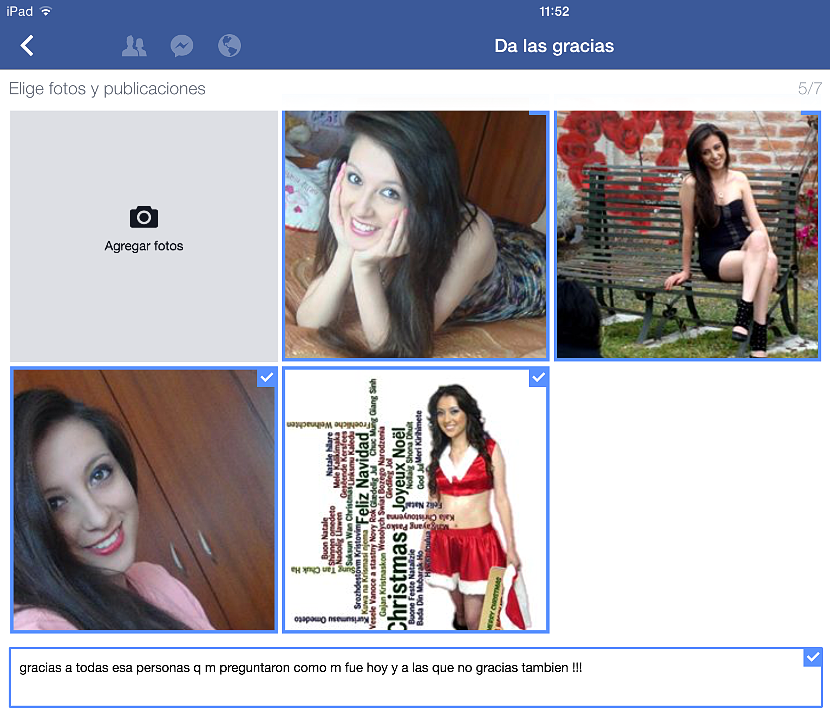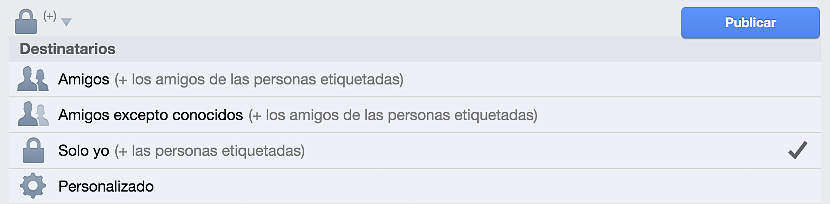Since a few hours ago a small notification has been appearing from Facebook, something that you will be able to notice in the small globe that is located in the upper bar of the interface; it appears on both personal computers and mobile devices, which informs that at this very moment you will have the possibility of creating an interesting video for whoever you consider, "best friend."
Facebook has us used to this type of task, being something very attractive for share with those we consider "very special" for us; In this article we will mention what you should do (step by step) so that you can create this interesting video to share with everyone or only with the person concerned.
Create the Facebook video for your friend - step by step
If you are not one of the people who usually check what the notifications of the little balloon on Facebook mention We recommend that now if you do it; a notification will appear there with the logo of the social network, which you must touch (in the case of mobile devices) or click it (if you use a personal computer); so that you have a slight idea of it we propose a screenshot below.
Once you have selected said notification, you will jump to a new window and where, at the top, your profile image will appear in the middle of the banner and with the "give thanks" message; At the bottom, instead, you will have a list of your friends, having to choose one of them, as it will be to him that you will dedicate this video.
When selecting your friend (or friend), their profile photo will appear immediately below yours; a little below are some options to customize this video and where, primarily you are offered the possibility of choosing the screen with which this video will start, for demonstration purposes we have chosen the second option (friends).
If you also follow our suggestion, the name of the person to whom you will dedicate this Facebook video will appear on its cover.
A little below these options is a small button, which will help you choose the greeting you want to offer to your friend, which will automatically appear in the image we previously chose.
After that, the photo albums of the profile of the person to whom you are going to dedicate this Facebook video will be shown; you can choose all of them or just one; maybe here we feel somewhat disappointed, Well, despite having chosen all the photo albums, only one of them will appear in this Facebook video.
Perhaps that is reasonable, since what Facebook offers for the video dedicated to one of our friends, only lasts 30 seconds, being practically impossible to use all the photographs in said period of time; At the bottom of the photo albums there may be some type of message that our friend has placed, something that we can use if we wish or simply, we can discard it if we select it. We will immediately get the sign of «visa»Disappears from the message, which means that it will not appear in our resulting video.
By selecting the button «share»From the bottom of this window, we will jump to a new one; there we will only choose the people we want to see this Facebook video dedicated to this special friend. If you want to maintain maximum privacy, we recommend that you choose something very similar to what we will propose below.
With that selection, just you and the tagged person (to which you are dedicating the video) they will be able to see it. Now all you have to do is select the button «publish»So that the process starts right then and there; A Facebook message will suggest that the video is currently being made and that you will receive a notification when it is already published on your wall (and on that of the person to whom you have dedicated it).
You only have to wait a few seconds to see this video, same as It will be present both on your wall and in the biography of the person involved. The video lasts only 30 seconds and the image used can contemplate the one that corresponds to the profile of our friend. Depending on the privacy settings, it will be who can come to admire this interesting video.