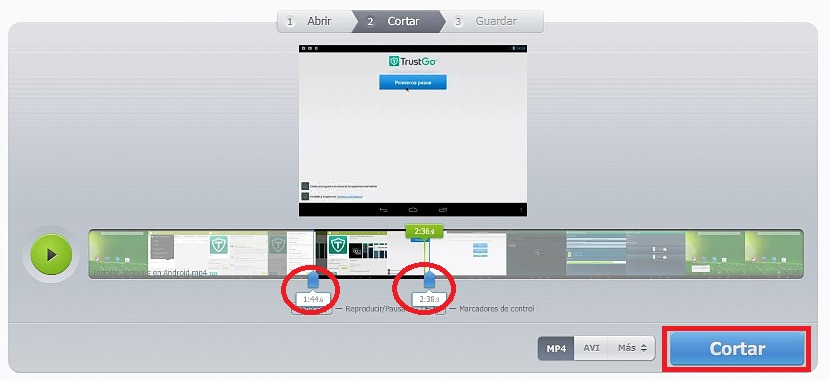When we have captured a video with our mobile devices or through some type of specialized accessory, they generally have scenes that we do not want to show to others; This is the moment when we should do a basic or professional video editing depending on the place where we direct it.
Although there are applications to install on different platforms and specific operating systems, using an Internet browser you can also get to perform considerably optimal and basic video editing. In this article we will teach you how to do it with the help of a web application, which is quite effective, interesting, easy and even optimal, due to the size of the file that we can import into its interface.
Web application to make a Video Editing
In a previous article we had mentioned an application called Video Cutter to perform this video editing; Although there is a very great similarity in terms of its name, in reality the tools are completely different since the current one (which we will teach now) ise executes net and exclusively in the Internet browser, which suggests a multiplatform when working with this resource. To be able to start working with this web application you just have to go to its respective link.
Once we are in the interface of this resource itself, we can start planning our video editing; we will find mainly 3 options to use, which are:
- Open.
- Cut.
- Save.
Before proceeding we must mention that this same interface as well as the name of the web application is already indicating what we are going to try done in a few steps in a basic and traditional video editing. In case you have not figured it out, the only thing we will do is cut certain scenes that we are not interested in having in a specific video, which suggests that at no time we will place effects or transitions or subtitles in the video but rather, a very basic edition.
The first step is to open to file, this through the blue button present there. If the video file is not located on our computer, then we could use one through its URL, as long as it is hosted on an Internet site, something that could well be a portal such as YouTube or vimeo.
A message at the bottom of this button is what we will be able to admire, where it is mentioned that the file must not exceed 500 MB in weight.
When selecting our file from the computer (or from a link like this) a new browser tab will open, which we should not pay attention to since it is only advertising. For this reason, if we want to close it, we can do it quietly to return to the original work tab.
A window with a progress bar will be admired at this time, having to wait for the video to load completely in this web application.
Once the import process of our video is finished, we will meet in the Cut interface, having to select only the part of the video that we do not want to have to eliminate using its tool.
Finally, if we are completely satisfied with the elimination of scenes from the original video then we should go to the 3rd and last option in this video edition, which is under the name of a tab Save, where we can download it to our computer easily.
As we can admire, with small and simple steps we have achieved do a video editing without much effort or sacrifice or, with great knowledge of this professional area. The best of all is found in the efficiency of the web application when working in an Internet browser, a process whose speed will depend mainly on the Internet connection that we have, the characteristics of the computer with which we work and of course, the weight of the files that we have imported to make these modifications.