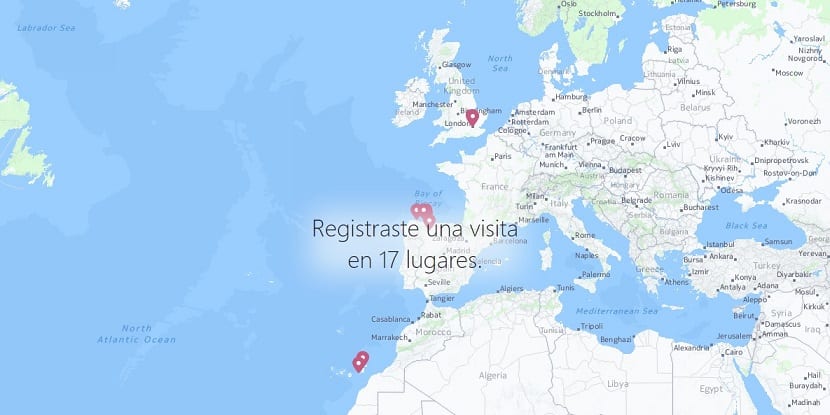The 2016 calendar has only one page left, and a few days for us to say goodbye to this year, to enter 2017. Google or Apple have already begun to take stock of the best games, the most downloaded books or the applications that most times users have downloaded from their various app stores. Facebook It is also preparing to end the year and once again offers us the possibility of looking back and reviewing what 2016 has been like.
For this, it allows us to create a video, one of those that the social network likes so much and that users usually love, in which we can review some of the best memories of this year that is very close to ending. If you haven't made your video yet and you have no idea how to do it, don't worry because this article will show you How to make the video summary of Facebook 2016 in a simple way and without complicating your life.
Before starting and although it is quite obvious, in order to create your own video summary of everything that happened during 2016 you must be registered on Facebook, and have had a minimum of activity throughout this year, otherwise, no matter how beautiful they are the videos offered by the most used social network in the world, yours will be a bit poor.
What are we going to see in the Facebook summary video?
Surely you have already seen the video of some of your friends, who are sharing it at full speed, but in case it has not been like that, we can tell you that in this summary that Facebook offers us we can see some of the best memories published of the year 2016 .
First When requesting our own video, we are shown some relevant information. Among them we find the new friends we have made, the places we have registered and the reactions we have had. For example, I have registered a total of 17 places, although I am very afraid that I have not had time to register on Facebook all the laps and walks that I have had to take this year.
In the video there are memories of all kinds, which of course you can edit to eliminate some of those memories that do not convince you or change them for others that are more joyful or that have a greater meaning for you.
How to create the Facebook summary video
The social network with the largest number of active users in the world does not usually make things too complicated for us, and on this occasion he did not want to complicate our lives much to create the video summary of the year 2016.
To create it, a web address is made available to any user from which you can request the creation of your own video. According to Facebook, your video is not ready, but you can speed up the process by clicking on the "Request video" button. In a few seconds our video will be ready to share it with our friends and even edit it so that it is to our liking.
Create your Facebook summary video HERE.
How to edit your video
Although most users never edit these videos that Facebook offers us, it is possible to do so. To do this, we must wait for the social network to create our video and send us the notification that the video is ready. From the screen where we can share the creation, we can also edit it, replacing the publications that have not convinced us to be shown or the friends we see in the video.
Once edited, all that remains is to enjoy the video and either share it or keep it for ourselves without anyone else being able to see it. In my case this type of videos, I love to watch them to remember what the year 2016 has been, but I prefer not to share them with anyone, if only to be different from the majority that they publish without thinking about everything that Facebook offers us.
Were you able to make the 2016 Facebook summary video without too much trouble?. Tell us in the space reserved for comments on this post or through any of the social networks in which we are present. Also and if you dare you can show yourself your summary of this year.