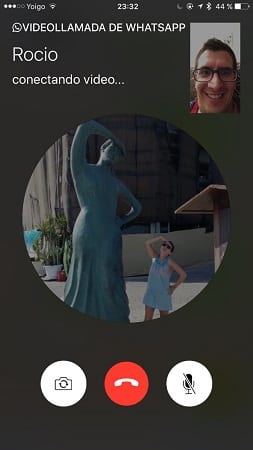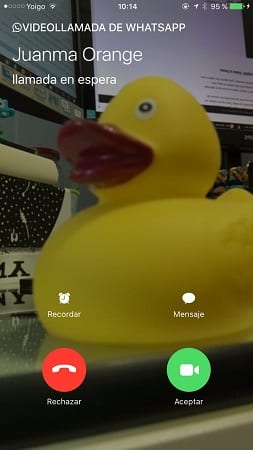WhatsApp was one of the few instant messaging applications, which until yesterday did not offer the possibility of making video calls. It is true that for a few days now, users of the beta version of the popular application could make use of this functionality, but now it is available to all users of the application, regardless of the mobile operating system they use and they are already available even for Windows 10 Mobile, a version of WhatsApp that is usually two or three steps behind that of Android or iOS.
Through this article we are going to explain you in a simple and very complete way how to make video calls on WhatsApp And get the most out of this new function that puts the most used instant messaging application in the world today at our fingertips.
Before explaining how to make a WhatsApp video call, we must first tell you what you must do to access them, and that is that you will not find them by default and without doing anything in the current version you have of WhatsApp, except that you already you have updated or it was done inadvertently.
Update WhatsApp to make video calls
WhatsApp video calls, as we have already said, were already present in the latest version of the well-known service, but in order to activate them and thus start using them we must update the application with the new version released yesterday. This is already available through Google Play and the App Store, which you can access through the following links.
Once you update the application, every time you enter a conversation with a friend, acquaintance or family member, You should be able to see in the upper right corner an icon like the one you can see in the following image;
In the event that we do not see the icon in the image, it is because we do not have WhatsApp updated to the latest version, something that you must do in an essential way to be able to start using video calls. The update has already been released worldwide so the option that you would not have received it is totally ruled out.
If once WhatsApp has been updated and being aware that you have the latest version of the application installed, something may be wrong. Our recommendation is that you uninstall the application from your device and download and install it again so that it installs cleanly. With this, the icon should already appear to you and with it have the possibility of making video calls available.
How to make a video call step by step
To make a video call on WhatsApp you must press the icon that we have seen before or enter the contact information from where before we could send a message or make a call, through the application itself. Now the icon to make a video call also appears.
Once we start the video call we will see something similar to what I show you below. For reasons that you all surely understand, I have covered the phone number of the contact who made the video call.
As soon as the contact we are calling goes off-hook, it will take a few seconds for the image of the person we are calling to start showing. In the first moments and depending on the connection we have to the network of networks the photo that the contact has by default or directly its image will be displayed.
Our image will appear in the upper right corner, as I show you in the following image. If you have tried this type of service in other applications, it works exactly the same by showing your own image in a small box and the image of the other person on the rest of the screen.
Also among the options is also available the possibility to put any call on hold;
The operation of WhatsApp video calls is quite simple and you will not need too much time to learn how to handle this new functionality, although yes, as soon as you try them you will realize that there are still many things to improve the developers of the application of Most used instant messaging in the world so that everyone is satisfied or at least resembles what they promise with their promotional image of these types of calls.
Be careful, the data consumption is very high and the quality is very low
Yesterday while I was testing video calls, for today to be able to do this article that you are now reading, one of the things that caught my attention the most was the poor quality of video calls made through WhatsApp. The test was carried out in my own home, both people connected to a WiFi network, the quality being quite bad on both iOS and Android.
I imagine that if we are connected to the network of networks through for example 3G or 4G it will be much lower, something that is really difficult to understand, when in addition the data consumption is quite high.
And it is that the video calls we make through WhatsApp consume up to five times more than other applications that allow this functionality, for example FaceTime. Through a simple method we have been able to verify that in a normal call we have consumed nothing more and nothing less than 33MB per minute, which is not relevant if we are connected to a WiFi network, but which happens to be quite serious if we are using our data connection.
At the moment, WhatsApp video calls are in a development phase, so it is more than likely that over time they will not only improve their quality, but also reduce their consumption of data.
Have you already tried WhatsApp video calls that have been available since yesterday?. Tell us about your experience using the space reserved for comments on this post or through any of the social networks in which we are present.