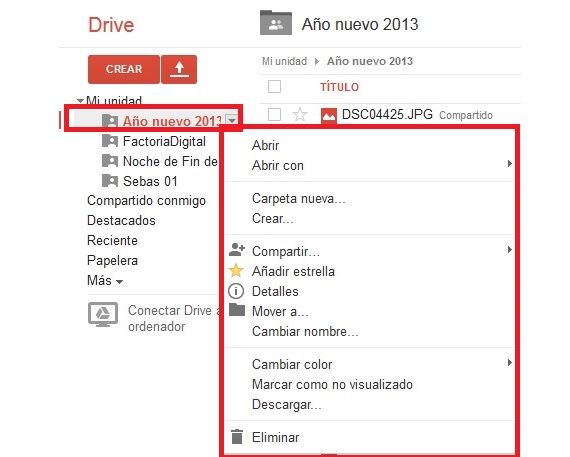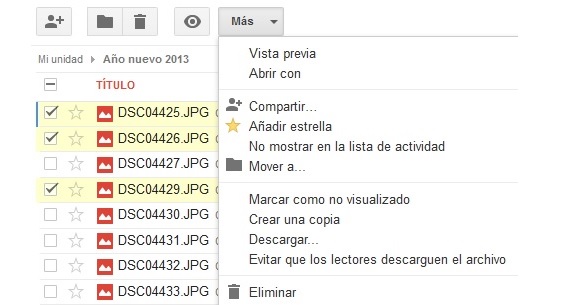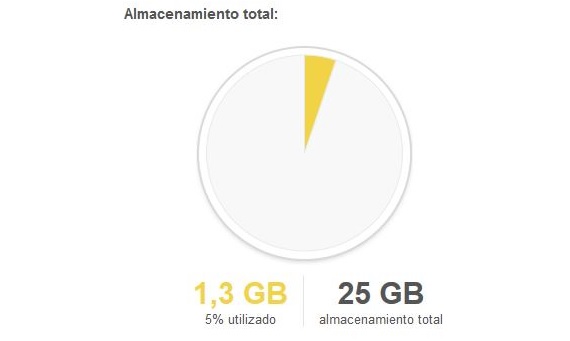
Google Drive is a cloud storage service that offers us the possibility of host a large number of files or documents, which we could get to rescue them from any other device to which it is synchronized. Hence the great advantage that Google offers us, since both multimedia files (images, sound or video) as well as text documents, can be easily accessed at any time and from a different device.
However Do you know how to manage each of the files and folders hosted on Google Drive? This can be a completely simple experience for those who handle the web (especially, cloud storage space) regularly, although those who have just started with a Google account, may not know what the correct operation of some of the functions when handling these files.
New features implemented in Google Drive
If you have a Gmail account, you will surely also have one from YouTube and another from Google Drive among many other services; The last one that we have mentioned is the one that we will spend some time to analyze the new way that Google proposes us to manage Asus hosted files.
What we will first need to do is log into one of the Google services and that may well be the ones we mentioned above.
If you don't know where to start, we recommend that you open your Internet browser and that in the URL address you go to the Google.com page.
Towards the upper right side you will be able to admire a small grid, which you must select so that Google services appear immediately. Right there is present Google Drive through its respective icon, which you must click to enter said service; If you have already used it before, surely you will have a few files housed in this storage space in the cloud, where you may also find different folders or directories that you would have created yourself.
It is enough to have to place our mouse pointer over any of these folders or directories (towards the left sidebar) so that immediately, a small inverted downward arrow appears.
If we click on that date, we will be able to admire the new functions that Google has proposed in this service, which are the ones that you will be able to see in the image that we placed above.
Each and every one of these functions is very important to use, being able to stand out from among them, which will allow us to change the name of the folder, the color of it, download it to the computer, see the directory details, move the folder to a different location within Google Drive among many other options.
Here we could also create a new folder if we are going to host different content in this cloud service.
La privacy of each of the folders is also implicitly present in this place, it via the «Share» button; By clicking on this option we can define which friends or users can review your information, something that could be done, through our circles on Google+ or with the use of an email from the recipient.
All the functions that we have reviewed in the folders and directories could also be found in the files that are part of them.
For example, if we enter any of the folders we will find important material to manage; Taking as an example the image that we have placed a little below, in this folder there are a few images and photographs, which we have selected by activating each of the boxes that correspond to them.
Having done this, new functions will be activated in the upper bar, where we could get to order, that the selected files can show a preview, be moved to another folder or different directory, create a copy of them, download them computer and even , remove them completely from this service Google Drive.
More information - Symform, Shared Cloud with 200 GB of free storage space, How to share files in Google Drive easily