
Hoy let's see very quickly how to open Windows XP Task Manager. To do this, you just have to press several keys at the same time and the Manager will open automatically.
POr if you don't know it, when you see something like «key1» + «key2» + «key3» represented, what they are telling you is that you must press the three indicated keys at the same time. So if you find Ctrl + Alt + Del in some instructions, what you should do is press the «Control», «Alt» and «Del» keys simultaneously.
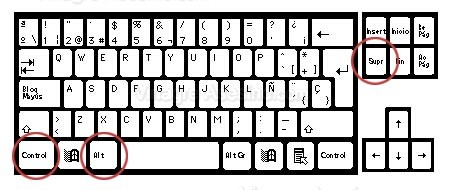
PTo open the Task Manager we must press precisely the same combination that I used in the previous example so that it presses "Ctrl" + "Alt" + "Del" and a window will open called "Windows Task Manager".
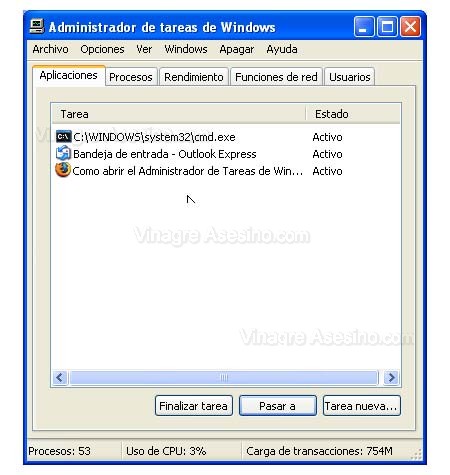
Atime you can perform numerous operations from the Administrator such as restarting the computer when it freezes, unlocking an application that is not responding, viewing memory consumption, etc. We will see everything in successive tutorials. Until then vinegary greetings.
How do I open the task manager but without ctrl + alt + sup?
Hi Eduar, to open the task manager without pressing that combination of keys you can go to the start menu then run and finally type taskmgr.exe and the task manager will appear on the screen.
GRASIAS SAVED ME
Hi, look, I'm trying to access the administrator account but I don't know how. The computer is second hand and it was coming like that. To enter the computer I have to access a user account and it does not give me the option of accessing the administrator account. Because of this I think that I cannot enter the messenger and I also have the wrong date and time and it does not let me change it either. Thank you very much
My task manager doesn't have the process, performance etc. tabs. nor the options file menus
etc. How do I make them appear? please try everything, I'm desperate that only the task and status box will be seen
hjsahjdsajh:
In order to enable the processes, performance, etc. The only thing you have to do is double click on the border of the «little square», this way you can see and hide the tabs.
I have a question. How do I install the task manager in windows xp again. The alt + control + delete key combination does not work. It also cannot be opened from run in the start menu. And its executable taskmgr.exe does not appear on the Hard Drive. When trying to access using the keyboard A message appears saying that the task manager has been disabled by an administrator.
I also have that problem of not being able to open in task manager anywhere, please help me: S
How to open it:
1.- Ctrl + Alt + (Del or Del) (Depends on the keyboard)
2.- Start> Run> taskmgr.exe> OK
3.- In the task bar (It is the whole bar where the start and the clock are located and where if we open the internet, programs etc. it becomes minimized) Right Click and then Task Manager
If you can't like that, how strange ...
With which keys I go directly to the task manager if I am connected to a domain, since it will open a window where I have to select the administrator.
How do I enter the task manager without that window appearing. Is there any other key combination?
I don't know another.
EXCELLENT HELP VERY GOOD KEEP IT WAY
Hey, comrades, I thank you for your solidarity in advance. I have read your comments and they are excellent but I have not been able to solve the problem of the taskmrg.exe because I will not have any way. I have tried reinstalling it from the xpCD disk and it still doesn't work. I think I lost it after installing a driver or driver updater program. Let's keep investigating that we all learn, thank you all.
hi look i have the same problem as enry i dont know how to fix it if you could help me i would appreciate it
what is the difference in the function suspend and deactivate and the option to turn off from the menu bar
Rolo you are a fat! I had the same problem as hjsahjdsajh and I couldn't find any solution on the internet .. You saved me. Thank you very much old man ..
start run Taskmgr.exe
in case any key does not walk / march.
they saved me
I do not want that key but another because I already know that one and that is worth poop for babies
thank you very much
retarded idiots
I Try To Do These Steps And It Says This "The Task Manager Has Been Disabled By An Administrator" Help Me Please!
One question, my firefox does not work and I am trying to do as you indicate but my computer does not have either del or del, can I do it another way?
Thank you
many
I CANNOT open the task manager in any way when I try it seems for a second that it will open but it does not open anything I can do
I do the same button configuration but there is nothing there is an administrator on my pc that blocked the commands and I even removed the run icon from the start button so I cannot run the taskmgr.exe in any way. now I enter windows (F8) in safe mode when I turn on and from there I find the administrator but when I want to enter the control panel the machine resets. I have also tried in the windows explorer looking for the taskmgr.exe and when I try to execute it it tells me that it has been blocked by the administrator. any other solution?
thank you
Hello greetings to all I have a problem with the task manager I do not know what happened but the icon of the same manager came out in the taskbar, I can't get it out of there when I mark close it comes out again when I put restore nothing and the icon of always visible but nothing at all and I no longer get the task manager window I would like to remove the icon below and the administrator window come out please help me despair help.
Hello, my problem is with the task manager I press ctrl + alt + sup I get a box where it appears to turn off my pc and others but the task manager appears as blocked and does not let me open it, I am already upset because sometimes I want to delete pages that are they hang up and they won't let me help ...
Gentlemen, the SOLUTION is MALWAREBYTES, it would not let me do anything else, it could not be blocked ... I put the MALWAREBYTES and IT SOLVED EVERYTHING !!!!!!!
A ... I forgot to say that I had put windows XP PRO on that pc, it even restarted every 2 minutes, remember ... don't touch anything in the registry or anything ... it's spyware that causes everything ... remember ... MALWAREBYTES
Instead of appearing with ctrl + alt + sup, it works for me with ctrl + shift + escape. how can i change this? Thanks since now