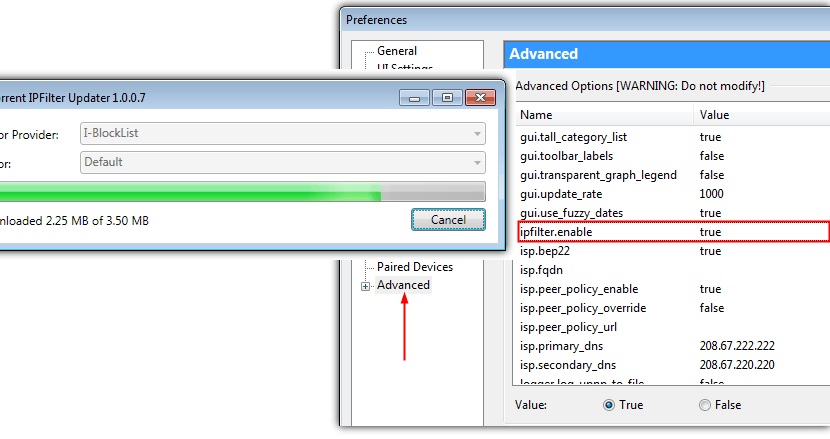Do you know the risks involved in downloading torrent files? Despite the fact that nowadays a large number of people can install a client for this type of download, this does not mean that they are recognized as completely legal.
On the web there is a lot of information on this aspect, from which it is even stated that government agencies they are monitoring every ip that connects to the different torrent servers to perform specific downloads. In this sense, our computer could be being monitored and analyzed in terms of the type of downloads that we could be making at a certain time, which is why, it is necessary to try to adopt a few security measures so as not to be affected at any moment and no way.
Install a security filter in Torrent client
While it is true that there are a large number of torrent clients, but one of the most popular used today is uTorrent, of which we had even talked previously about an aspect that is also worth taking into account if you are one of those people who download those files. For now, we will recommend using a small filter that you can download before running your uTorrent client, something that you can do from the link below. An alternative download is found in this other linke, which will locate a file within the data configuration of this client.
Later you just have to run your Torrent client (the one we mentioned above) to go to the area of your preferences (usually with CTRL + P). Once there you must go to the "advanced" area, having to navigate between the different options shown to the right to certify that IPFilter is activated. Certain antiviruses could end up notifying that the installation of this small tool is dangerous, coming there the decision on the part of each user although, its developer mentions that his proposal does not have any type of embedded threat.