
Nowadays it is important to give a good image every time you write an email to send resumes, talk to your boss, or simply because you are part of a company and you want suppliers and customers to treat you as such. On many occasions, when receiving emails from some people, we see how in the final part of the email there are a kind of signature, with text and some other photograph. Well, today we are going to learn how to put this personal signature in the Microsoft email called Outlook (before it was called Hotmail).
Putting a personal signature at the end of Outlook emails (Hotmail)
As we have told you, the The objective of this tutorial is as follows:
Get to establish a personal signature just below each email we send without the need to place it ourselves. That is, every time we send an email (without us doing anything) it will be sent with the personalized signature that we will customize to our liking.
To do this, we are going to have to follow some fairly simple steps:
- We enter the Microsoft email and log in with our account.
- In the upper right part we will see a gear with various functions related to mail, the option to which we must enter will be «More mail configuration options«.
- Inside we will find dozens of settings related to our email: privacy, passwords, two-step verification, design, emails, spam and many more options. But the one that interests us is "Format, font and signature", found in the section: "write email".
- Once inside "Format, font and signature" we will customize our personal signature that will appear at the bottom of each email we send. If we want to add a photograph, it is necessary to upload it to a free host, for example to Upload images, then we'll embed the host-offered code in the Outlook personal signature. In my case, you can see how the signature has been in the image above.
And that's it, every time we send an email, the signature will appear just below everything we write. Remember that signatures are important to get a good image.
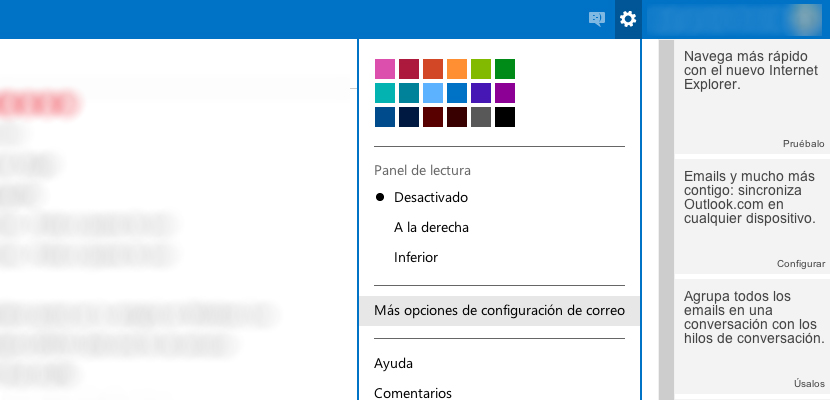
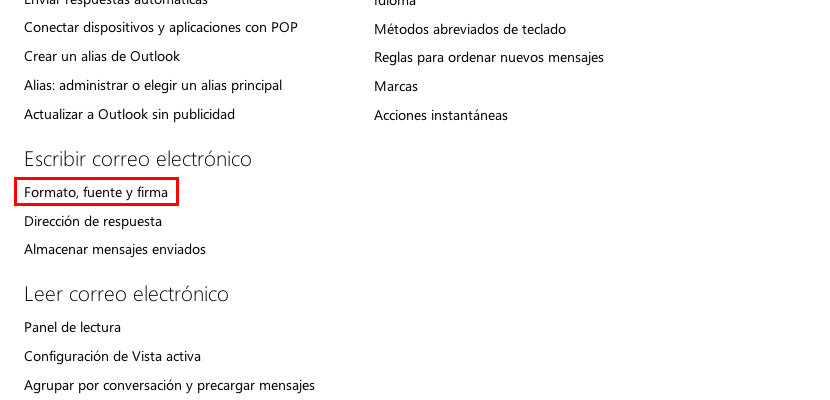
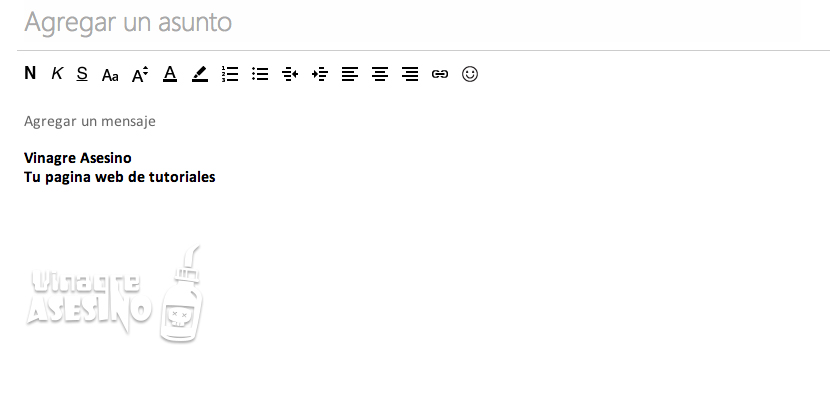
Excellent ... I looked everywhere and found nothing ...
now having found your blog .. and having proven that I could put an image in my signature, I can only tell you ... Thanksssss .. !!!
Very kind .. hopefully you prosper ..
Chau
hello… .. let me tell you I have a problem with my email…. It turns out that it seems that the signature that I have was anchored to livemail, because my email was changed to live without consulting it, I just opened my email one day and it was already changed ... now I want to change my signature but when I enter options / personal signature ... . Only the image that I have as my signature appears, nothing else, that toolbar does not appear and I cannot modify the image, it is anchored, I cannot change the size, the position…. nothing….
what do I do?
I would really appreciate a little help? Thank you
Thank you ... I did not know this option
Hello again…. not at all believe me… .it does not give me the option to add text or anything, only the image of the signature comes out there and I just click it with the cursor everywhere and it does not enable me…. only when I click on the signature does it send me directly to the page where I obtained the image…. but nowhere else, that makes me very bored because I recently made some signatures to place them and I could not…. no choice? …. thank you for answering….
Edwin if I think of something you will know.
Edwin after options / personal signature / put yourself at the beginning of your signature by clicking with your cursor at the beginning of everything and then delete everything with the delete button (Del) to see if deleting everything you can start again. Greetings to all.
Can you add html code? With my classic hotmail before it worked for me now I tried it and instead of seeing the image you see the code. Any solution? I use a stiker that is counting the days for the holidays.
You don't know how I looked for this information, and what gives me the most courage is that it is very simple !!!!!!!
Thank you very much really.
Hello, I just want to thank you, and tell you that you are the only one who really explains it well. We already have people who know how to computer but sometimes it does not hurt a little help .. haha grax.
hey me killing my head trying to put an image in my signature and it turns out that it is easier than I thought… THANK YOU !!
HELLO I AM FROM PERU AND THANK YOU FOR THE TRUTH THAT THE INFORMATION IS GOOD 🙂
Thanks Total !!!!!!!! 1… .D true thanks. I had been looking for this topic for a long time. I only have one problem: the image cannot be seen… I don't know why.
Excellent carnal excellent !!!!! I like it thanks you are the best like you there are not two I hope you keep putting more of these tips
Very good your tutor served me a lot. I had that little problem for a long time. I adore you. It's good to send the personalized messages very good note
sorry I have the same problem with the signature I want to change it and at the end of the different colors I do not have the word options that you say and next to my old signature it only tells you to save or cancel, could you explain me better?
Gabriela, did you get the list but without "options"? if so, it is very rare. I have no idea what it could be, sorry.
Hello very goodoooo your tutor really ke had full time trying to place it but nobody expresses himself or explains like you ... thank you! 😀
Thank you very much for this little tip, it helped me a lot and it is very easy to put images to the windows live hotmail signature. I hope that perhaps in another small tutorial they will include how to modify the signature but using more html options.
Moi is something I have pending. I'll do some research on the subject and make a tutorial if possible. All the best.
EXCELLENT !!! LIKE THAT OR MORE CLEAR
Thank you very much I looked for it everywhere and I was finally able to achieve it thanks to you;).
If it is not much to ask you, I would like to ask you a question that has to do with the subject.
Placing the image in the signature is very useful but it turns out that every time I want to show an image I have to go to change my signature again and from there move all the text to make it look good, I mean quite a bit of work ...
Is there a way to put the image you want (using live hotmail) without having to change the signature again?
I thank you in advance for the answer, bye ...
No idea augus, the truth is that there is practically no information on the subject of signatures in Hotmail. I got this from the images after trying a lot of times and at the moment I don't know of another method. If you find out about something, it would be very good if you told us. All the best.
Ok I'll be snooping around until I find solutions ...
I have an ex who is always sending me pictures of kittens embedded in her emails (dialed because she likes them a lot, that's why I finished with her I'm allergic to those bugs, but that's another story), the question is that I will ask her for some info ...
ok thanks a lot, i spent a long time trying to do this and it's so simple hahahaha. thanks, again
Excellent… super explained… .breaking the coconut and the simplest solution .. thank you very much
and how do I do the same but with yahoo mail?
Thank you!!
… Thank you very much brother… .it is a good tutorial…
..I have a question… you can't really put music or video in a hotmail message ???
@claudia maybe do a tutorial.
@eagle is something I have yet to investigate.
LOVE YOU! seriously, thanks a thousand. I was with this problem all afternoon ... well half an hour, but finally I found the answer! thank you = D
bacan, thank you very much, good that time knows how to make this pod
oe men in this version of hotmail in personalized signature I can not send music I want you to explain to me how I do to send music as background or another method by hotmail I will appreciate it pes ok an urgent answer 🙁
Magnificent, a lot of thanks, I don't know what I would have done without bos, this page is very useful, I will recommend it to my comrades, greetings
Delighted that it helps you, the truth is that there is not much information on how to place images in the email signature 😉
And how do I put images in my messages, is that I get very nice messages with moving images and the whole thing, but diay I can't do that, I don't know if I'm off topic and what, I can put images from anywhere find me or what, how is that. And how it is done in gmail, is what I do not understand.
One question, is Paulo a man or a woman? I understand that Vinagre is a man named Javier, COULD YOU EXPLAIN ME !:
«Paulo has commented:
27 - 12 - 2007 [4:08 am]
LOVE YOU! seriously, thanks a thousand. I was with this problem all afternoon ... well half an hour, but finally I found the answer! thank you = D »
Hello, my problem is the opposite…. How do I REMOVE THE IMAGE AND THE SIGNATURE?
Wow thank you! It has been so easy that it surprises me, and I am learning several code languages so that it is a drag thing! Thank you very much for the information that has made me a beautiful signature !!!!
I CANNOT PUT THE IMAGE ……… AINSS
THE SYMBOLS OF THE EARTH APPEAR TO ME DIMMED, THEREFORE I CANNOT INSERT THE HOSTED IMAGE AND THERE IS NO OTHER WAY, IF YOU CAN HELP ME I WOULD THANK YOU VERY MUCH.
THANKS A LOT!!!!!!!!!!!!!!!!!!!!!!!!
YOU SAVED MY LIFE WITH THE XDU IMAGE
Hello, I did the steps to put an image created by myself, I want to upload it to my personal signature and do the steps you mention, and the image comes out but without any content, (I mean, it is not seen, just a box that I can enlarge or does pekeño)…. and in the corner of the upper left box there is a small box with three colored figures… ..
why can't you see my image ???? HELP, HELP !!!!!!!!!!
Hello
I already have my personal signature with the image I want, now I want to insert background music, how do I do it? Can you in this new version? If yes, I would appreciate it if you could explain it to me.
Many Thanks
Wow !! I did not think it was so easy and I broke my head ... all this information was very useful, thank you ... How can you insert music along with my personal signature? if so write me please
EXCELLENT!!!!!
I THOUGHT THAT I HAD TO GO BACK TO THE CLASSIC WINDOWS TO BE ABLE TO PUT A PICTURE IN MY SIGNATURE, BUT IT WAS VERY FASCIL ...
YOU ARE A GENIOUS!!!!!
Hello .. Well for those who do not enable the option to edit the signature may be because they are using firefox and this control is not enabled in some versions of firefox.
Greetings from Venezuela..
Use Linux, Use LINUX MINT
http://www.linuxmint.com
Thank you!!!!!!!!!!!!!!!!
You don't know how long it takes looking for an answer.
you are a genious
love you!!
Hahaha
Thank you
hello I have a problem because I followed all the steps of you murderous vinegar you gave to put an image in my signature and pus according to everything was fine but when I opened the mail (I sent myself an email) only my name appears and in the image appears in white with a red x in the upper left corner (YOU SHOULD NOTICE THAT THE IMAGE IS WITH MOVEMENT) HELP !!!!! pes spent a whole night figuring out how to do it and in the end these were the results… ..thanks
My deepest thanks, this tutorial has solved the problems of hundreds of us and fortunately we have managed to find your blog.
One more question, can the quality of the image be improved or what does that depend on, I totally designed my signature in Photoshop, I uploaded it to my space as you recommend, the image is of good quality even before uploading it and transferring it to my electronic signature , but then the quality decreases a bit, is that normal?
Thanks again.
If the image was too large, I mark it may have been scaled and therefore distorted a bit, losing quality.
Hello I have a problem because I followed all the steps of you murderous vinegar you gave to put an image in my signature and pus according to everything was fine but when I opened the mail (I sent myself an email) only my name appears and in the image appears white with a red x in the upper left corner (IT MUST BE NOTICE THAT THE IMAGE IS WITH MOVEMENT) HELP !!!!! pes spent a whole night figuring out how to do it and in the end these were the results… ..thanks
XFA HELP ME….
Thank you, it is true, very good contribution ^^
Hello, I would like you to help me change my name when sending an email; In other words, when a person receives an email from me, it appears: Guadalupe May Pacheco. I want to modify it, could you help me, please?
In advance, thank you very much.
this xvr the tutorial my question is the following how to put a background with music to this new version of msn !!! Before you could put background with music or other things but now that is my question I hope you can answer me ... THANKS !!!
THANK YOU VERY GOOD
much
JOJOJO ... thanks ... for about twenty minutes I have been looking for a way to put an image for the fimra ... and after pasting hundreds of codes and nothing !! ... the answer was so simple ... .XD .... the old trick of dragging ... hahaha ... a lot of tenkius !!!
Hi, hey how can I put background music in hotmail signature ?.
Before, it was possible because in fact I have it with music, but now it does not let it change, there is not even an option to make the signature through html code, which was how I did the previous one.
I thank you for the information.
@Shey I think it is not possible, if I find out something I will publish it.
thank youssssssssssss… you really took away a headache that lasted 15 min thaNKS »'
Orale wey, these are things of the devil, but thanks for the information was of great help, cheers!
Thank you friend for your help for a long time I wanted to do this and suffered but I already did a hug.
this is a good site to download viruses and other tricks that you could use in your messenger
uyy how good your block ... this re great thanks for helping me put my signature in my email I thank you from the heart
bye
this site is super. Thanks for your help!
JAJAJAJAJAA… ..THE GOOD VINAGREEE
IT'S THE ONLY THING THAT HAS RESULTED FOR ME
JEJEJJEJEJEE… ..
I WILL RECOMMEND THIS TECHNIQUE TO EVERYONE
XAUUUUUUUUUUUUUUUUUUUUUUUUUUUUUUUUUUUUU
Hip Hip Hooray….
Go firm that I have marked!
Salao!
Thank you very much, and congratulations on your blog, it's great!
Hello chik @ s, I would like to know if you can put a musical background in the signature of the new windows live msn hotmail. If you know anything about it, xfis post it. Graxx
HELLO THAT CHEVERE THAT I FOUND IT I WAS LOOKING FOR DSDES A LONG TIME AGO THANKSSSSSS…
Hello, greetings, very good your blog, congratulations. I have done, how to put a personal signature, but it won't let me put the link to my blog; copy paste. it's possible?
@racons if you look at the last image I had no problem to include a link.
Hahaha, I never thought it was that simple !! I have spent the last half hour of my life creating html codes and nothing worked for me!
Thank you very much!
Kisses!
thank you !!
It is incredible how easy it was and how difficult they put it on other blogs!
Hahaha!! thanks a lot!
EXCELLENT!!!
look and look for more and could not give, until I found your blog, this 10 tutorial, Thank you !!!!!!!!!
IT IS A NOTE TO BE ABLE TO HAVE IN MY E-MAIL THE IMAGE THAT I LIKE SO MUCH, AND ALL THANKS TO YOU.
Hello and I have been looking for a long time how to remove the personal signature image because I could not, I put it from the previous version of msn and now I want to delete an image that I have as a personal signature but I cannot, I would like to know if you could help me remove it
a foaor know how to put music in the personal signature !!!!!!!!!!!!!!!!!!!!!!!!!!! urgent in the new version
But what a good tutorial.
Thank you very much I was looking for one to explain Windows Live signatures.
Very good contribution, it works perfect.
Bravo Bravo!!! You got a 10 with this, I've been looking for the damn option for several days and I couldn't, grax.
Thanks a lot!! Who'd say; drag and drop.
How can I write on top of the image?
Erika it is not possible to do what you want with the signature of hotmail.
THANK YOU VERY MUCH FOR YOUR HELP YOU DO NOT KNOW HOW BATTLE TO BE ABLE TO PUT MY PERSONAL SIGNATURE GRACAS ^ _ ^
Thank you very much, it was easy for me with your explanation!
sªlu2
Thanks!!
Thanks friend, super easy, very fast and I learned something new today 😉 greetings from Venezuela
Hello, how about my question is the following, what happens is that I have my email signature but when I send an email to a contact, my email signature appears separately as spacing, how can I do it so that it appears continuously, thank you and Regards.
THANKS MY FRIEND. JUST WHAT I NEEDED
I had my personalized signature in mesenger, I decided to change it, so I deleted it, now I can't put another one, I can't write anything in that part, much less place images, that is, the site is blocked, I thank you for any help. Thanks
Thanks a lot!!!! At first it cost me a horror to modify it because it seemed that it was frozen (the trick is to write something next, when erasing that you will be able to erase what was before) and when I wanted to put an image there was no way! Thanks to your trick I have succeeded =) Thank you very much ~~
JUST TO THANK THESE STEPS ARE GOOD, I COULDN'T DO IT BUT THE IMPORTANT THING IS THAT THE IMAGE IS SAVED ON A WEBSITE, IN MY CASE I UPLOADED THE IMAGE EVEN FTP, THERE HAS BEEN COPY, I PUT IN MY MAIL, I SAVE AND READY GOOD LUCK
Excellent, friend .. very well detailed. I wanted to do this for a while .. The Image signature was uploaded to FaceBook (Until I found that garbage useful).
man, very useful what you published, it served me as a lot. thank you all heart 😀
Does anyone know how to put music in the emails I send ????
LET ME CONGRATULATE YOU… I AM INDEPENDENT AND I HAVE A SMALL SME… SO I DON'T HAVE MY WEB PAGE YET… AND THIS GIVES MY COMPANY MUCH MORE PROFESSIONALISM…
THANKS YOU DO NOT KNOW WHAT YOU HAVE HELPED ME.
fabian lucero
Puchica, how warm is your message, it helped me an amount after searching and searching at the end someone put what was good vibes, continue like this, so we all benefit hehe
Thank you, the truth is that it is pleasant when they explain things to you as clearly as here
I WANT TO KNOW IF THERE IS ANY PROGRAM TO EDIT THE SOURCE (LETTER) AND I WANT TO KNOW THE NAME THAT IS MY QUESTION AND I THINK IF THERE IS BECAUSE I HAVE SEEN THE SIGNATURES OF MY FRIENDS WITH DIFFERENT SOURCE TYPE AND ANIMATED WITH MOVEMENT.
THEN I REPEAT MY QUESTION
IS THERE ANY PRORAM TO EDIT THE SOURCE OF THE SIGNATURE D HOTMAIL AND WHAT IS IT CALLED?
I WOULD THANK YOU VERY MUCH AND THANK YOU FOR YOUR ATTENTION
GREETINGS.
AND IN CASE THEY DIDN'T GIVE ME MY EMAIL HERE
THE Q GUTEN CAN ADD ME
Thank you, the information contained was really useful to me, I congratulate you, it is too clear and above all it helps because it is visual!
(¬_¬) eh .. how do I divide my screen in two ??
forget about it…
Thank you very much, it has served me very much.
Hello, the truth my respects, after two days of battling I achieved it, and thanks to you. The wedding anniversary of my husband and me is coming and I would like to give you a detail, I do not know if it can be like an image, put background music that plays automatically when I open an email that I send ... can it? ? it is for this same version, windows live hotmail ... please tell me if you can ....
Valery can't add music sorry.
EXCELLENT!!! THANK YOU VERY MUCH FOR THAT SIMPLE AND VERY WELL EXPLAINED TUTO. THANKS A LOT!!! I HAVE DONE IT !!!
Man, you have helped me like you have no idea. Thanks!
Hello!!!! I would like to know how I can put a background to the windows live messenger in the part where all my contacts appear. I have seen if it can be done but not as I would appreciate it if someone told me how !!!!! thanks greetings
HELLO, NOTICE THAT IT WAS REALLY SIMPLE, BUT THAT WAS ONLY THE FIRST TIME.M AFTER I WANTED TO CHANGE THE IMAGE OF MY ACCOUNT, I DRAGED IT AS I DID THE FIRST ONE, BUT IT APPEARS ON THE MAIL PAGE OF MY ACCOUNT FROM MYSPACE. PLEASE HELP ME WITH THAT, I WILL THANK YOU ALL LIFE. ATTE… JANN
FINALLY a decent answer
Thank you !!!!!!!!!!!!!!
Hello, thank you for your valuable information because without your contributions I would not have been able to place an image in my signature.-
I have not been able to add an image to my signature, when I drag the image it appears to me as when one finds them to download it, only the image appears and with the options above to print, save etc. I don't know how to place it. Thank you
Thank you very much …… very clever
pfff others !!!!!
I looked for it everywhere ...
I put code html xD
salu2
Thank you very much for your help!! your tutorial is very good 🙂
Many thanks!! I've been wanting this information for a long time!
bye
Thank you soooo much is the first tutorial that does work.
Thank you
Thank you so much, you helped me a lot !!!! thanks ... I just needed to apply the step of passing the image by dragging it to the signature window !! thank you very much!!
greetings from> Venezuela
First of all, congratulate you on your work. you really are barbarian! but I have a problem. the first is that at 50 years of age I have been given to computer science and second that I have done step by step what you say to put an image in my signature. So far so good. The problem comes when I forward the email to test and, when I open it, I get a white box with a red cross. How do I fix this? You know ... woman, 2 years old and trying to learn. I would appreciate your prompt response. Thank you very much in advance and what I said, are you great with computer science! and very clear explaining.
Hi, thank you very much for passing the tip !!! I was looking everywhere and nothing! until browsing I found this page, thank you!
Regards!!
Garcias. I have got it. It was me trying to put an image in motion. Continue with this page has helped me on many issues. All the best
@Chasky I'm glad you found the solution 🙂
Excellent ... excellent ... thank you very much, I was very useful
THANK YOU IF IT WAS HELP ...
BUT IN MY CASE WITH WINDOWS LIVE I COULD NOT INSERT THE IMAGE BECAUSE THE TOOLBAR DOES NOT APPEAR IN THE PASTE OPTION.
GOOD SOLVES IT THIS WAY
AFTER WE HAVE OPEN TWO WINDOWS, ONE WITH WINDOWS IN THE OPTION WHERE WE CAN WRITE THE SIGNATURE AND THE OTHER INTERNET WINDOW WHERE WE HAVE THE IMAGE WE WANT TO PASTE. SELECT THE IMAGE AND COPY IT,
AFTER IN THE WINDOWS SIGNATURE WHERE DO YOU WANT THE
IMAGE KEY CONTROL + V AND YOU WILL BE READY YOUR IMAGE WILL BE STICKED IN YOUR EMAIL SIGNATURE.
I HOPE IT WILL SERVE MANY ...
utaaa with vinegar mother I congratulate you, you are a thousand help hehe I will no longer be the mockery because nobody told me how to put drawings hahaha they told me in a thousand ways but since I have the live I could not THOUSAND THANKSSSSSSSSSSSSSSSSSS
kdtb
THANKS I WAS LOOKING FOR THIS INFO I DIDN'T FIND LIKE HEHEHE
Hello
Thank you. I had time to look for how to put my signature again and nothing. Luckily I found your tutor and apart from being very easy it is great
A thousand thousand thanks was a great idea.
the best of days
kisses
thanks a lot!!!!!! This information was useful to me, you made me happy the day.
Thank you very much, thank you for sharing.
Thanks a lot!! Very good your explanation! But I have a problem 🙁 when I drag the image it is not copied to the windows live window… the pointer changes to the crossed-out circle and I cannot drop it. How do I do it? (image is on one page)
Thank you very much for the help, it was very helpful. I thank you for sharing ……….
yeah !!!!! Thank you, you were very helpful, I appreciate it and Merry Christmas
Hello, really great help, I have a problem, how to make the image come out bigger, work an image in corel, hang it in Picasa, it comes out as a signature well but a little girl I would like to know how to make it grow without It is deformed, because when it is enlarged it becomes deformed and looks horrible. I thought that on some website I could put bigger images but I can't find any, I've been trying with the core and nothing, I await your answer, thank you very much I hope.
good vibes and thanks
Thanks for everything .. good explanation
Thank you but I would like to put a background where I can write above a background I would appreciate it very much
if you could help me
thanks for everything !! Goodbye, I'll be visiting this site.
HELLO, MY NAME IS JANETH AND I WANT TO KNOW IF YOU CAN HELP ME TO CHANGE THE IMAGE I HAVE IN MY SIGNATURE IN MY HOTMAIL. I HAVE TRIED, BUT IT IS USELESS, COULD YOU GIVE ME ANY SOLUTION?
THANK YOU.
Hola!
I have hesho the procedure to put an image in my fma but it is not placed, he dragged it as you say but he just doesn't want to do what I do
Hello! Thank you! It helped me a lot! ... although I would like to know how do I put an image, like letters for example, that have glitter and things like that move? I try to copy that image and it won't let me = S
It tells me that I should copy it in my space but I don't know how to put it in my space? = (thanks for your valuable help! =) Carol
Chevere brother, you are the best, your blog is understandable as it should be, I can only say that you go ahead and good luck in all vinegar ok. Angel
wow »» excellent. easy explanation THANKS.
hello vinegar look I did all the steps and if I put an image in my signature and everything cool but I sent an email and you can't see the image that happened !!!! What did I do wrong? I downloaded the image from my hi5 is that?
Hello, thank you very much, the information was very useful, but you know I have a small problem when I am on the page editing my signature if the image appears but when I send an email it is no longer seen
Could you help me please
Thank you
Thanks !!! Before it worked for me with Copy image and paste it, but now it is different. Thanks for the tip!
Thank you for the tip, well they say every day you learn something new, because I had already tried in other ways but it did not come out but with drawings yes.
Thank you very much… it really didn't cost me anything to do it very good explanation, excellent images to explain, you must be a really incredible teacher!….
… THANK YOU MAN… TA Q ALREADY KNEW IT .. BUT FORGET ME DRY… .HEY PEOPLE FRIENDS?…
Excellent contribution, of all the sites that I visit to add an image to my Hotmail Signature, this is the only one that really gave me useful information, THANK YOU VERY MUCH
mmmmm it helped me to copy the image, but when I click on save and write a new email MY SIGNATURE IMAGE DOES NOT APPEAR !! help please
It was very useful, thank you very much
SUPER, THANK YOU VERY MUCH FOR YOUR EXPLANATION
Super cool… Thanks!