
Once Microsoft got to deliver the trial version completely free For those who want to know more about Windows 10, a large number of new functions have been known since that moment.
Right now on the web a little trick is mentioned, which could be applied in order to place the "recycle bin" inside the "task bar" Windows 10; This could be very useful if we are one of those people who are always trying to empty what is in this bin, although we must also consider a few disadvantages that could arise from performing this operation.
The trick of the recycle bin in Windows 10
First of all we will mention to you which is the trick you must adopt in order to place the "recycle bin" inside the "task bar" Windows 10, as this is only achieved by following the following steps:
- Find the recycle bin icon on the Windows 10 desktop.
- Right click and select the option «anchor to start«.
- Now look for the "recycle bin" in the "Start Menu«.
- Again you have to click with the right mouse button and select the option «pin to taskbar«.
There are practically two unified processes that will make our recycle bin (in Windows 10) be able to be located on the «taskbar».
The conveniences are great if we are one of those people who are always emptying what is there, although we must also consider that this space could be occupying some other application with which we work more continuously. The «Task Bar» comes to be an element that in any Windows operating system, it is mostly used as a kind of shortcut to the applications we use most regularly; There are also those tools that are running.
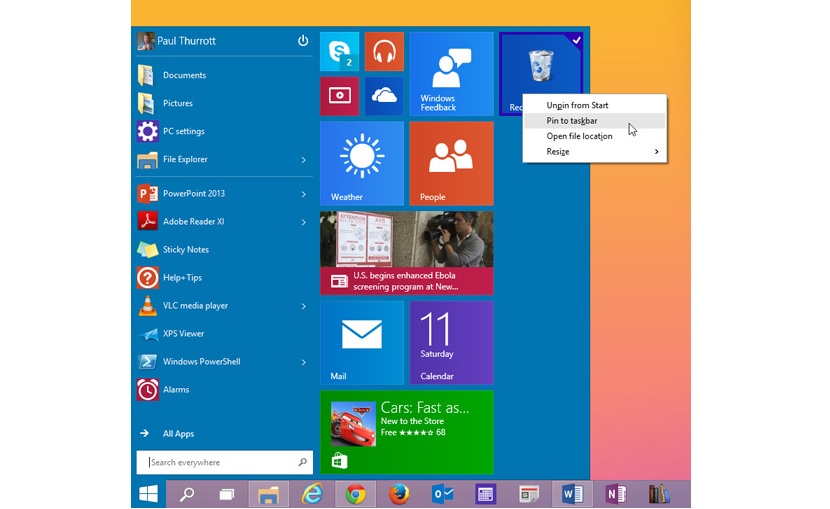
It can not. > :(
Indeed, Impossible! Your trick is totally false, there is no option "Pin to taskbar"
«Again you have to click on it with the right mouse button and select the option" pin to taskbar ". False of absolute falsehood, maybe it could be 100 years ago, we are already in 2017, did you notice?
But don't you see that the article is from 2014? Can't you see? DONKEY