
Google offers various services to which you have access, with a step as simple as creating an account. It's a free, and with it we can use the different applications that it offers email, office automation, cloud storage, YouTube, among others. Also, with a Gmail account, you can access other websites just by authenticating yourself with a username and password.
But What if we lose the password of our Gmail account? Here we will teach you how to restore it.
How to recover Gmail password

In general, all services that require registration They have a system that allows us to recover passwords in case of loss or theft, and Google was not going to be less. You can be the victim of a cyber attack, and have your password stolen. Or simply because you haven't used it for a while and you forgot your password. Using the option of Password recovery, you can put a new password, but first you have to convince Google that you are the person who owns that account.
When We create a Gmail account, asks us for a series of personal and contact information that may be useful if you lose your password. Just use a backup email, sync with our phone, or add your phone number and you can use your Gmail account again, easily.
Now, We break down the steps you have to follow. However, if we are talking about a non-personal account, that is, one that has been created for you through a company (for example, work or school), these indications may not be useful to you. So We recommend that you check with your account administrator (the responsible person who created the account).
Have you forgotten your password

Follow these steps to restore your Google or Gmai accountl:
- Google will ask you a few questions to confirm that the account is yours. Try to answer them.
If you're having trouble, try following the prompts for account recovery. Don't skip any questions and try to answer honestly. - Use the computer, tablet or smartphone with which you usually log in.
- EUse your usual browser and start the session from where you usually do, for example, from home.
- The security questions that you put at the time have to be written exactly the same. If you put it in uppercase or in numbers, for example.
- Change your password when prompted. Choose one that is safe and that you have not used before on this account.
How to create a strong password for Gmail?
If you can't access your Gmail account due to an incorrect password, you can request a new one. For security, Gmail will never send you your current password to remember it. So you must verify your identity and enter a new password that you can use from that moment on.
When creating a new password, We recommend that you follow some tips for your safety. It would be great if you could create a meaningless sequence of characters that would be easy for you to remember. Here we go:
- This password is case sensitive and some capitalization is recommended. Although accented characters are not allowed.
- Passwords must contain numbers. Letter only passwords are not recommended because they are easier to obtain. Nor that the numbers are consecutive, but interspersed with letters.
- It should contain some ASCII-based symbols (@, $, %, etc.)
- We do not recommend that you write frequently used words, letters or numbers.
- This way you will have a password that is more difficult for hackers or intruders to crack.
- We recommend that you keep it in a safe place or use a password manager. In fact, Google Chrome It has one built in.
You have forgotten your email address
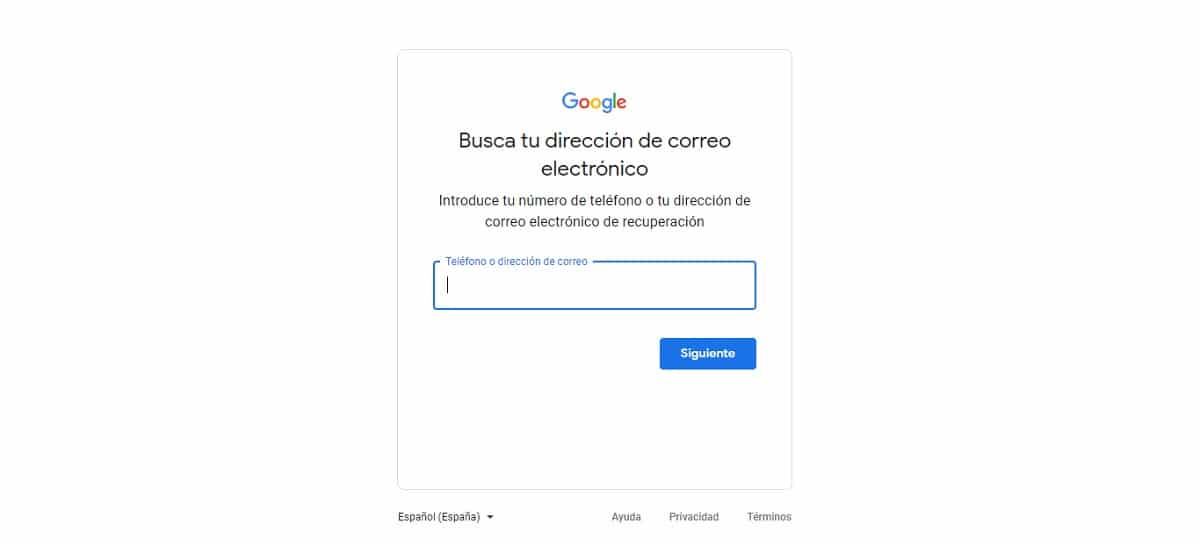
Back in the day you made a Gmail account to be able to use an Android device, with a tablet or smartphone, and you only used it for that. Now, your phone is broken and when you buy a new one you don't remember your email address. Nothing happens, we have the solution:
- You'll need a recovery phone number or email address for the account you linked at the time (another account you have, the account of your partner, one of your children, your parents...).
- The full name you put on the account. Normally, it is usually your first and last name.
- From here follow the instructions for verifying your identity, and it will show you a list of usernames that match your account.
Someone else is using your account

If you notice activity in your Google account, Gmail, or other Google products that you don't recognise, someone else may be using it without your permission. If you think your Google or Gmail account has been hacked, follow these steps to spot suspicious activity, recover your account, and protect it:
- Sign in to your Google account. If you can't sign in, follow the steps above to recover your account.
- Review activity and protect your hacked Google account. Review your account activity and what devices your account has been used on.
- Apply more security measures. You can activate two-step verification, contact your bank or local authorities, remove malicious software that your antivirus detects, install a more secure browser, install the Password Protection Alert extension, protect your applications and devices with a password so that no one has access to them.
You can't sign in for another reason

If you can't log in for reasons other than the above, don't worry. Google gives you other options to help you.
Recover a deleted Google account

It's possible that you deleted an old Gmail account, and now you need it. If there's one good thing about Google, it's that you might still be able to get it back. However, if you deleted it a long time ago, there is a probability that the data it contained will not be recovered. If you manage to recover it, you will be able to sign in to Gmail, Google Play and other Google services as usual.
Do not forget that once you have recovered it put a strong password.
I can't recover my Gmail password
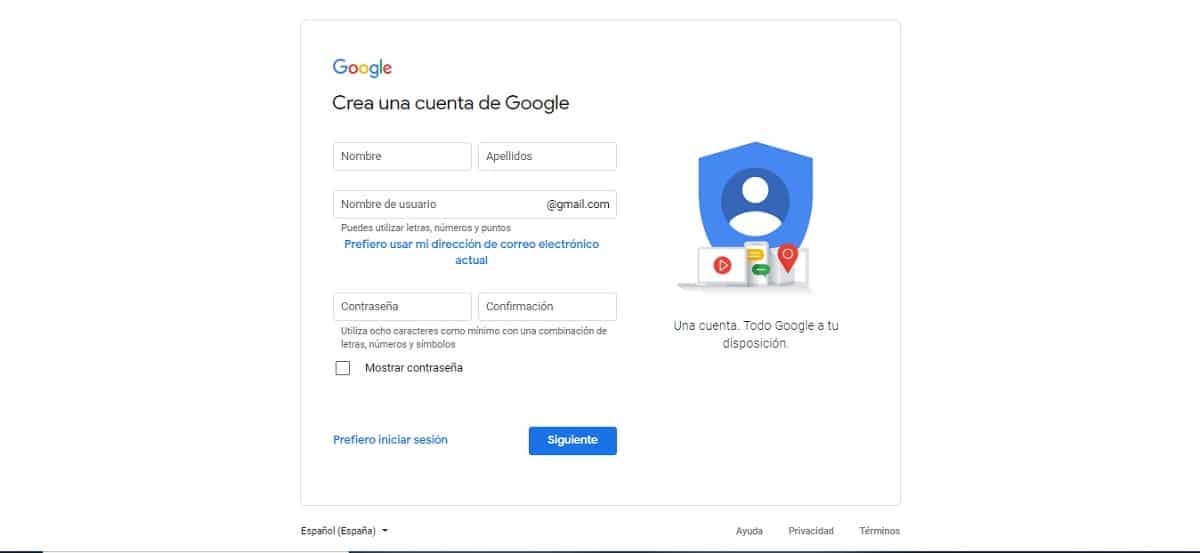
If after several attempts, you cannot recover your Gmail password, and with them your account, we are sorry. It can happen for several reasons, one of them may be that it has not been possible to verify that said account belongs to you. So as the saying goes "clean slate". We invite you to make one new account, but this time make sure your password is secure, and at the same time that you can easily remember it.
I hope this information has been useful to you, and you can recover your Gmail password.