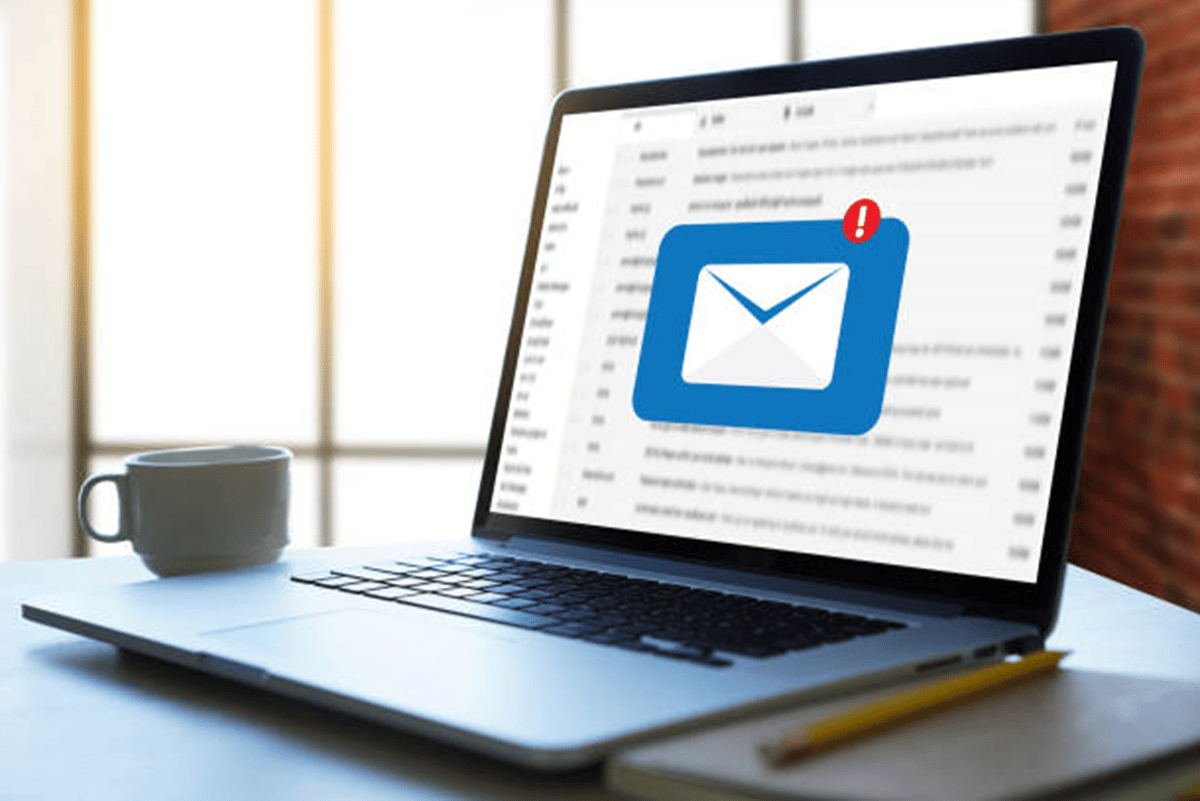
Email is the digital communication system that has managed to transcend any other alternative, throughout the history of the Internet. Although today we have a wide range of options that go from SMS to instant messaging, including video calls, email is still the most formal way to establish contact with someone. In that sense, today we want to talk about how to recover my email in case of losing access to the account. This is a situation that can be critical for many people and we are going to show you what you should do in the two most popular services.
If you cannot access your email account because you forgot the password or it has been changed due to a hack, here we will address the available mechanisms to try to gain access again.
How to recover my Gmail email?
If you wonder how to recover my Gmail email, you should know that the Big G service offers a resolution wizard for this problem, quite effective. The process is very simple and it is only a matter of choosing the option that is most convenient for us at each step. In that sense, To start with this task, you must follow this link which will take you directly to the Gmail account recovery system, whose first step is to enter the email address in question.
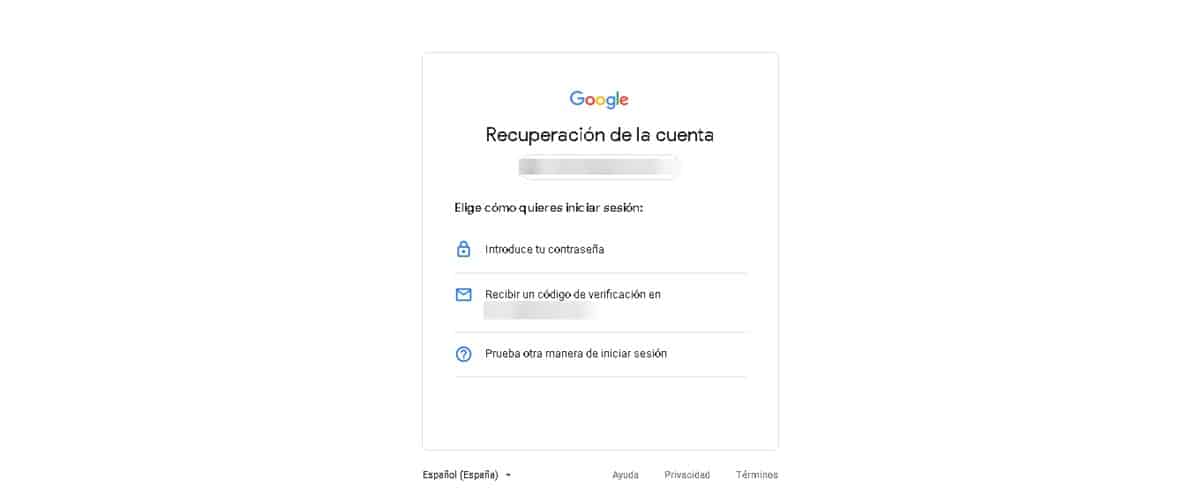
Next, you will go to a section that offers 3 options:
- Try to enter a password.
- Receive a verification code to your verification email.
- Try another way. Here, the system is based on its integration with Android, so that you will receive a notification on your device and a code that will allow you to regain access to your account.
Thus, We can see that Gmail allows working with the support of an alternative email and also takes advantage of the fact that users generally manage their Android devices with the same account.
How to recover my Gmail email is a process that will not represent any challenge and also, the company offers some interesting recommendations to ensure greater effectiveness. In that sense, try to carry out this task from the mobile device or computer that you use frequently and from the same location where you are usually. Also, if possible, use the same browser with which you always connect, in order to prevent the server from detecting an unusual address and applying other security mechanisms.
How to recover my Outlook email?
If you have an Outlook or Hotmail account and can't log in because you forgot your password, the service also has a fairly easy mechanism to get you back in. To do this, like Gmail, it relies on the recovery email and the telephone number configured when opening the account to send a validation code.
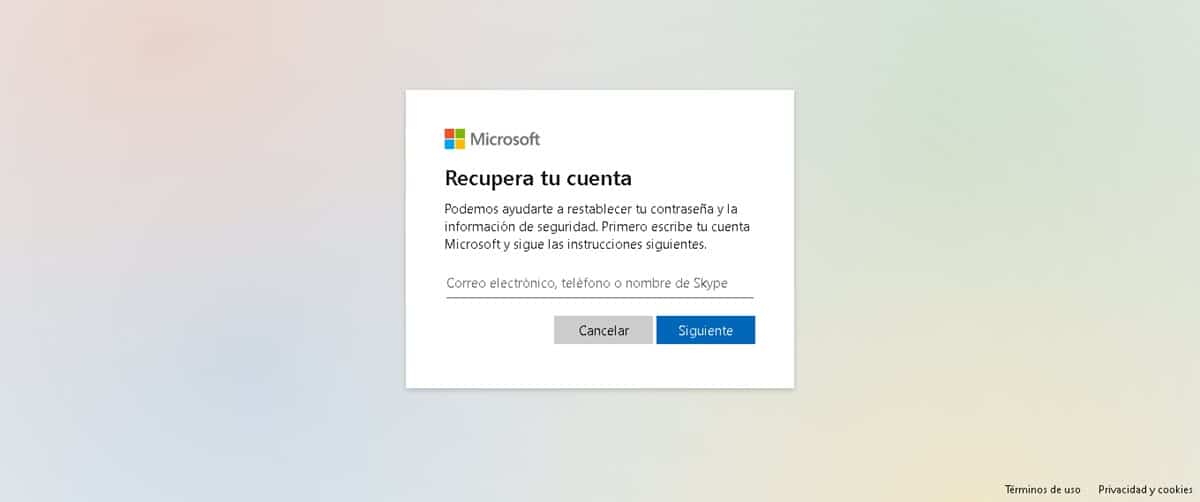
In that sense, follow this link to start the process and the first step will be to enter the account address. Subsequently, the system will validate if you have configured any of the methods to send the code, that is, the recovery email or a telephone number. In this way, it will offer the available options on the screen and you will only have to click on the one you want.
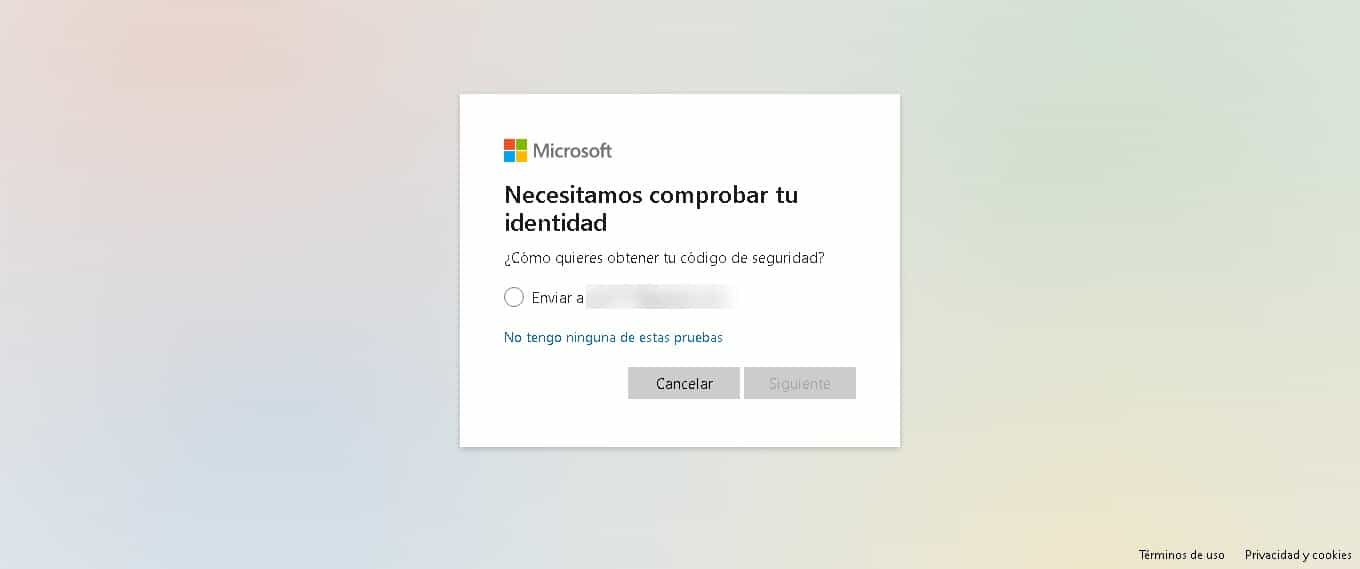
However, if you haven't set any of these up or you don't have access to the account or number then click "I don't have any of these proofs" and you'll be taken to the account recovery form. There you will have to enter the email address you want to recover and also an email address where they can contact you. When sending it, you will have to wait for an email with the next steps to follow to confirm that it is indeed your email and to return your access.
It should be noted that the situation can also occur where the email account has been blocked due to unusual behavior. In this case, we must carry out the same process that we mentioned before to recover it.
Tips to avoid losing access to your email
We already know how to recover my email in the two most popular services at the moment. Nevertheless, it is worth providing some tips that allow us to promote best practices in order to avoid being hacked or losing account access.
First of all, we should mention the fact that creating a password is not to be taken lightly. Keep in mind that this is the last security barrier we have against intruders and therefore it must be as robust as possible. In order not to take false steps in this matter, we recommend using the Google Chrome password generator that generates very secure passwords randomly.
On the other hand, it is important to highlight the importance of not opening our email account on third-party devices or computers, unless it is strictly necessary.. This is because we do not know if there is malware on these computers that could be capturing information and also, to avoid, leaving the account open by mistake. Also, try not to download files received through email from senders you do not know, since we could put the security of the account at risk.