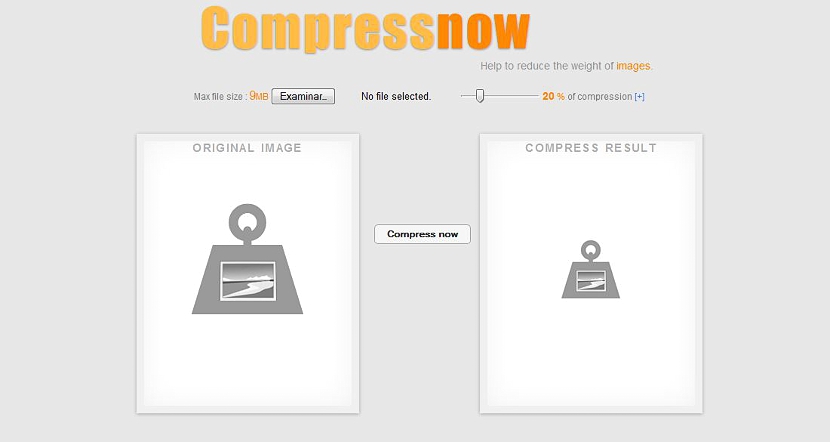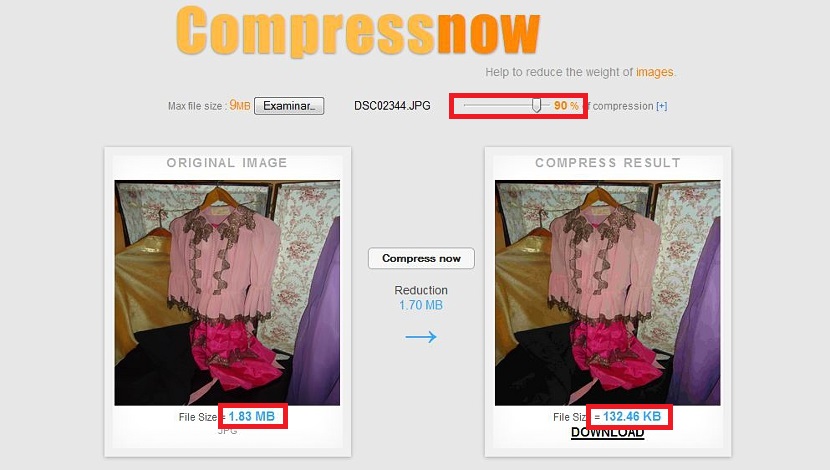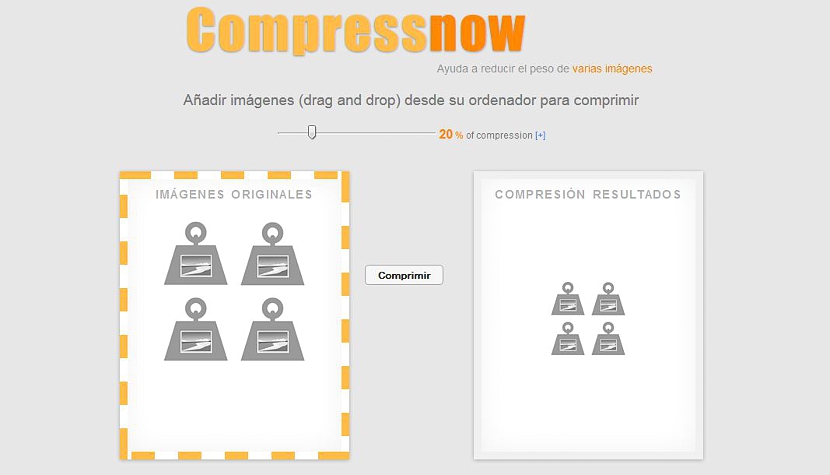Today there is a lot of applications that can help us maintain the quality of an image while reducing an even more important factor, which is the weight in megabytes of it. If we have reviewed any of these image processing tools, we may need some other alternative that gives us better results.
In this article we will mention a very interesting web application that can help us process both individual images and a batch of them, being practically a very complete help that is worth taking advantage of since we will not have to pay absolutely anything because this resource is completely free and we can use it in any Internet browser, be it Mozilla Firefox, Google Chrome, Internet Explorer, Safari , Opera and Google Chrome mainly.
Process individual images with Compressnow
Compress now is the web application that we are referring to at the moment, which offers great compatibility both with the most important browsers that currently exist, as well as with various image formats, being mainly included the jpeg, jpg, png and gif; the first step to start work with Compressnow is to go to its official site through its respective link.
The first image that you will be able to admire in the one we have previously placed, where by default you will have the possibility of working with independent images; the interface is completely friendly and very easy to control, where there are 2 small boxes to use.
The one that is located towards the left side is where you will have to place the original image using the upper button that says «Browse«; the box that is instead on the right side is the result of what we will obtain after compressing the file made with Compressnow, this after we press the button that is between both boxes that says «CompressNow«, Name that you give to the application.
Now, in the upper part of these boxes you will be able to admire a few elements that you must take into account, which are:
- The original file must not exceed 9 MB in size.
- You have a slider to configure the weight of the resulting file.
- You can click the century (+) to see the slider in a broader perspective.
Well, all we need to do is select the image we want to process, define the percentage of compression we want to obtain in it and then click on the Compress Now button to then download our resulting image.
Process images in batch with Compressnow
The method that we mentioned above can be considered as a test stage to know, which is the ideal percentage that we should use for our images when compressing the weight in megabytes without sacrificing the quality of them; at the top and to the right side we will find a small button (barely perceptible) that says Multiple images.
By clicking on this button, the box that is located towards the left side on a small variation in its appearance, since several items are shown that gives us to understand that we will have the possibility of choosing several images to process (batch processing).
There is no button here Browse when importing the different images that we would like to process; A small message at the top tells us what we should do, that is, by opening a file explorer window from outside the browser, we will only have to select the images of our interest to drag them to this box, something we could do using the Shift and Crtl keys to make a selective selection.
Each one of the images that we have processed will appear in the window on the right according to what we have configured in the upper part (the compression percentage); If we agree with what is shown there, we should download each of the images independently.
Compressnow is an excellent tool, something that we have tested even exaggerating the compression level to 90%, obtaining a relatively medium weight and a quality very similar to the original images.