La new google bar incorporates new functionality by default that may not be to everyone's liking.
Specifically the new functionality of the Google bar consists of that when opening a new tab a record automatically appears with the last visited sites and last markers (favorites) added.
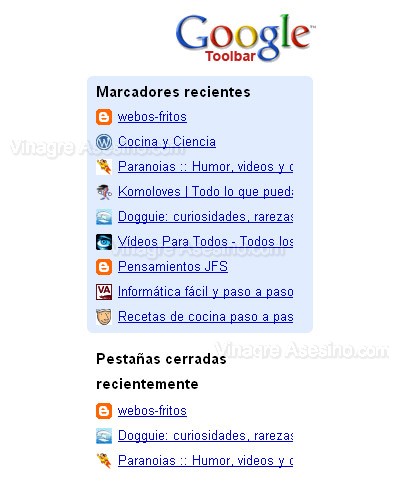
This on the one hand it is a risk for your privacyBecause if you open a tab in front of someone, they will see your latest movements on the Internet. Also this new tab brings a considerable slowdown in page loading. So if you are one of those who open many tabs at the same time, you will be interested to know how to remove it so you do not have to suffer this delay every time you open a page.
To remove the bookmarks tab we will do the following:
1º) Look at the Google bar where there is a drawing of a wrench. Click on it and a window like the following one will open:
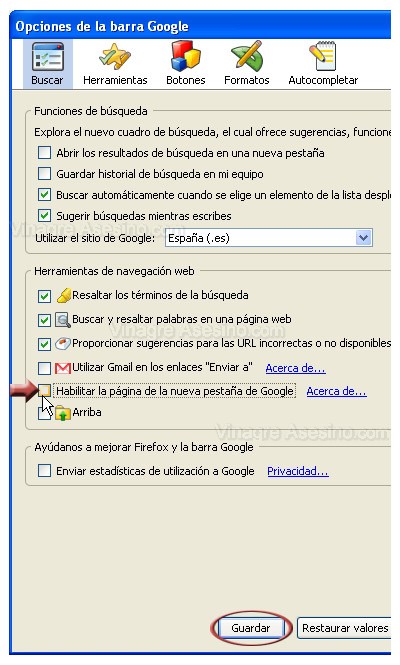
2º) Now uncheck (leave unchecked) the box next to "Enable Google New Tab Page" and then click on "Save".
With that already you will reopen the tabs as before. Keep in mind that this manual is made on Firefox and that to Internet Explorer may vary. Vinegary greetings.
Yesterday I saw it and I did not have time to find how to eliminate it.
The friend tip is appreciated.
Greetings 😉
Thank you very much, the truth is that this tool is annoying, greetings
Thank you for this information, but I was not going to be able to delete it.
for cozaz that I have0 muzhaz graz io they suggested that they quiet that0 is uncomfortable graz
thanks for such a clear explanation, it was very annoying these «Recent Bookmarks»
It worked very well for me, thank you very much
GREAT, THANK YOU VERY MUCH!!!
IT WAS VERY UNCOMFORTABLE TO BE ALL THAT EVERY TIME YOU WOULD HAVE AN EYELASH.
BY THE COURSE I USE INTERNET EXPLORER AND IT WORKED FOR ME
It worked for me. Thank you. It was very awkward to see everything every time you opened something.
Thank you. I think it was an attack on privacy.
I thank you very much, you just saved my life.
a hug
holaaa
such
Excuse me, how do I eliminate
those same data but with google chrome
Thank you
Thank you, now my brother will not see my web pages 😉
GRASIAS FOR THE INFORMATION, BUT YOU HAVE WRONG IN THE PICTURE, WHERE IS SPAIN (.es) BECAUSE IT IS MEXICO, MEXICO COMES TO ME.
GRASSIAS 🙁 🙂
thanks :), it was what I was looking for
Thank you!
Thank you, you are the best, I wish you many children
I am one of those who thank you, thank you crazy, you are a capo
Thanks works perfect
Thank you. I had visited several pages and none of them gave me an explanation. With your answer the effect has been instantaneous.
Thanks again
Carmen
Hi there !!! MILLION OF THANKS !!!!!
I went crazy looking for how to eliminate it
VERY GOODOOOOOOOOOOOOOOOOOOOOOOO
Thank you very much, it has been of great help
Fine better impossible, how good the TIPS
hello m served soooooooooo much
xk the vddd avia entered a porn page ii no
you go hand
my parents
I'm going to kill
thank you kisses
Thanks for your help !!!! 1
Yes ... but the problem is that when I click on Options (in the button of the key a dialog box opens which, although it is similar to the one you have set, DOES NOT APPEAR THE OPTION «Enable the page of the new google tab ". What I can do?
THE OPTION "Enable the google new tab page" DOES NOT APPEAR. What can I do?… .It's a downturn because when I open a new tab, I always get exploration with inprivate.
I didn't understand but thank you
I can not delete the new tab that I do please
I want to delete the new tab, I want to delete it