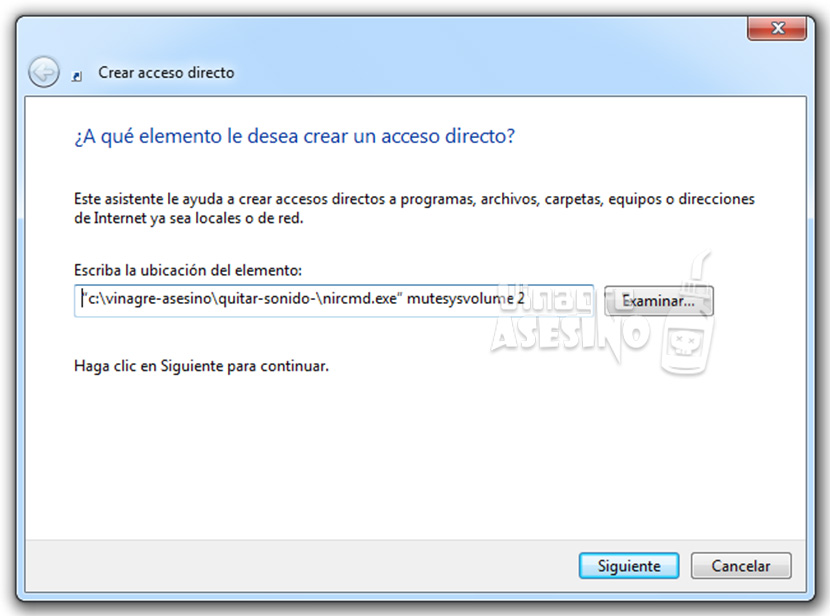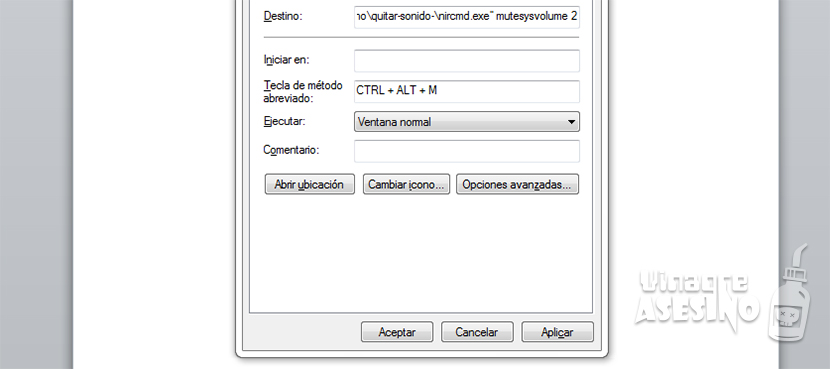Windows includes a speaker icon in the lower right next to the time and date, whereby you we can control the volume and remove it completely. However, Windows does not have a keyboard shortcut that allows us to directly silence the device, unless our computer or laptop has a keyboard with this option. If this is not the case, in Vinagre Asesino we show you how we can silence our device in an instant with a simple combination of keys.
In order to perform this action we will need to use the NirCmd application. We can add it to all versions of Windows from this site. We select Download NirCmd and the file will be downloaded in Zip format. We go to the directory where we have downloaded it, we place ourselves on top of the file and click on the right button to find the Extract all option.
Next we go to the desktop of our PC and on a blank space, we press the right button to create a Direct Access, located within the New option. Next where it indicates us Enter the location of the item, we must write the path where we have unzipped the file that we just downloaded. In this case it would be "c: vinegar-killer-sound-nircmd.exe" and then we must add mutesysvolume 2. And click on finish.
Once the shortcut is created, we go to shortcut properties to change the icon that this shortcut represents, so it will be easier to recognize it and modify the name by which we want, such as Delete Sound.
Once we have modified the icon of the shortcut and the name, we go inside the properties to the Shortcut tab. We look for the option called Shortcut key and we write the one that is most comfortable for us. In this case we are going to use the CTRL + ALT + M key combination. Before establishing a suitable keyboard combination, we must know if it is already being used by another system application so that it does not conflict and cancel each other out.
As always, if you have any questions, we are here to help you.