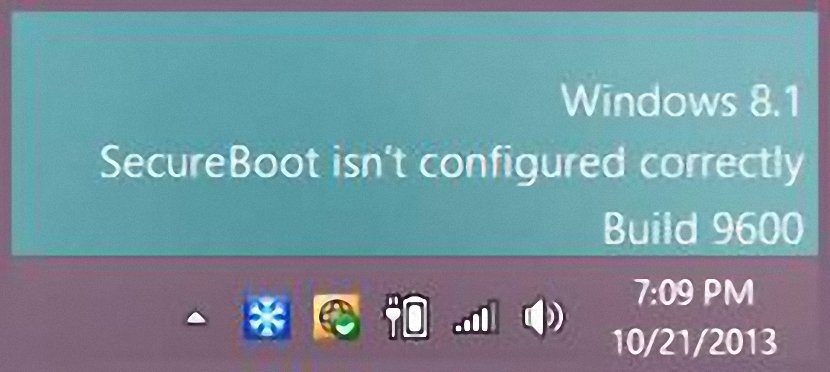
Depending on the version of Windows 8 that we have installed on our computer (or its most recent update), a watermark may appear at the bottom right of the desktop, which will be indicating the specific version of the operating system that we have installed as well as the test and evaluation time that it currently has.
This informational data can be annoying for many people because in that place, it is usually placed in the "recycle bin" of Windows 8; for this reason, we will now suggest a little trick that will help us to remove this watermark, This using the operating system's own resources and without having to violate any Microsoft rule or policy.
Enter the Windows 8 Editor to make some modifications
As we have mentioned before, the trick that we will adopt to hiding the watermark does not violate any Microsoft policy Rather, it makes use of a few tricks within the Windows 8 "Registry Editor." To achieve our goal, we suggest you follow the following sequential steps:
- You must start Windows 8 and then go to its Desktop.
- Now you must use the keyboard shortcut Win + R
- In the command execution window you have to write «regedit»And then press the«enter«.
- A warning of «User account control«, Having to accept that window.
- Now we will meet at the window of «Windows 8 Registry«.
- We must go towards the following route:
HKEY_LOCAL_MACHINESOFTWAREMicrosoftWindowsNTCurrentVersionWindows
Once we are on the path suggested above, we have to create a new key (dword) with the name of "DisplayNotRetailReady«, To which we must give a value of«0" (zero); now it only remains to have to close the window by clicking on the option «to accept»And then restart the operating system. If we have been lucky and the version of Windows 8 has allowed us to register this value, now the watermark will no longer exist in the place suggested above.
the procedure does not work
Besides not being true it is a lie
the trick if it works. I removed the watermark.
the problem is that the windows 8.1 build 9600 message keeps popping up in the lower right corner.
but at least it no longer appears on top of all the windows I open, which is a huge advance. Thank you so much.