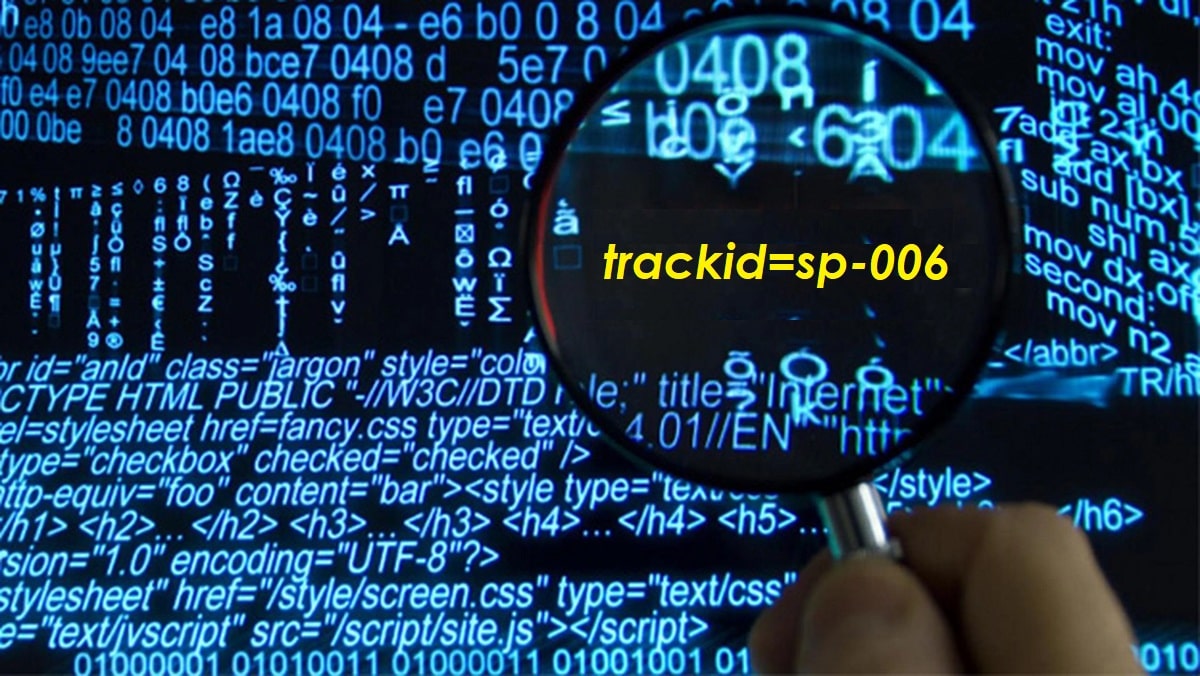
The trackId=sp-006 it is sadly famous in the list of malware programs that constantly threaten our computers. Without our realizing it, it manages to infiltrate our computers, causing all sorts of annoyances and sometimes much worse. jeopardizing our privacy and security.
This is one of the many reasons why it is worth dedicating efforts to the protection of our computer. It is true that being completely safe from virus and malware attacks is an almost impossible mission, but we have no choice but to try and never let our guard down. And not only by installing effective antivirus, but also by being very careful with the files and programs that we download. And also the pages we visit.
This is precisely where trackId=sp-006 usually sneaks into our computers. In a discreet and sibylline way. We explain it in more detail in the following paragraphs, also analyzing the best ways to prevent infection, to detect its presence and, if necessary, to eliminate it.
What is trackId=sp-006?
Getting to know the trackId=sp-006 program in depth and understanding that it is a serious threat to our computers is the best way to know how to protect yourself from it. Actually, it is a program adware that negatively affects our team on several fronts:
- Hinder our navigation with a avalanche of publicity in the form of banners and windows.
- Tomar control of our browser.
- Capture sensitive information of Internet users using illegal or unauthorized methods.
It's not to be taken as a joke. If we let it act freely without stopping it, trackId=sp-006 can steal our IP address, usernames and passwords to access various services, personal data and other sensitive information. The annoying invasive advertising is the least of it.
But how does trackId=sp-006 get into our computer? This type of malware is distinguished by its discretion. They access our computers without permission and without our realizing it. The most common way it uses to enter a computer is when we download a free software package. We do not always take the precaution of making these downloads from known and trusted sites. Otherwise, we risk that these packs come with a "surprise".
How to know if my computer is infected by trackId=sp-006
Among this type of program, trackId=sp-006 stands out for being especially undetectable. It can take days, even weeks, before we realize that it has entered our computer. The period of time from when the intrusion occurs until we discover it, our computer will be exposed to all kinds of threats.
That's why it's important to know how to detect trackId=sp-006. The increase in ads and banner ads that appear in our browser are the most obvious clue. However, the most reliable method to confirm the presence of this harmful software is review the content of the address box of the browser. You have to look especially if the text “trackId=sp-006” appears at the end of any URL.
This is the sure sign that the malicious program is already operating behind our backs. It is time to intervene. Every minute that passes is a lost minute in which our computer is at risk.
Delete trackId=sp-006
Let's get down to what's really important: how to delete the presence of trackid=sp-006 from our computer, effectively and definitively. Although there are many ways to do this, there are two main methods that work:
With the help of antivirus
It is the most comfortable and safe option. And also the fastest. On the other hand, it is possible that in many cases we have to pay to use the specific functions of the cleaning tool. Some of the options that give the best results are AdwCleaner, Malwarebytes o SpyHunter 5.
Manual removal
If we are not willing to pay to remove this malware or do not fully trust antivirus, you can always try a manual removal of this software including all its components. We explain how to do it in Windows and MacOS.
On windows
- To start, you have to go to the Windows search bar and from there access the Control panel.
- Now we are going to «Programs» and we select the option "Uninstall a program".
- The next step is to locate trackId=sp-006 and its components. You have to right click with the mouse on each of the elements and select the option "Uninstall".
- After waiting a few seconds, we press "To accept" to finish the process.
On macOS
- First of all, we go to the top left of the screen and click on the button "Go".
- Then select the option "Applications".
- In this folder we look for the elements in which the text appears trackId=sp-006 and, using the right mouse button, we choose the option "Move to Trash".
Finally, to be completely sure that we have finished with the threat, it is best to restart the computer and check again that the trackId=sp-006 is no longer present.