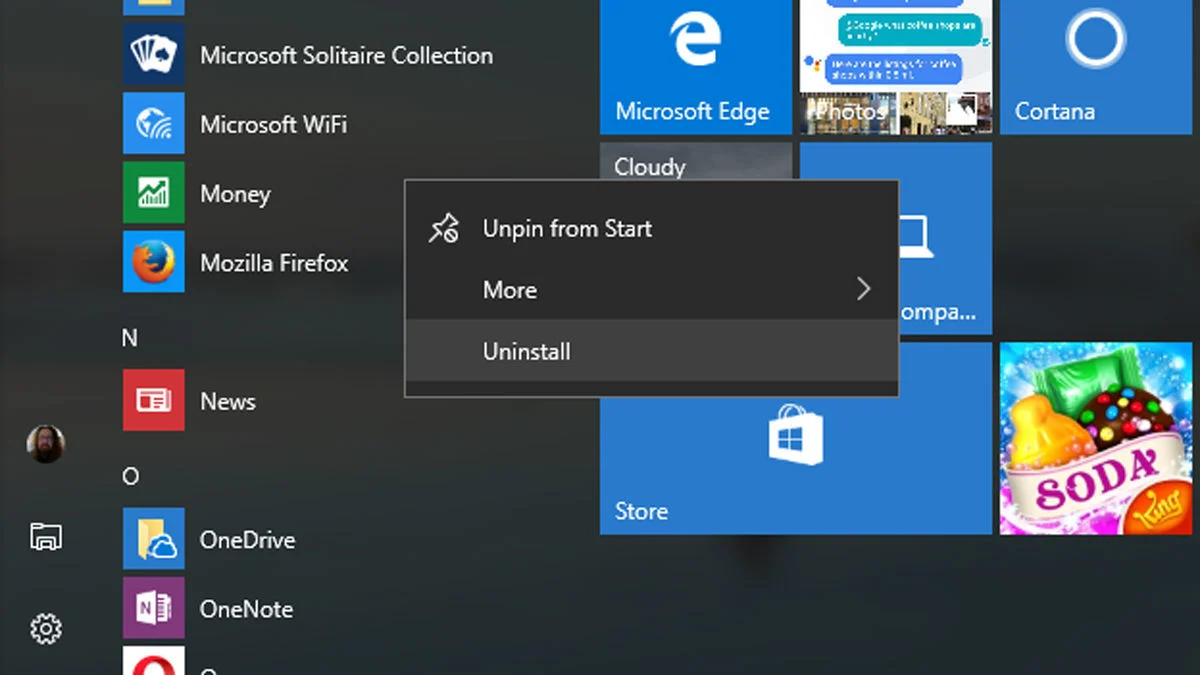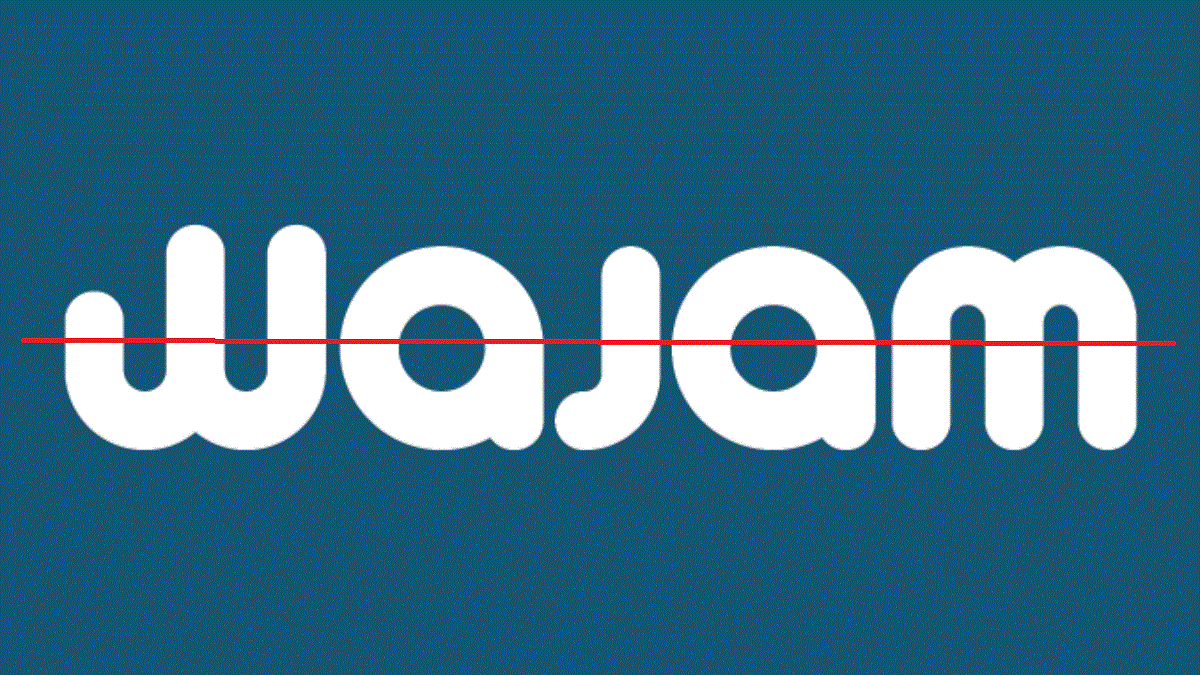
If you don't know what Wajam is, it means that you have never had the unpleasant experience of encountering it on your computer. That is good news. However, you should know him to avoid all the risks he represents and try to avoid him. But if it's already too late and you have it on your team, we'll tell you how to remove Wajam.
What is waham?
Wajam is a search engine that allows us to search through the content that is shared by other contacts on social networks. A free software developed by the Canadian start-up Wajam Internet Technologies in 2011. On paper, one more Internet tool; in practice, a real danger to our computers.
What at first were simple suspicions became a reality as of 2012, when numerous complaints from your users. Initially, these complaints were related to excessive invasive ad content in the browser, as well as obstacles encountered in uninstalling Wajam.
But the worst was yet to come. Little by little, new and worrying aspects of the real functioning of Wajam began to be discovered, disturbingly similar to those used by programs of malware. For example, the program was found to collect data from its users without permission. For this and other reasons, more and more antiviruses and protection systems incorporated Wajam into their black list.
To try to avoid these controls, Wajam continues to perform under different names (SearchAwesome, Social2Search, SearchPage and others), perfecting their methods day by day to circumvent detection systems. In this way, it has managed to deceive many users and enter their computers. Each new version has been revealed to be more aggressive and malicious than the previous one, giving ample evidence of a more than reprehensible way of acting.
How does Wajam get into our computers?
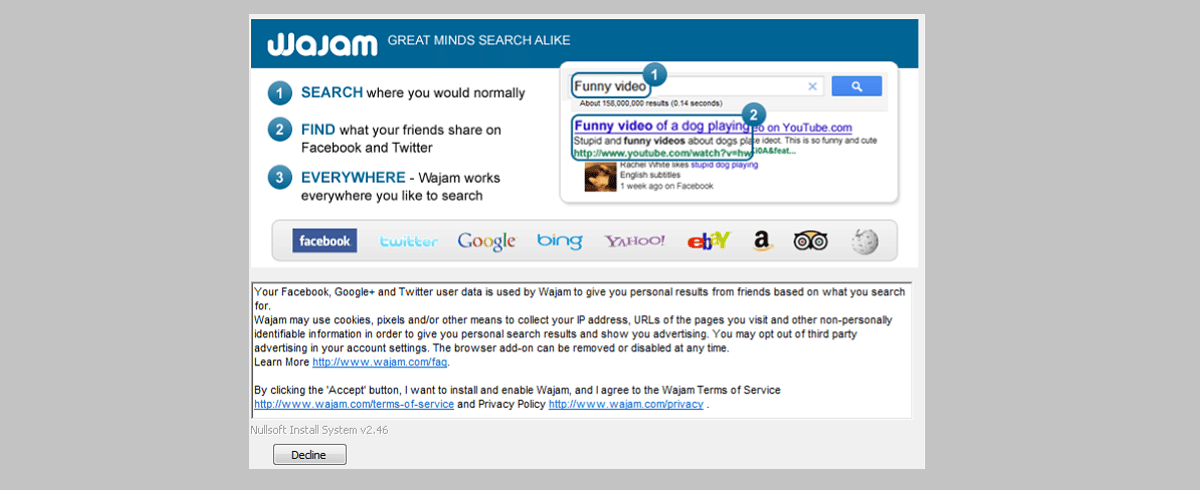
In a stealthy and discreet way, Wajam manages to sneak into our teams when we install a program on them without taking the proper precautions. By the time we realize this, it is usually too late. At the top of the browser appears a bar similar to the one on pages like Yahoo or Ask, although much more useless than these and, above all, very annoying.
It is quite unlikely that anyone will download Wajam on their computer voluntarily. The most common is that it gets into it without the user's consent. It camouflages itself in free software packages, which is not a very elegant mode of distribution, not to say clearly misleading. This is why it is so important to be extremely careful when installing free programs on our devices.
The danger of programs like Wajam is not only limited to the fact that we are going to be bombarded with annoying advertising and constant notifications. The risks They go beyond. For example, it can alter our home page, modify the settings of your Internet browsers, change the default search engine and other settings that will cause us a lot of inconvenience and can even consume all the resources of our computer.
At this point, considering how few services this program provides and how many dangers it entails, the only sensible decision is to remove Wajam at all costs.
Methods to remove Wajam
There are several effective ways to get rid of Wajam permanently and avoid all the damage and inconvenience it can cause to your computer. These are some of the best:
From windows
If, reviewing the list of programs installed on your computer, you detect some suspicious names (as we have mentioned before, Wajam does not usually appear with its real name anymore), the most prudent thing to do is to deactivate or uninstall those doubtful programs.
In Windows 10, we can choose to do it from the start menu, from the configuration page or from the Control Panel:
Start menu:
- We press the Windows key.
- In the menu that opens on the left, we find and select the suspicious program.
- We right-click on it and, in the options that appear, select “Uninstall”.
Settings page:
- We press the Start key.
- Then we go to “Settings”.
- From there, we first select “Apps” and then “Apps & features”.
- Finally, we select the program we want to remove and select “Uninstall”.
Control Panel:
- We type “Control Panel” in the search box on the taskbar.
- We select “Programs” and then “Programs and features”.
- We click on the program in question and select “Uninstall”.
- To finish, we follow the instructions shown on the screen.
AdwCleaner

Although there are many really effective programs for the task of removing malware from a computer, our selected proposal is AdwCleaner. The reason is that it is especially good at removing toolbars, spyware, and malware. That is, all the "gifts" that Wajam brings to our computers.
Its use is very simple: once you have downloaded and installed AdwCleaner, you just have to start it, press the “Scanner” button, wait for the process to complete and, once finished, use the “Repair” option. And goodbye to Wajam and any other similar program that is harming us.
Link: AdwCleaner