
One of the functions that the popular WhatsApp messaging application added a while ago is to be able to share the location immediately with our contacts. In this way we can make them know at all times in the exact place where we are and simply by clicking on it they can arrive through navigation applications such as Google Maps.
This option is really widely used in various situations and the option of being able to share the location in a group makes it easier to stay in a specific place. In this case the task is very simple to carry out but we have to know well the steps to send a location or share the location in real time, which are two totally different things and that today we will see how to do them.
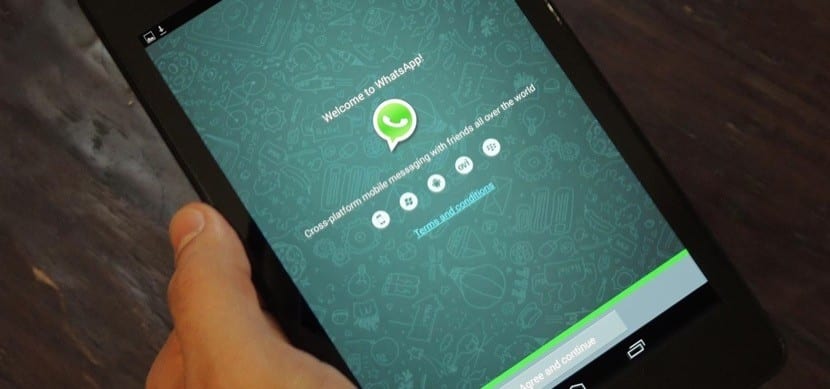
Let's start by sharing location in real time
This may seem the same as sharing your current location for those who are not familiar with this task, but it is not exactly the same and now we will explain why. The function Real-time location allows us to share our location for a specific amount of time that we will configure ourselves. In this case, as with the current location, we can share this information with the participants of a group chat or with a contact in an individual chat.
Logically we have to have the location active on our devices within the WhatsApp application itself (from the settings), regardless of the platform. If we do not have the active location in the app, when we go to share the location it will send us a message so that we activate it
With this, what we achieve is that they can follow us constantly through location. For this we simply have to follow these steps if we have an Android device:
- Open an individual or group chat
- Click on To attach > Location > Real-time location
- We select for how long you want to share your location in real time. After the deadline, your location will stop being shared in real time
- You can also add a comment
- Toca Submit
When we want to stop sharing the location in real time from our device we simply have to:
- Open the chat in which we have started to share the location
- Click on «Stop sharing»And then on Ok

In the case of having an iOS device, that is An iphone, The steps are the following:
- We enter an individual or group chat
- Click on the + symbol that appears on the left and click on Location
- We select for how long you want to share your location in real time. After the deadline, your location will stop being shared in real time. You can also add a comment
- Click on Send and that's it
We can always control for how long we want to share your location in real time and this is important so that we are not constantly with the active location, whether we want to or not consumes a lot of battery of our mobile devices. After the real-time location sharing time is over, the chat participants with whom we share the location will be able to see the initial location that you shared, which is displayed as a gray static image within the chat.
In any of the cases we can stop sharing the location in real time with all the chats simultaneously, in this way at an opportune moment we can carry out these steps and stop sharing the information at once:
- We open WhatsApp and touch the Menu button > Settings > Account > Privacy > Real-time location
- Toca Stop sharing > OK.
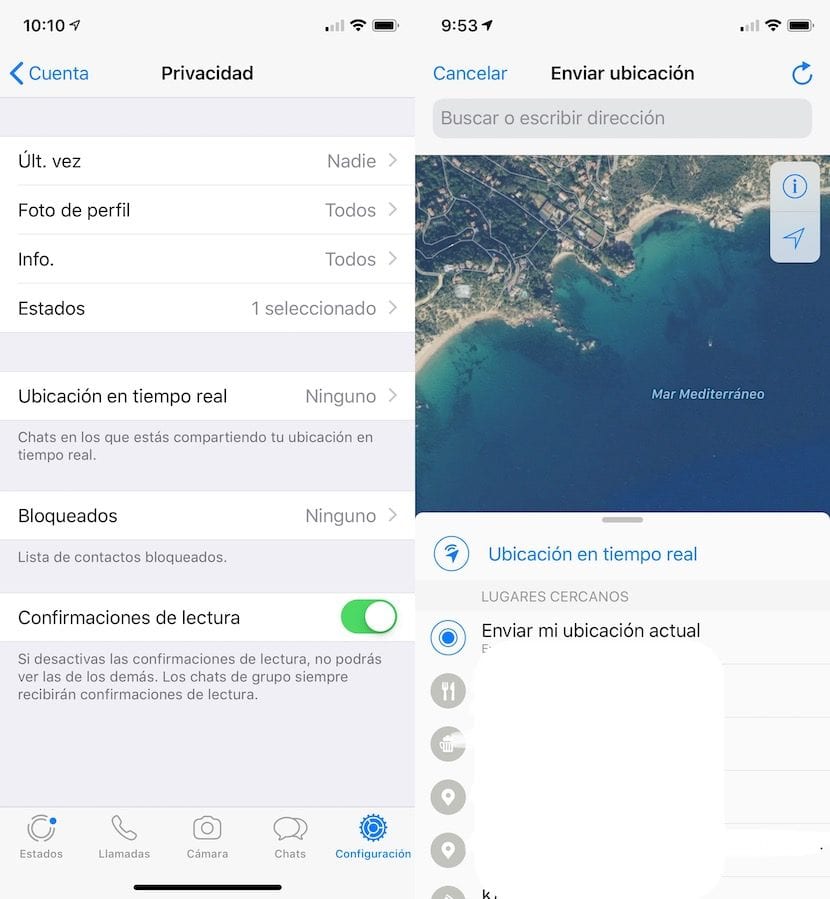
Share my current location on Whatsapp
This is the other available option that we have in the messaging application and in this case what it offers us is to directly share the location where we are at that moment. We can also do this in a group or directly in an individual chat so that those with whom we share the location know where we are at that precise moment. This can be done from the same site where we share the location in real time, we simply have to choose the option to share the current location and share.
We can find the option just below the first option to share location in real time, in addition this option adds roughly at the bottom a piece of information about the "accuracy" of the location where we really are, that is, we shows the margin of error that the app has when sending our location to a contact or group of people on WhatsApp. This precision varies if we are in a building, office, store or on the street. It is always much more accurate on the outside.
With this we are simply sending to the contacts the location where we are at that precise moment and it is perhaps this option the most used by the users of this messaging app. Once sent, those who receive it can use any map app to reach us.

Is privacy with this feature safe?
This is an important piece of information since we can think that by sending the location we are exposed to anyone knowing where we are. Whatsapp, tells us that this function is really protected and no one can see our location in real or current time except for the people or groups with whom we share our location. They talk about it on their website WhatsApp security in case you want to find out a little more about this topic.
In any case, we can always remove the permission to prevent WhatsApp from accessing your location whenever you want and in that case the app will no longer have the option to locate us in any way, but of course, in that case we will lose the functions that we have mentioned above. To be able to delete the location in this app it is as simple as going to the Settings from our phone> Applications > WhatsApp > Access > and disable Location.
On the other hand, we have to bear in mind that if we are indoors, the location can always be somewhat more imprecise than usual, since it is a function that requires the GPS of our device and the margin of error is always somewhat higher indoors. . Despite this, the function is totally valid in most occasions and is that today it is much easier to be able to pass our location with a mobile device and apps like WhatsApp still make it a little more accessible for everyone with these options.