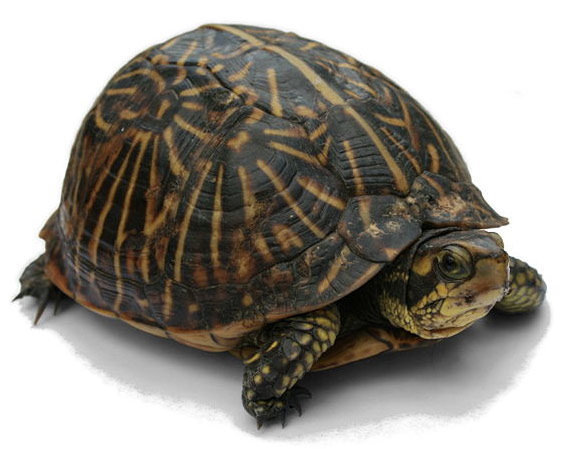
The computer doesn't slow overnight. Little by little and without realizing it, it will take longer to do everything you send it to, until there comes a point where you realize that it no longer works like the first day.
The fault, most of the time, is ours, not the computer's. If the first day worked like a shot with a certain program, two years later it should work exactly the same. If you have not changed any components, the equipment is exactly the same as when you picked it up from the store. Below I will show you the steps to follow so that our computer works almost the same, even better than the first day.
- If you have bought a desktop computer, surely you have customized it to your liking, so the software that comes from the factory is just enough and necessary for the internal devices to work. If you have bought a laptop, you will see that there are many applications that have nothing to do with the operation of the laptop itself, such as video editing programs, games for children, photo retouching programs, programs for listening to music and watching DVDs…. All those pre-installed programs must be eliminated since they consume resources and space that we could invest in other things. To uninstall them we must go to the Control Panel and enter the Programs section. A list with all installed programs will appear. We click on the one we want to delete and we uninstall.
- Complete updates. Whether you use Windows or Mac, by default it is configured to notify us of new system updates when they are available. These are generally security patches and vulnerabilities. If we don't do them, we may be putting our team at risk.
- Use Antivirus. Everyone and when I say everyone, I mean everyone, a virus has crept into our computer. Most free antivirus programs only scan your computer for viruses, but if it finds them, it doesn't remove them. As I commented in a previous article about the dangers of the internet for minors, the cost of repairing a virus is practically the same as a good antivirus, such as Norton Internet Security, can cost you.
- Uninstall all the programs that we do not use. From time to time we must take a look at all the applications that we have installed on the computer. Many times we install applications to see what they are about and then we forget to delete them. Every application you install modifies the Windows registry. Each modification of the registry gradually slows down the general functioning of the computer. So when you finish reading the article you can already see what applications you do not use and hit them with a kick.
- Review the programs configured to run when we start the computer. Once we have started the computer, we must go to the bar where the time is and click on the little arrow. It will show us the icons of all the applications that are executed when the computer starts up. Most, entering the application, we can modify it so that it does not run when we start the system.
- All operating systems, they need a margin of maneuver. That is, a relatively generous hard drive space to function properly. If you are one of those who like to store movies on your computer, consider the option of buying an external hard drive to decongest the hard drive.
This tutorial is valid whether you just bought a new computer, or if you have it for a long time. Get the stopwatch on your mobile (I don't think you have one handy) and calculate the time it takes for the computer from when you hit the start button until the hard disk light turns off (it has finished loading all the programs). Then follow all the steps indicated and re-time. You will see how time has decreased a lot and that the computer works more fluidly than at the beginning.
More information - Practical tips for our children to start surfing the internet