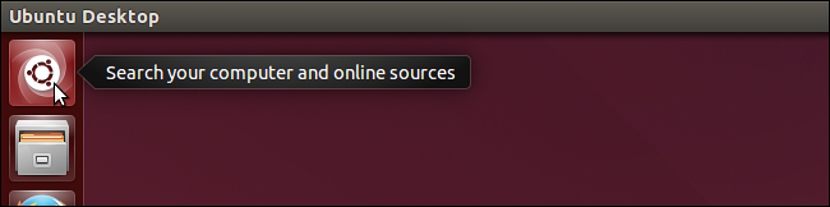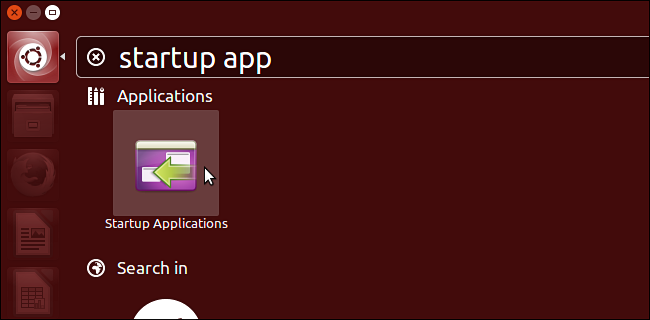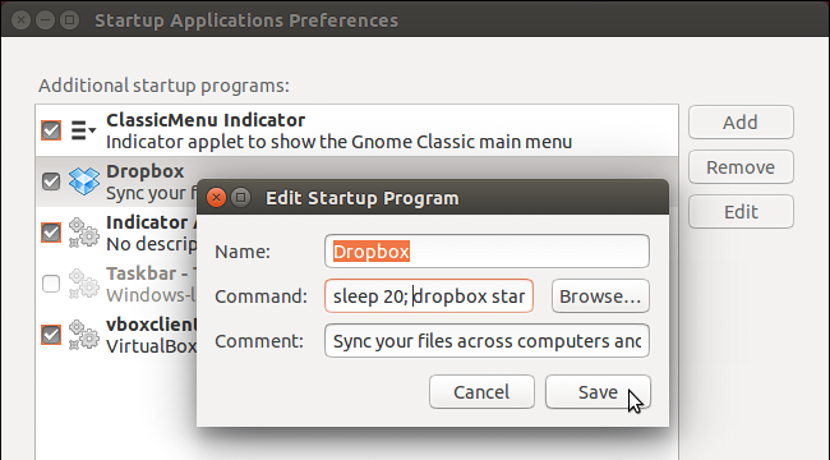Ubuntu 14.04 is an excellent version of the operating system, which has become popular in recent times due to the stability it has; but What happens when the operating system startup takes too long to run?
For fans of any Linux operating system, this is an excellent option that greatly exceeds those of Microsoft, which can be seen at the beginning, something that is considerably faster than any version of Windows. In any case, if at a given moment we have installed a large number of applications, this will cause the same effects that we will admire in its competing operating systems. For this reason, we will now indicate the process that must be followed when it comes to facilitating even more, the startup of Ubuntu 14.04, something that differs greatly from procedure followed in Windows.
Sequential steps to follow in Ubuntu 14.04
Assuming that we have Ubuntu 14.04 as the working operating system on our computer, right now we will suggest a few steps to follow when trying to get faster startup speed, something that is very easy to follow and that at no time, we will have to use the "command terminal" in its respective window, an intimidating factor for some because its instructions are completely unknown; We recommend the reader to follow the following sequential steps to achieve our goal:
- Ubuntu 14.04 startup. The first step to follow is precisely that, that is, we must start the operating system until it is completely completed.
- Search option. Now we will have to click on the icon in the upper left that will allow us to search for our requirement.
- Startup apps. A space will appear where we must write "startup applications" or "Startup app" depending on the language of the Ubuntu 14.04 version that we have on the computer.
- Function selection. A single result should appear at this very moment, an icon that we must select because it belongs to the group of "applications that run at the start of the operating system.
We will stop for a moment to explain what we have done and obtained. Without having to call the "command terminal window", in a very easy and simple way we have reached the place where they are registered, all those applications that start with Ubuntu 14.04, They can be in large numbers if we have dedicated ourselves to installing them indiscriminately.
At this very moment we could already have a small conclusion, and that is that if the number of applications shown there contemplates a large list, it would justify the reason why Ubuntu 14.04 takes too long to start completely. In the 2nd part of our procedure, we will indicate what we must do when ordering, whether or not an application is run at the same time:
- Review the list of applications that start alongside Ubuntu 14.04.
- Select the box of the application that is of less importance to be executed later.
- Click the button Remove if we do not want said application to run with the operating system.
- Click the button Edit to change the way a specific application runs.
The aforementioned steps are very important when managing all those applications that run alongside Ubuntu 14.04; the first of them will only eliminate the application that we want from the list, which implies that we have to execute it manually if at any moment we are going to need it to work.
The last option offers us a very interesting alternative to analyze; by clicking the button «Edit»We will have the possibility to order a specific application, which it "falls asleep" for a specified time.
Alli we have placed a span of 20 seconds of time, after which the application will start automatically. With all these tricks that we have suggested, we can already have a much faster Ubuntu 14.04 when starting up on our computer.