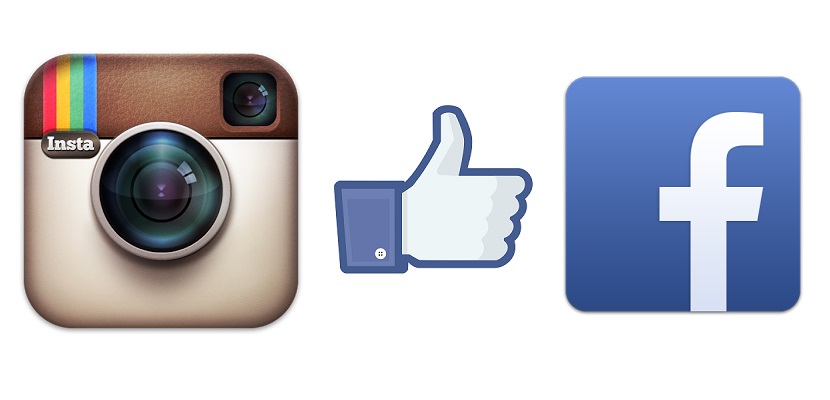
One of the realities that we encounter today is huge amount of options that each network has social, it seems that we are surrounded by a sea of adjustments that many times we do not feel like knowing that they exist to have to modify them properly.
A tangle of configurations we have today and that we have to take into account since some of them are important for our privacy in a social network, as with this option that Instagram has to launch your "likes" directly to Facebook without having touched anything for this to happen. We show you below how to stop the photography social network from posting on Facebook.
When you "Like" a photo on Instagram, your friends on Facebook will instantly see this "Like". Maybe you don't want others to be able to see what your favorite photos are on Instagram, or maybe you don't want to fill your friends' timeline with your "likes" with photos of other people. Here are the steps to deactivate Instagram likes on Facebook.
How to turn off Facebook likes - iOS
- From the profile on Instagram you must go to the Share Settings> Facebook.
- Here you will see the option "Share the likes in the biography" that you must deactivate so that the "likes" no longer appear on your Facebook
How to turn off Facebook likes - Android
- In Android you must also go to the profile, but the route is different.
- Go to Settings> Linked accounts> Facebook
- You will see the option «Share the likes in the biography» that you must deactivate to stop your Instagram «likes» from appearing on Facebook
A simple adjustment but which is more hidden than it would have to be there so that we can deactivate this function that will save your friends from knowing which are your favorite Instagram photos.
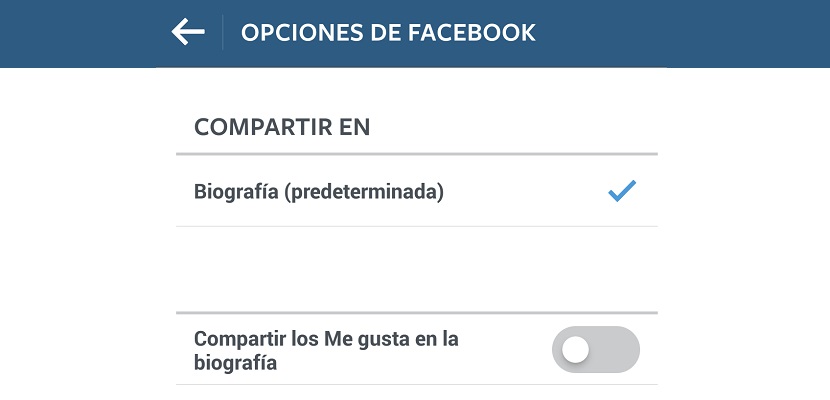
Hello friend, I only see the Facebook account and the unlink button but the option to deactivate the like at the bottom does not appear, my instagram version 6.8.1 (Android)