Gmail is one of the most popular email managers in the world and one that is increasingly used by a greater number of users on all their devices. We could say that the sales it offers us are many and the few disadvantages it has are created by the users themselves. One of them is, for example, the dozens of emails that we receive daily from subscriptions that we have made over time.
In my case in recent times I already received more subscription emails, than normal or interesting emails, which by the way were not few so that you get an idea of the things that I have been subscribing to since I use Gmail as an email . If the same thing happens to you, don't worry any more and I'm going to show you how to unsubscribe from all the subscriptions you have made with your Gmail email.
Deseat.me the solution to the problem
Subscribing to a specific page or service has become extremely simple since it is not necessary to fill in any sheet with dozens of boxes, but Google does it ourselves with the press of a button and in milliseconds. This is certainly a great advantage, but also a problem in the long run because we end up subscribing to almost everything that is offered to us.
Luckily a group of Swedish developers wanted to make it very easy for us. And it is that they have created a website, deseat.met, from which we can check that we are subscribed from our Gmail email and also to be able to finish with that subscription in seconds.
Sign up for deseat with your Gmail account
The first step we must take is to register on the web wish me with our Google account to give permission to the application to access our mail and thus be able to search for any possible record that we have made.
Keep in mind, that surely you are interested in, that the tool will not save any type of information or make any illegitimate use of our data or emails. The summary is that you can use deseat calmly and without any fear
Search open records
Now the time has come to put this application to work, so that it looks for the open records and with it the subscriptions to which we are subscribed. The image that it returns and that you can see below shows the total of open registrations or what is the same our subscriptions, showing us the first three.
The best thing about this application is not only that it shows you the records but that it allows us to unsubscribe from them without too much work or save them for example to be able to track them and know for sure if they really interest you or to also know how often you receive emails from that record.
Select and delete the subscriptions that don't interest you
Now the time has come to get the most out of deseat and it is that we are going to eliminate the open records or, what is the same, the subscriptions that do not interest us.
To do this, simply click on the button "Add to delete queue" (add to delete queue) and instead if you click on the option "Keep" you will keep the registration open and therefore you will continue to receive emails from those specific subscriptions. As soon as you delete the subscriptions there will be no going back and you will stop receiving the emails you were receiving, sometimes even on a daily basis.
If you have your daily email full of emails, belonging to the many subscriptions that you have been making for months or even years, now you have it easy to get rid of them thanks to deseat, a great tool that will allow us to "unsubscribe" from one fast and above all simple.
Have you been able to successfully use deseat to remove the subscriptions from your Gmail that no longer interest you?. Tell us in the space reserved for comments on this post or through any of the social networks in which we are present. Also tell us if you have any questions with this tool and we will try to help you within our possibilities.



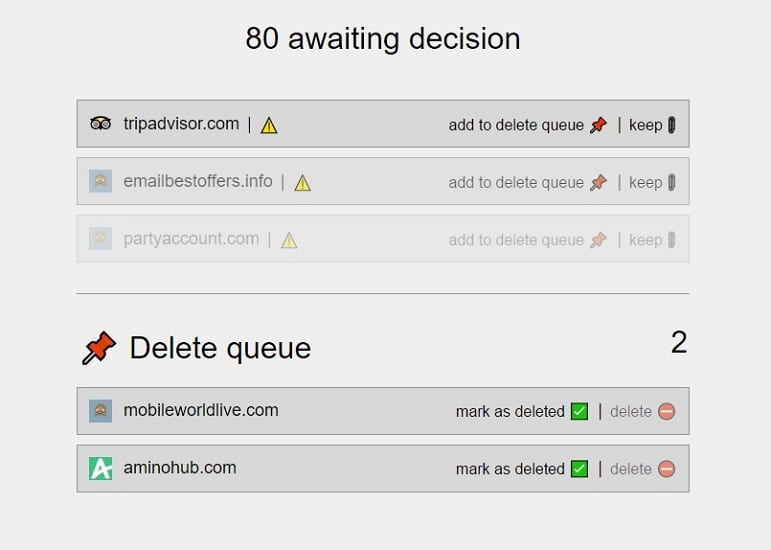
Hi, I used the Web that you mention to delete the undesirable sites that I have entered with my Google account, however, it does not really work. It only detected 2 sites out of the several dozen that I log into with my account. Any recommendation?