
In recent years, it seems that it has become a more than common movement for users to unsubscribe from HBO once the corresponding season of Games of Thrones has ended, without giving the rest of the catalog that it offers us a chance.
According to various studies, the number of subscribers to HBO is reduced by 75% once its star series ends, a series that by the way has ended completely, with an ending that has not been to everyone's liking (something common in this type of such media series). If you think the time has come unsubscribe from HBOHere are the steps to follow.
However, before unsubscribing without giving it a try, you should take into account a number of factors that may make us rethink the decision.
Reasons to continue with the HBO subscription
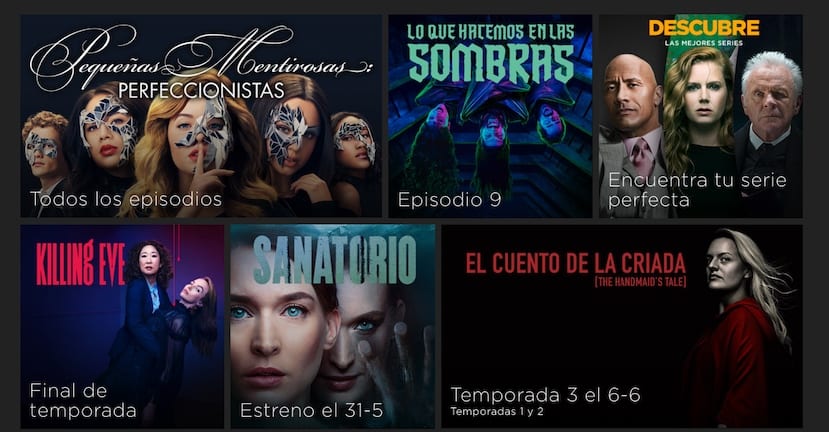
Historically, HBO is behind many of the great series on television, series that over the years have become timeless classics that we can always enjoy again. Some examples with Sex in True Detective, New York, The Wire, The Sopranos, Two Meters Below, WestWorld, to name the best known.
But the HBO catalog is not based solely on that past. Currently offers us series such as Chernobyl, Killing Eve or Gentleman Jack, The Handmaid's Tale, Fosse / Verdon, Doom Patrol, Years and Years… A lot of these series always end up getting a lot of the Emmy Award nominations, getting a big chunk of the nominations.
But in addition, also puts at our disposal a wide catalog of films, although as with Netflix, the available catalog is not particularly attractive. Some of the titles that we have at our disposal through our HBO subscription are all the Harry Potter movies, Interstellar, Kong. Skull Island, Suicide Squad, The Warren File: The Enfield Affair, the Despicable Me Gru movies, the entire Rocky saga ...
Not everything is good on HBO

The problem that we find with HBO, is the quality of both the application for mobile devices and other platforms on which it is available (Apple TV, Chromecast, Smart TV, PS4, Web ...) and sometimes the quality of the video, regardless of the speed we have contracted.
During the last season of Games of Thrones, users who religiously pay their subscription, decided download the pirate episode in HD quality to enjoy the series instead of having to suffer from the poor quality that this streaming video service sometimes offers us. In addition, it only allows us to enjoy the content in 1080p, with no 4k option and much less HDR.
We will not always find problems when it comes to reproducing content on the platform. They always happen when many users are on the platform together to access the same content, something that has always happened with Game of Thrones, both at the time of its simultaneous premiere around the world and in the hours after the premiere.
The HBO subscription, which has a single price of 7,99 euros, offers us the possibility to use it simultaneously on just 2 devices, which does not allow us to share it with other friends or family. With Netflix, the maximum limit of devices using the service is 4, although the price of the subscription is higher.
Unsubscribe from HBO
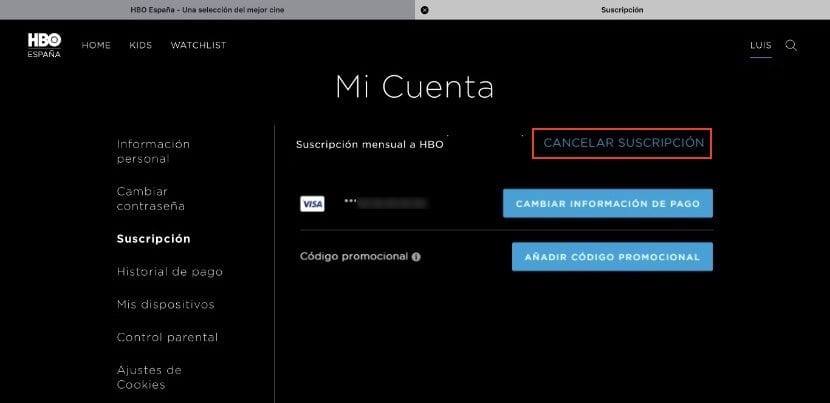
If despite the catalog that HBO offers us and the quality of its series, they continue to think that it is time to cancel your subscription with HBO, below we show you all the steps to follow to be able to do it permanently.
To unsubscribe from HBO, we must do it through a browser, since from the application itself we do not have the option to do it. First of all, we must visit the HBO website.
- Once we have entered our username (email) and password, we select the type of content we want to view: series and movies or Kids (if we have previously activated this option).
- Next, we go to the upper right corner and click on My account, where we can add parental control, delete devices associated with our account, check the payment history, change the password and manage our subscription.
- By clicking on Subscription, the right column will show the date on which a new charge will be made to the credit card that we use to pay for the service. At the top, we find the option Cancel subscription.
- As has become customary when we want to unsubscribe from any service, paid or not, HBO recommends that we take a look at the catalog of what it currently offers us and what is to come. If we are clear that we do not want to continue paying for HBO, click on Cancel subscription.
How to unsubscribe from HBO on Vodafone
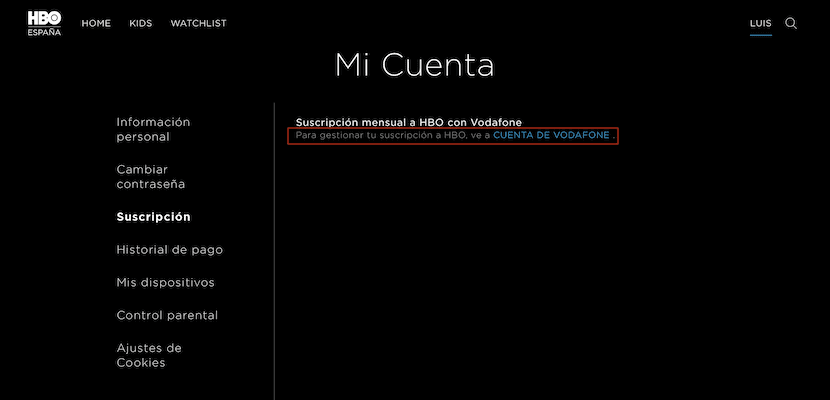
If we take into account that it is a service that Vodafone includes for free Among all the clients that have a television service contract with this operator, we do not need to unsubscribe from the platform, since with no longer seeing it, there is plenty.
However, if still, We have caught an unbearable mania for HBO and we want to unsubscribe, we cannot do this process through the HBO website, but we must do it through the application that Vodafone makes available to us or through its website, within the customer section.
Reactivate HBO subscription
At that time, we will return to the My Account section, where the last day that we will have access to our HBO subscription will now be displayed, along with the message Your subscription has been canceled. If before the established date We reconsidered the decision to unsubscribe from HBO, we must go to My Account> Subscription and click on Reactivate subscription.