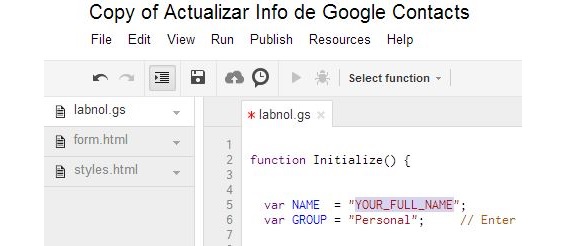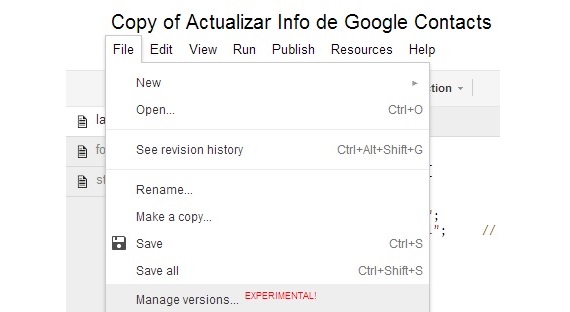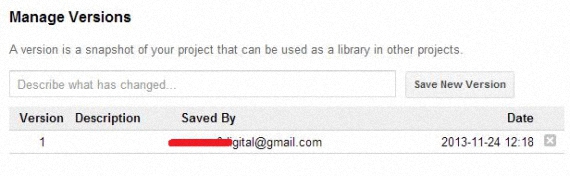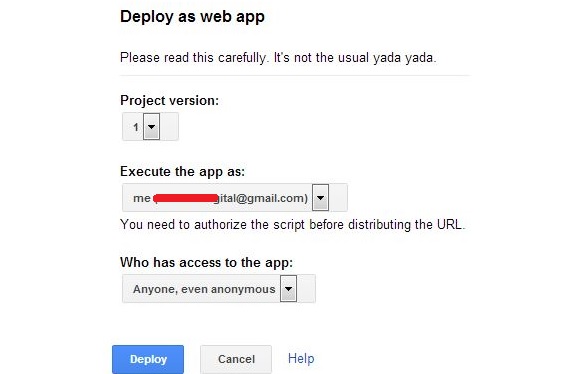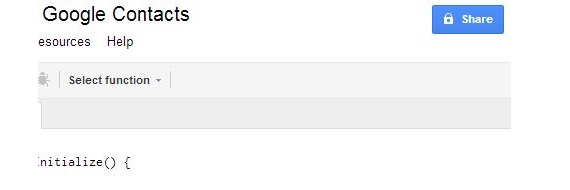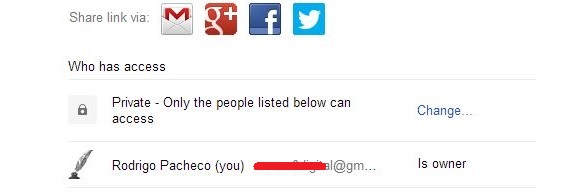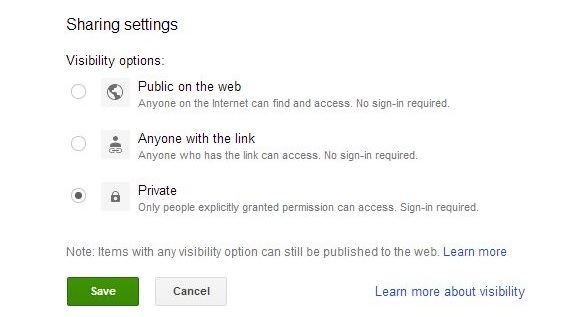Through this article we will teach the way to power update the information in our Gmail Contacts, all automatically and without having to make a single phone call to each of our friends to offer us personal data that we must fill in in each of the boxes, a situation of which they will even collaborate from their respective places .
In order to update the information of our Gmail Contacts, we will focus on the use of a small script (just like we did previously as a google one), which is completely free and can be used openly, but at the risk of each user.
Steps to follow to update the information in our Gmail Contacts
If we are going to use a small script or Google macro to update the information of our Google Contacts, it will try to automate the filling in of information by requesting each of our friends to send us the respective information. To do this, we only have to follow the following steps:
- First we must enter our Gmail account with the respective credentials.
- Later we will have to go to the area of our contacts.
- There we will choose all those contacts whose information is not complete.
- Now we have to choose the icon Groups and Create a New One.
- We will give a name to this new group.
- We click on the script (whose link we leave at the end of the article).
- We are heading towards File -> Make a Copy ...
- We write our name and that of the Group that we have recently created in the Script.
- We go to «File -> Manage versions»
- We click on «Save New Version»
- A new version of the script will be created with our email, and we click Ok.
- Now we look for "Deply as web app ..." in Publish.
- We configure the following window as the graphical one and we click on Deploy and then on Ok.
- We click on "Run -> Initialize" and accept all the permission and authorization windows that appear.
That is all we should do to update the information of our Gmail Contacts automatically, only having to wait for the Gmail contacts to whom we have made the invitation to respond; after this has happened, a message will reach our inbox, which will also offer us an additional link, which we must click to open the contact area of our account and where, automatically, the additional information that our friends have provided will be added. Here we should only accept said information so that everything is completely prepared.
Considerations for updating the information in our Gmail Contacts
The method we have suggested so that you can update the information of our Gmail Contacts it is based on a macro, which does not belong to or has been prepared by them, but rather, it would come to be considered as a third-party application. For this reason, the convenience of being able to share information with a script that is not authored by Google should be taken into account. To do this, we suggest that you configure the privacy of this script when sharing it with your contacts, a situation that should be done as follows:
- Go to the tab where the Google script is located.
- Locate the blue Share button that is on the upper right side.
- Click on this button.
- A new window with privacy options will appear.
- There we have to choose the "Change" option.
Here we can admire that a new window appears immediately, where 3 options are offered to configure the privacy of both the script and what we do with this element.
It is best to leave this script private, although if we use it with trusted friends, the 2nd option (for those who have the link) is also recommended. Anyway, if you consider that the macro or script has to be public, the first option will be the one that has to be chosen.
More information - Simple way to create a Twitter RSS feed
script: Gmail contacts