
Nowadays having cloud services is something common among users and therefore it is important to know what and how we can use these services for our daily benefit, either to save documents or even to find our lost device. With Apple iCloud We can do this and much more, so today we want to show you some of the options that we have available in the cloud and above all how to use iCloud to get the most out of it.
Actually everything is much simpler than you can imagine but it is evident that not everyone is using iCloud for their day to day because they think that it is something difficult to use or they may lose their data. After the jump we will see that it is very simple and safe in addition to the options that this service allows us to perform.

First of all, what is iCloud?
We will start from scratch for those who do not know what iCloud is. This is a service that saves the company in a really safe way on servers all your photos, videos, documents, music, applications and all kinds of content, keep them updated on all our devices. This means that with iCloud we can share any document, location, photo, etc. with our friends or family in a simple way since these documents are always available in all the places where we have an internet connection.
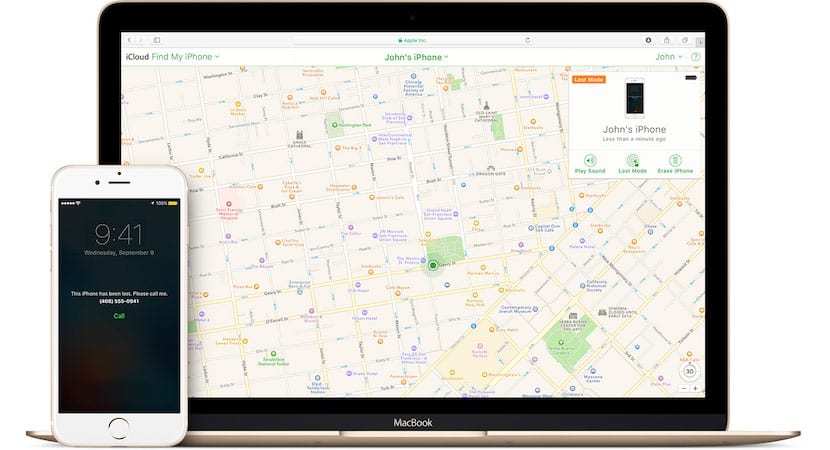
Also, as we said at the beginning, it allows you to find the lost or stolen device if necessary. Ultimately we can say that when we have configured our iCloud account with our Apple ID we can quickly and easily share all the content we store on it. For example, if you create a new album in Photos on your Mac, it will automatically appear in the Photos app on iCloud.com in Mac and Windows browsers as well as on your iOS devices, Apple Watch, and Apple TV automatically.
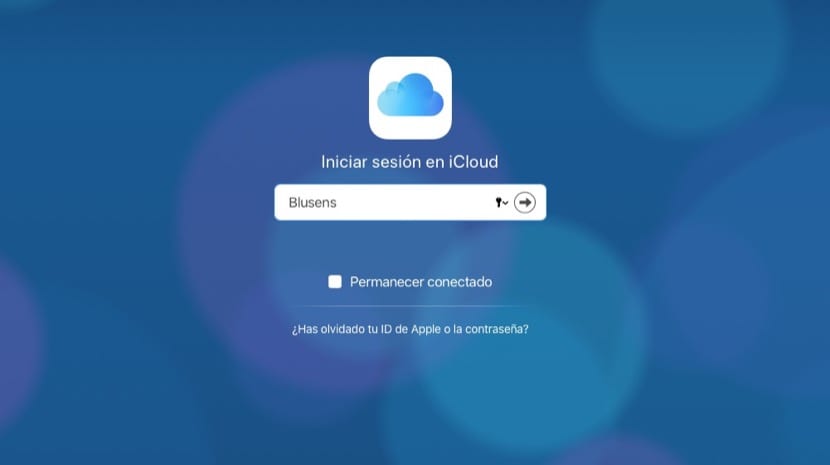
Is it necessary to have an iPhone or Apple product to enjoy iCloud?
The direct answer is no. Many users don't have an Apple ID because they don't have an iPhone or a Mac, but one thing doesn't take away from the other. With iCloud we can get 5 GB of free cloud storage whether or not we have an iPhone, iPad, Mac or Apple device, so anyone can have an iCloud account with their photos, notes, contacts or similar in the Apple cloud .
Obviously the service is available from the web so directly iCloud can be accessed from any device and consult the stored documents. What is also clear is that if you are an Apple user with an iPhone, iPad, Mac, Apple TV or even iPod Touch, you have some extra advantages such as the option to find the device or use iCloud Drive to upload and download files, share them. , delete them, organize them in folders, rename them and recover the ones you have recently deleted in the same locations that are on your device.

The iCloud website is very easy to use
Once we have created our iCloud account paired with our Apple ID created to store documents, it is not complicated to start using it. By accessing iCloud.com directly, we can access all the documents we have in the cloud, even directly to the Apple suite with Pages, Numbers or Keynote.
To use the web we simply have to click on the icon that we want to work on and save or drag the work done directly. We can open the Notes application and write a text directly in it, when we finish pointing we simply exit the app and that's it. Now when we access our iCloud account again this same written note previously, photos, documents or any type of work done directly on the web will appear anywhereWe can also share this work with other users who have an iCloud account.
It is very simple to use and above all very intuitive since it ise deals with applications equal to the ones we have on all devices mobile phones, so it is really easy to get to work with them and share the information between the different systems.

Necessary requirements to use iCloud
As we say iCloud requires an Apple ID, an active Internet connection and updated software in order to be used. Obviously there are a series of basic requirements to use iCloud without problem on our devices and that is that updating to the latest available version of the system allows us to take advantage of the latest iCloud functions and have a better experience in general. The minimum requirements are: iOS 5 on an iPhone 3GS, iPod touch (3rd generation onwards), iPad or iPad mini and have OS X Lion 10.7.5 on a Mac computer onwards. ç
In the case of not having a Mac we can use the web or a PC with: Windows 7, Microsoft Windows 10, from iTunes 12.7 onwards on PCs, Outlook 2010 to Outlook 2016 or Microsoft Edge, Firefox 45 or later versions, Google Chrome 54 or later versions (desktop mode only)

We have 5 GB for free but the price varies if we want more space in iCloud
The initial 5 GB of space and the registration of our Apple ID are totally free for all those users who want to save their documents, photos or files in iCloud. Having said that, it must also be said that the price is not expensive but as for we want more space but it will depend a lot on the needs of each one since it is possible with those 5Gb for some users it is enough.
The cloud storage plans that Apple offers us range from 5 GB free to 2TB of storage past 50 GB or 200 GB. In addition, Apple offers the possibility of sharing these 200 GB and 2 TB storage plans with the family, but it is necessary that these accounts are linked. ICloud monthly prices are as follows: 50 GB per 0,99 euros, 200 GB for 2,99 euros and 2 TB for 9,99 euros.
Remember that these plans can be modified whenever you want since they do not have any permanence, the problem is that we will need to have that space in another place to store the data since when we cancel the service everything stored disappears. This is a good method to save all kinds of documents in the cloud in a safe, practical and accessible from anywhereIn addition, the option of accessing data, photos and others from anywhere makes it one of the best options to store all our data today. It also does not hurt to have a backup of the most important on a hard drive or similar, but in principle there is no problem of data loss with this type of services so you can rest easy.