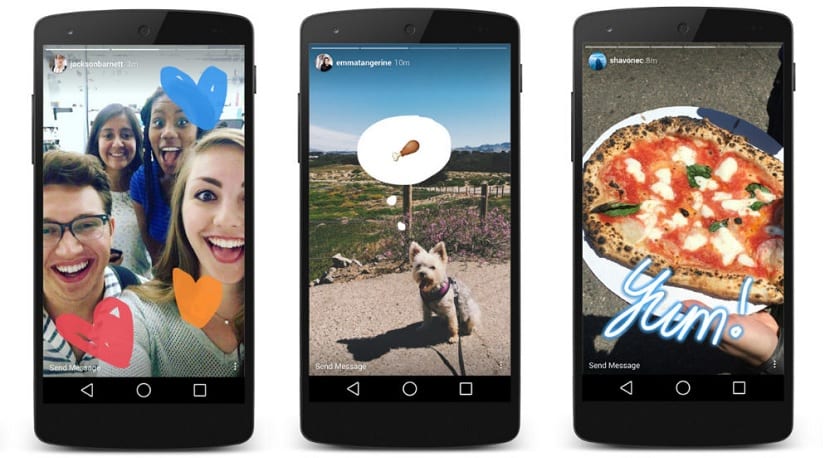Instagram Stories is the latest movement made by Instagram or what is the same by Facebook, owner of the well-known service, and that almost no one misses that it is practically identical to Snapchat. The latter allows users to post small videos, which could be edited to a great extent, something that brought it enormous success, something that has not gone unnoticed by the guys on Instagram.
This new Instagram tool is incorporated into the application itself, which continues to work in a totally normal way, although they incorporate this new possibility for users, who despite having branded it as a crude copy, each time we use it in greater extent.
Understanding Instagram Stories is not too complicated for all those users who have used Snapchat at some point, but it can be somewhat complicated for those who have never used it. That is why today we have decided to create a small guide where we will explain all the ins and outs of the new Instagram service.
How to create content to publish
First of all we must know that to access Instagram Stories we must access through the icon placed at the top left of the main Instagram screen, or very Snapchat style by sliding the screen to the left.
Once inside this new service, we will only have to start creating the content that we want to upload for our contacts to see. We can upload a photograph, which will be taken by pressing the central button. If we keep it pressed continuously we will record a video whose maximum duration will be 10 seconds. Of course, your story may be composed of several videos of the maximum duration or less.
Once we have created the content we want to publish, we can save it to publish it at any other time, upload it directly or delete it. further In the purest Snapchat style we can edit it by adding, for example, a text, but far from the edits we can make in the popular yellow ghost app.
Now that we know the essentials to manage Instagram Stories and create content in a simple way, we are going to show you some tricks to be able to make the most interesting and fun creations.
Apply a filter to your photo or video
Instagram is based on filters and of course Instagram Stories could not be absent. Once your photo or video is taken, and once before publishing it you must slide the screen to the right or left to navigate between the 7 available filters to apply to your content.
At the moment there are not too many filters, but as announced by several Instagram managers we will soon have news in this regard, we imagine that with new filters and with something else to decorate our photos or videos.
Drawing is possible and also very simple
The filters that we have available to edit our content are not too many at the moment, but we do have available the possibility to draw on photos and videos, before publishing them. To do this you just have to press the brush that appears in the upper right part.
On the screen will appear several brushes (marker, highlighter or luminous) and a lot of available colors that you can use to draw or, as I have done, include a message in your content to be published.
Turn the sound of videos on or off
By default, any Instagram Stories video has the sound activated, but at any time you can deactivate it in a simple way. All you have to do is press the speaker icon that appears in the upper left corner. With this you will have a video without sound that can sometimes be really useful.
Print can also be used to send messages
As you have seen before we have drawn on an image, sending a message with some letters that may not be too clear. Instagram has thought of almost everything and in any image or video we can include a message using block letters, which will give it another look and on many occasions will make the message fully readable for any user.
To use this typeface we must click on the icon "Aa" that we will find at the top of the screen and with this the text box will open where you can write what you want to include it in the image or video that we are going to publish. To enlarge the text, you just have to zoom in on it and to rotate it you will have to pinch it.
How to insert emojis in Instagram Stories
One of the great attractions of Snapchat is undoubtedly the possibility of inserting a huge collection of emojis in the different publications we make. In Instagram Stories these emojis are not missing either, although they are not available in a native way, but we must enter them through a keyboard that includes this option. If the keyboard we have installed does not allow us to include emojis through it, we will not be able to include them in our publications.
To insert it, simply choose it on our keyboard, and what is more curious is that we can move it, rotate it or expand it just by touching it. Perhaps Instagram is already thinking of including them in a native way and has decided to enable the possibility of editing the emojis that we enter thanks to our keyboard.
Without a doubt, the emojis that we can include in our Instagram Stories publications are far from those that Snapchat offers us, although we hope that they will improve in this regard in the near future.
Post the story and edit your privacy
Once we have finished editing our photograph or video, it is time to publish it to make it visible to other users. For this, it will be enough for us to publish it by clicking on the icon with an up arrow. Our publication will be saved in the history of the last 24 hours and will appear in chronological order.
Unlike what happens on Instagram, in Instagram Stories it is not possible to post comments, although you can send private messages. Of course, anyone who sees our story, even if they cannot leave a comment, will be registered as a viewer. You can check all those who have seen your publication since the specific story, by sliding the screen down.
Also It is also possible to edit the privacy of each of the stories we publish. To do this, simply slide the screen down in your story and mark the users to what you want to "Hide the story." It is also possible to allow or not allow the sending of private messages by other users.
Instagram Stories still lacks many things but it will improve
Snapchat is undoubtedly the best service for publishing photos or short videos, with the possibility of editing them, but Instagram has seen the business and has decided to create Instagram Stories, which still has many things to improve and get to the level of Snapchat, something that you will surely get soon.
For now we have to enjoy Instagram Stories, waiting for the improvements to arrive.