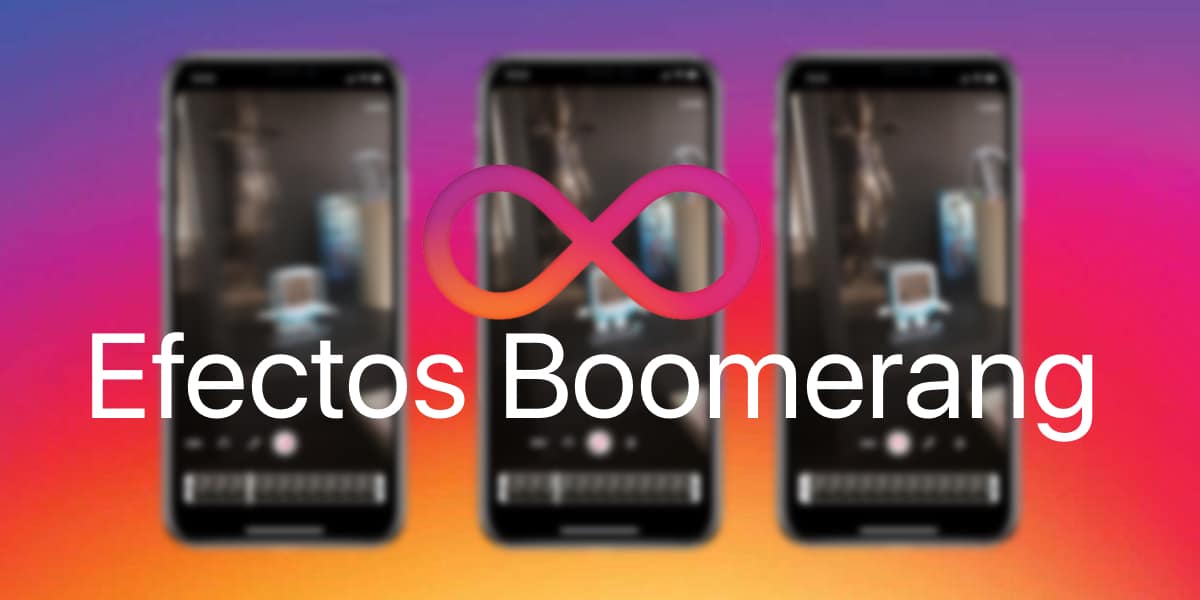
Instagram (owned by Facebook Inc.) continues to grow thanks to its new features. It has positioned itself for the last two years as the fastest growing social network, destroying all its competitors, including the veteran Snapchat. However, you can't stop innovating if you don't want users to start considering other platforms even just out of sheer boredom, so you've decided to give the effects a twist. Until now we couldn't add skins or effects to Instagram Boomerangs, but now we will. We show you what are the new effects for Instagram Boomerang and how to use them.
Many users have not yet received this new update on Instagram, however, it is available directly from the Boomerang app. However, we do we have been able to use the new effects for Boomerangs directly from the Instagram application and we show you what all its news are, its new functionalities that will finally allow us to make some more fun effects with our Instagram Stories, it was time for the company to give a twist, especially to Boomerang, that despite being one of the users' favorites, it had remained without news for quite some time.

Of course, the most important thing is that you first have the Instagram application downloaded and updated to the latest version. However, this new functionality is being phased out to users. Thus you may not yet be able to directly use the news of these Boomerang effects directly from Instagram, In this case, we recommend that you download the «Boomerang» application directly, available for free for iOS and Android, created by Instagram itself to facilitate the creation of content for its users.
New Effects for Instagram Boomerang
The new effects are three: Echo, Duo and Slowmo. These three new effects give a twist to everything we have seen so far on Instagram and will undoubtedly allow us to create more interesting Stories. We start with Slowmo, This new effect is defined by its own name, what it will create is a Boomerang that looks like a slow motion recording, I find it very interesting to be able to use this feature that will be quite striking for parties and especially for sporting events:
We start with SlowMo, which is nothing more than a recording that simulates slow motion.
Ideal for "parties" or sporting events. pic.twitter.com/HY6hOGRpNB
— Actualidad Gadget (@agadget) January 12, 2020
We have two more, now the one who plays is Echo, an effect that will add a kind of translucent shadow to the object or person that we have focused on. This effect seems to simulate a "drunkenness" or something similar, it is like what used to happen with those low quality digital cameras, it creates a kind of "blur" effect that is quite interesting and gives a "retro" touch to the content we are recording as Boomerang for our Instagram stories, I found it quite interesting and any addition is good.
And finally #Threw out, a new effect for #Boomerang de #Instagram It looks more like a drunken simulator. pic.twitter.com/gLJILBRvO3
— Actualidad Gadget (@agadget) January 12, 2020
And finally we have Duo, an effect that simulates what the "rewind" would be of the mythical VHS tapes, that effect that was seen for a few seconds when we passed back the VHS tapes or any analog content that we were playing on our television. Unfortunately, a vast majority of Instagram users will not even know what a VHS tape was, but it is certainly one of the most interesting. It seems that the three effects that Instagram has added to Boomerang in this new update have a "retro" touch that undoubtedly makes them interesting and will allow us to create better content for both followers and our friends and family, do you know how to use these new Boomerang effects? Don't worry, we will show you how.
How to use the new Boomerang effects
As we have said, it is possible that these new effects are not yet available in your Instagram application, so it is essential that you have it Updated to the latest version available, whether you are an Android user or an iPhone user. Once we are sure we have the latest version, it may not appear to you either, in which case you will have no choice but to download the Boomerang application that we have said above to be able to use these effects, in which case you can publish it in Instagram directly from the application.

In the event that the new effects of Boomerang Directly in the Instagram Stories section you have it much easier, we tell you what the steps are:
- Open Instagram from your smartphone and go to the section of record Stories, To do this, click on the camera at the top left of the screen or swipe from left to right from the Timeline of Instagram photos.
- Once we are inside the Stories section, we select «Boomerang» which is to the right of «Normal», the standard recording mode for stories.
- Now we are going to record our Boomerang with total normality, It is not necessary that we press any option, we simply click on the record button.
- Once we have recorded our Boomerang Story, in the upper right part an icon of "infinity" will appear, which is the same as the Boomerang. If we click on this icon, the new Boomerang effects will be shown.
- Will now appear four modes:
- Classic: The normal Boomerang mode
- Slowmo
- Echo
- duo

As a novelty, we will be able to adjust the timeline of the Boomerang, sliding from the bottom to cut the content only to the part that we find most interesting. When we have finished editing our Boomerang with effects, we simply have to click on the "Done" button in the upper right and we will be able to publish our Boomerang with the new effects as if it were a normal Story on Instagram. These new effects are simple to use, quite intuitive and especially thanks to this tutorial you have had it much easier. If you still have questions about the new Boomerang effects, contact us on Twitter (@agadget).