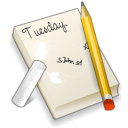
Lhe philosophy of this blog is to explain step by step how to carry out the small tasks that one performs with the computer. There are many pages where many of these things are already explained but I prefer to make my small repository on all these tricks and so when one of my tutorials talks about, for example, "Hidden files" I just have to link to the page of this blog where it is explained what they are and what they are for. In this way the person who is reading the article does not have to leave the blog and go to another page to find the information. I believe this helps blog readers to feel more comfortable being able to continue expanding the information of an article without leaving the site and therefore finding the information more easily because you already know the structure of the blog and know how to navigate through it. Do you agree with me?
BWell, continuing with the aforementioned philosophy, today I am going to explain how to view hidden files that is in our PCs. In this way we can locate them in case we need to delete them or simply because we want to see at all times what files are on our computer without any being hidden.

En Windows XP and earlier Windows operating systems such as 95, 98, Me, and 2000, certain system files are hidden for security reasons. It is assumed that if you are an inexperienced user and you have these files in view you could modify them and thus alter or prevent the correct functioning of the operating system. That is why they come hidden by default, to prevent a novice user from causing damage, but if you have more experience you can make these hidden files visible and thus have more control over what is on your system.
En some other tutorial of VinagreAssino.com You will have to access the hidden files and that is why I am going to explain you step by step how to do to see the hidden files in your Windows XP. This manual is also valid for Windows 95, 98, Me and 2000, I don't know if it is valid for Vista. Let's go there:
1º) Double click on "My Computer". You can find the "My Computer" icon in the Start menu, or in the Quick Launch on the taskbar or on your desktop. In the image you can see the three locations where you can find the "My Computer" icon.
2º) A window called "My PC" will open in it, you must click on the upper part of the window where it says "Tools". A drop-down menu will open in which you must select "Folder Options ..." which is at the very bottom of that menu.
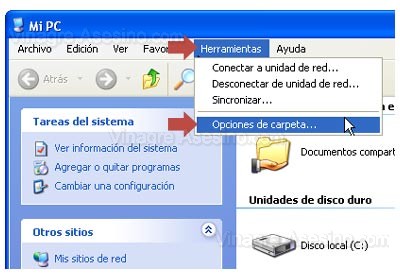
3º) The "Folder Options" window will open, containing three tabs. Click on the "View" tab and check the option "Show all hidden files and folders" located in the area called "Advanced Settings" in the "Hidden files and folders" folder. When you have done it, click on the button «Apply to all folders» found in the area called «Folder views». In this way we will make visible all the hidden files in all the folders. In the image below you will see everything clearer.
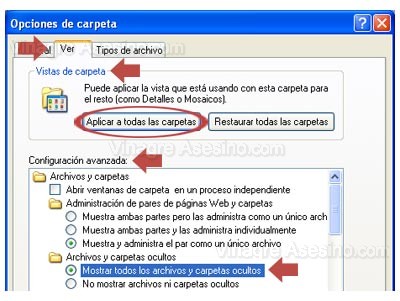
A window called "Folder Views" will open asking if you want to configure all the folders on the computer to match the settings you have applied. Click on "Yes" and continue.
4º) Now we only have to click on the "Apply" button in the lower left corner of the "Folder Options" window so that the changes are saved.
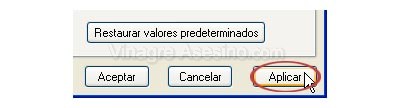
And then click on "OK" to close the window.

DIn this way, the hidden files will be visible and you will be able to access them. Here you can see how they differ from normal files so that you can differentiate which of those you see now were previously hidden:

As you can see, hidden files, in this case a hidden folder, have a certain degree of transparency. When you see a semi-transparent file you will know that it is a file that was hidden. Well that's it for today. Now that you know how to view hidden files You can follow the tutorials in which we need to access a hidden file. Until then vinegary greetings.
Hi there!! I have a small problem, I have hidden files that I want to check, but when I go to the tab that says tools, the folder options do not appear so that is where I cannot follow the procedure, if you can help me I would appreciate it very much ..
Hi Hugo, if the computer is not for exclusive personal use and you use it in the company or something similar, the system administrator may have disabled that option so that users like you do not have access to it. If this is the case, talk to the administrator, he is the only one who can give you permissions to see that option. If this is not the case, tell us something else, version of the operating system, etc. Greetings.
Hi there; I know that the steps you do are correct tb ls towards like this before..with all ease… .but now in this machine it does not allow me to make that change… ..I cannot see the folder that I put as hidden previously… ..when I put accept and I see again folder options remains in DO NOT SHOW HIDDEN FILES ... if someone gives me an idea why it may be ... thanks
Yuliana may have lost rights in your user account, does someone else use your computer?
hello, after a virus attack, when cleaning note that the folder options in the control panel do not appear to make some hidden files visible, I will appreciate if you let me know how to enable this function on my pc .... the computer is domiciliary , I do not have a network connection and I have the administrator privilege… ..thanks
Hi Ramón, if the virus modified your Windows registry, the only thing I can recommend is that you do a system restore to a date before the virus attack, but remember to make a backup copy of your important data and settings before doing the restoration. Greetings.
Pedro I deleted your two previous messages, once you ask is enough. That problem may be related to a virus that tries to hide itself. Pass the antivirus and an antispyware.
I have the same problem with yuliana, but my computer is personal and I only use it, even though I change it, the option of (do not show hidden files) appears again, it is as if I did nothing.
I have the same problem as Pedro, I find out how to solve it before they help me I will let them know
Hi there; I know that the steps you do are correct tb ls towards like this before..with all ease… .but now in this machine it does not allow me to make that change… ..I cannot see the folder that I put as hidden previously… ..when I put accept and I see again folder options remains in DO NOT SHOW HIDDEN FILES ... if someone gives me an idea why it may be ... thanks
Andres when things like this happen it is usually a virus problem or that you have damaged an entry in the windows registry.
Hello
I also suffered that problem of not being able to change the configuration and that it remains as not to show hidden files.
I do not know how to leave the link since I can not write it through the html.
Bye.
Well, I also have the same problem of modifying so that the hidden files are killed but they remain in the option of not showing the hidden files.
if it is not a virus, how do you repair the windows registry?
My husband checks all my msn conversations !! he has them in a hidden folder and more than I put SHOW HIDDEN FOLDERS it reappears DOES NOT SHOW HIDDEN FOLDERS I don't know how he does it .. they are not saved in conversation histories or anything !! it is hidden and I can't find it !! help me please !!!
I have the solution to this problem but I can not show it here because the procedure is a bit long I put my email again pedro_****@hotmail.com but I hope that now they do not delete it because I had already put it before and they erased it
see you
Pedro on this page there are many novice visitors, with little experience who can easily fall victim to social engineering traps. For this reason I do not allow emails to be published, I do not make exceptions to avoid grievances. I'm really sorry but I'm only concerned about the safety of those who visit the page. A greeting.
hear a little help please my pc after a virus attack the option to see the acult files was deleted and I would like to know if there is another way to make those files see them without having to go to the folder options, hopefully they will help me greetings and thanks in advance
The same thing happens to me but I do not have the option to see folder options being that before I had it too much of that my computer is personal even so the option does not come out since I am the administrator of the pc
Hey.
I bought a computer, and it comes with Windows Vista, I would like to format it to install XP, but since it is an HP, the drivers that come on the hard disk have been saved in a second, partition to which I do not have access, although I have an account. administrator. What do I do? Could you give me an idea please?
Selene know what you mean but still in the partition where windows is must be all the drivers. The fact is that I do not use Vista and I do not know how to help you, although I will explain it for XP shortly and perhaps it will serve as a reference.
With the mydriver program, save the drivers and then you only need to enter the xp, turn your pc on and off so that it can format and voila, then you install the drivers you stored.
My friend, my problem is identical to many of those who write to you, I check the folder to see and I put show hidden files and nothing that appears to me even though I know they are there because it registers the folder properties, copy the entire folder to a cd and they appeared one by one ... but I still don't see them on the CD and anywhere ... the folks who say they have the solution ... do they really have it ???
Well I tell you that recently they changed my hard drive and they transferred my entire database to this new DD
Thank you…
Well I fell to this page in search of answers, I imagine that many people will fall here with the same problem so the issue and this old one I will answer, I think the problem is a virus that modifies the system registry, so a temporary solution , is to choose the folder where the hidden files are found–> right click–> properties–> hide–> apply to subfolders and files–> then it is given in the show box–> apply to all subfolders and files, and so on It shows you everything that is inside the folder, if the folder is also hidden you have to remove it by the system symbol, or simply do the operation to the folder that contains the folder we need….
Thanks you saved my life haha, I'm exaggerating but they're good
HELLO I WRITE TO YOU TO TELL YOU THAT I CAN'T APRIL THE HIDDEN FILE I ALREADY PROCEEDED WITH THE POINT THAT MENSIONS BUT EVERY TIME I HAVE IT, IT REMAINS IN THE SAME TIME AND I HAVE A JOB THAT I WANT APRIL WILL BE THAT IT CAN HELP ME
Alex possibly a virus deleted the registry key that made the hidden files visible. I have no solution to offer you except clone the hard drive and reinstall windows.
Greetings, I'm from Cuba and I went through this post and I saw that you have a small problem, calm that everything has a solution, you do not have to format or clone anything
1- pass an antivirus (kaspersky recommended)
2- Start, Run, type regedit and click OK
3- Access the key Hkey_local_machineSOFTWAREMicrosoftWindowsCurrentVersionExplorerAdvancedFolderHiddenNOHIDDEN
4- Verify that the CheckedValue and DefaultValue values on the right side
both contain 2. These values must be of type DWORD. If they were of type
alphanumeric (REG_SZ), select them, click on Edit, Delete, Yes and
create them again (Edit, New, DWORD Value).
5- Access the password
HKLMSOFTWAREMicrosoftWindowsCurrentVersionExplorerAdvancedFolderHidden
SHOWALL.
6- Verify that the CheckedValue value contains a 1 and that DefaultValue contains
un 2. Modify them if necessary. Its types must also be DWORD.
6. Click on File, Exit.
NOTE: This is for those who see folder options but when trying to enable "show hidden files does nothing" now for those who do not see folder options in their control panel or in their explorer as the following
1-Start / Run… I will type 'regedit' and look for the following branch:
HKEY_CURRENT_USERSoftwareMicrosoftWindowsCurrentVersionPoliciesExplorer
In the right pane create or modify the key 'NoFolderOptions' with value 0 to
show options and 1 to hide them.
NOTE: if it doesn't work like this, go start / execute / mmc
They go to windows / system32 / open the gpedit file and now I don't remember what string it is, they look for windows explorer where it says enable or disable folder options and they give it enable, close the mmc, save changes and voila! I hope this helps GREETINGS FROM CUBA 😉
AHHHHHHH my God I forgot if anything I wrote works for them I DOUBT IT simple
start / run / cmd
They go to the path where what they need to unhide is and they put an attrib -R -A -S -H to the name of the file or at the end they add / S / D or vice versa if it is a folder they want to unhide okkkkkkkkk now if I fuixxxxxxxxxxxxxxxxx byeeeeeeeee
MeRLiN thank you very much for your contributions. I hope they are helpful to those who cannot fix their hidden files problem. Thank you.
HELLO, I'M NEW TO THIS AND APOLOGIZE BUT THE FOLLOWING BRANCHES DO NOT APPEAR IN MY REGISTER, NOHIDDEN, DefaultValue, SHOWALL AND CheckedValue.
HELLO, I HAVE A PROBLEM AND I WOULD LIKE YOU TO HELP ME, I HAVE INSTALLED THE WINDOWS VISTA ULTIMATE, I AM A TEAM ADMINISTRATOR AND FOR A LITTLE AGE I WANTED TO SEE MY HIDDEN FILES IN THE TAB TO SEE FROM FOLDER OPTIONS I DON'T APPEAR THE OPTION FILE: ONLY THE ONE THAT SAYS DOES NOT SHOW HIDDEN FILES APPEARS; BUT IF I WRITE THE LOCATION OF THE FOLDER OR FILE IN THE ADDRESS BAR I CAN OPEN IT, I DON'T KNOW WHAT THIS IS, I HAVE THE MCAFEE VIRUSCAN PLUS, WAITING FOR YOUR PROMPT ANSWER, I THANK YOU IN ADVANCE:
THANKS!
good. Sorry friend my problem is the following, I put some folders as hidden files and now I can't see what I have hidden I do what you indicated that is what I always do but now it doesn't show me the hidden files I wanted to know if you could help me I don't want to lose those documents that are very important, if you can help me please I would appreciate it, this is my email ******@hotmail.com
stin only happens to you with some folders or with all the ones you have hidden that are no longer visible?
My boyfriend, every time he uses the pc, deletes his browsing history. How can I know where he connects ???
Well I would like you to help me I have the msm live and they erased my conversation histories folder and I would urgently like to know how I recover them since I have 2 girls of 11 and 12 years of age and I have to know with whom they are chatting, since I Are you concerned about your safety, do I need you to help me ????
I have the same problem as most
vinegar question did you open this topic because you know about the topic or simply because of doing the topic?
because I see that you only limit yourself to answer saying
restores the system to a previous state, or asking if some points have already been verified and obviously many of us have already checked or asking the operating system that they are using
You just need to answer and say Format your disk
and reinstall the Xp because there is no solution
Do not you think that everyone has thought about doing the same thing that you propose or say?
Well greetings I hope and do not delete this comment
since we must all accept and listen to the comments
What do they say and do about us to improve?
Don't just say REstatuara to a previous state
but to give half solutions
this is my comment
I will format my copu
Iguana I see you a bit stung, you will know why. In any case, the article is for those who do not know how to see hidden files, not for those who have problems because a virus prevents them from seeing their hidden files. The fix for this problem is to modify the Windows registry and although I have information about it, I do not control as much as to know if the sequence will damage the operating system or work correctly.
By the way, here only comments are deleted when they contain insults or spam, neither of the two cases is yours, so you see.
A sour greeting.
Thank you very much your information has served me too much for anything else I will not hesitate to go to your blog 😉 bye!
Thank you very much MeRLiN, you saved my life….
The first time I read this page and it seems very bad to me that vinegar seems to be the one that controls everything I cannot give a definitive solution to all those inconveniences I started to read it because the same thing happens to me and this happens when the problem is here and it is not Another is this: we hide files then a spyware infects us and there is a conflict, it seems that the registry is modified so that the virus can be encrypted and how to solve it without formatting I do not see a future
Merlin's help seemed excellent, the command attrib -h filename worked for me
I knew the name of the file, because when I give it search, I tell it to search hidden as well.
I imagine that I know the DOS command, because I used it, but very young people do not know it.
If you want more information about the attrib command, write
attrib /? in two
see you soon…
what about merlin helped me a lot
thanks for solving the problem
😉
MeRLiN is definitely the best answer !! Thank you very much and to whom the same thing happens because I recommend you try it!
HELLO VINEGRE, my problem is that I want to see (File WINDOWSLIVECONTAC) and there is no way to read what it says I have tried with all the programs but there is no way (it is from the messenger conversations) since I checked the option to save a history of I can read the conversations, but not these from before. Thank you.
Hello Vinegar:
This is the problem…
Every time I open a folder, and I do all the ritual to be able to see a hidden file, the following happens ... I choose the option to see hidden files, I give it apply, all good until there, then accept, close the dialog box, but it does not appear No hidden file, I reopen the toolbox, I check the view tab, and surprise !, the option is as if it had never changed ...
What can you advise me, because I no longer give ... the OS is XP SP2, it is a Toshiba laptop and it is domestic, it is not connected to any network.
And what about those who have not responded ?????
hello it turns out that I hide a file, and now I do the above procedure and I can't see the hidden file that I should do.
Thank you
vinegar you don't give solutions, it seems you don't know
Hello! I would like to know if you know ... look at my brother I restart the system, but supposedly the images had to be saved, there is a folder that is my Sofia folder, but when I click on it, it appears I cannot access C: / Document and settings / sofia
access denied,
Is there a way to see it?
later tmb a sign appears to me that says that the file is hidden,!
From already thank you very much
I hope a favorable response, and fast 😉
Hello
I want to make you a query.
It turns out that I had a folder on my desktop and I put it "hide" and now I want to see it to delete it but I have no idea how. What I did was that I enter "computer" and in folder options I put "show hidden files and folders" but it does not show me!
I can do ??
I have windows vista ... could you help me?
Thank you!
Don't get too complicated, go to MiPC and write the address in the toolbar.
e.g.
C: r
where r is hidden with your files
then change the configuration giving it in properties disabling hidden and it is selected for all folders
apply and now
DO WHAT CAMILO SAYS, IF IT WORKS. MAN, YOU'RE A GENIUS !!!! THANKS
Greetings… thanks to the people who help sailors with their contributions… greetings to Merlin de Cuba… .good teacher !!
HELLO GOOD I HAVE A BIG PROBLEM IN MY PC, THE HIDDEN FOLDERS CANNOT BE RESTORED AND BECAUSE I AM TRYING TO HIDE AND RESTORE, ALL MY INFORMATION ON DISC C HIDDEN, I CAN'T RESTORE BACK TO RESTORE HELP ALREADY YAAAAAAAAA YAAAAAAAAAAAA YAAAAAAAAAA. THEY EXPLAIN AND NOTHING ALWAYS GOES AGAIN NOT TO SHOW FILES OR HIDDEN FOLDERS. THANK YOU VERY MUCH IF YOU HELP ME
Thanks to Merlin who has solved the problem of hidden files and folders for me.
Also to Vinagre for his blog.
regards
Look at the drama that I have is that the files that I download from any page to my pc are not saved in my download path, and I have changed the download path several times and nothing happens either, please give me a solution, I can't save anything on my computer !!
and I also tried showing hidden folders and it is not solved either! I don't know what else to do, I tried everything, thanks
Hi there; Good evening, this is the first time that I write in a forum and I am glad that it is to thank CRUSADER especially for the help given to see the hidden files. I am doing a job which I had as hidden and after doing various tests, including the one indicated by this portal; Of all the ones that worked for me was the one from the aforementioned user…. Thanks Again ... Greetings from Venezuela.
I can't see the hidden files, I go to tools and it doesn't appear folder options; What I can do?
note: it is not work office pc
I just want to make it clear to those who want to recover a hidden file and cannot use the option (tools- folder options- view- show all hidden files) because the easiest way is how the colleague merlin designed I will explain a little better to make it clear we have to open an MS2 window let's start-run-there we write CMD with a capital letter or without a capital letter it does not matter if a black screen appears where we can put commands we go to the path where we have the hidden files for example cd c: folder name make it clear that the cd is used to change directory c: is the path of the hard disk then a backslash that we will always have to put after c: and finally the folder we want to reach when we do it gamos will leave us something like this c: our folder (we are already in the folder) when we are already in the folder that we want to see the hidden files we will put the command dir / a it will show us all the files both oc ult as if not and it will provide us with its name then from this we can use the command attrib -h followed by the name of the hidden file that we want to see as an example
attrib -h ares.exe (with their corresponding spaces) to facilitate and learn more about the command to put attrib /? remember to respect the spaces this also stops the dir /? and I'm sorry for not being able to explain myself better, I'm not very good at explaining 😀 I HOPE THAT something helps YOU
Hi. What Camilo says about writing C: r, where I write it, it says that in the toolbar, but I don't know how to do it, excuse me, I'm very stupid for this, Greetings
Conchi the function has been disabled by an Administrator, there is nothing you can do.
You have saved my life, thank you very much