
One of the options that we currently have available and that many users continue to wonder how to proceed or are not directly aware of it is the function of being able to watch our favorite YouTube videos without an internet connection. What may seem like something new is not at all, and today we will see the way in which Any user can view these videos without a network connection.
Something that we have to take into account and that we have to highlight about this function is that for To be able to see these videos we need to have an internet connection previously, since if we don't have a connection we won't be able to view the content later. It is about being able to download the videos first to be able to see them when we do not have a connection due to lack of coverage or simply because we are without data. Let's see how simple and useful this function can be.

Another issue to take into account is that in some countries this option is not available so not everyone can use these previous downloads to view content offline, but in most cases you will not have a problem doing so. The service depends on the coverage and this can directly influence whether you can use this function or not, so let's see how it works and some of the requirements that we need to take into account to be able to view videos on YouTube offline.

Have subscribed to YouTube Premium
Obviously these are options that YouTube adds to its users to be able to see this type of content in a streaming format but without the need for a connection. In this case, YouTube offers those interested in this service the possibility of contracting the service from the iOS app for 15,99 euros per month and 11,99 euros for Android users and other platforms.
This price difference is real even though we don't quite understand why. and therefore we leave you the capture that we have made at the time of testing this service. The advice obviously is that you pay as little as possible so do this from any device other than iOS:
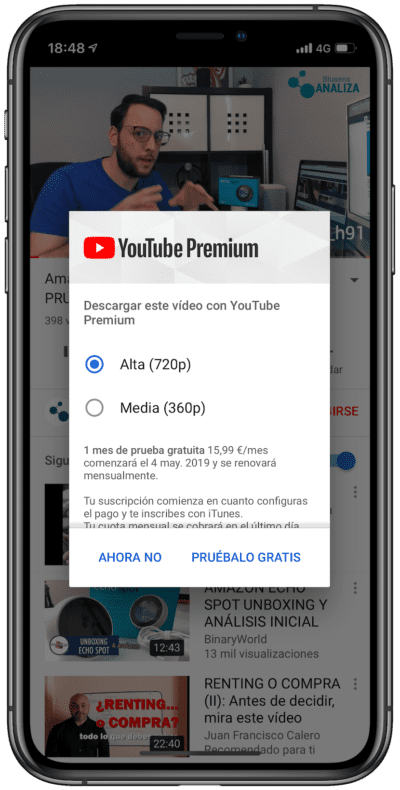
It may be an error, but in any case the service is the same so jump directly to the one that costs 11,99 euros since they are exactly the same and it does not seem that it will not work the same if we use it on iOS, Android or PC . Evidently we have a free trial month for YouTube Premium If we have not used the service on another occasion with our account, so we will be able to try before we keep it and pay the monthly subscription.
Within the subscriptions we also find the option Family Premium, which allows for 17,99 euros to share with up to 6 members YouTube subscription from the same family.

Have available space in the device memory
We have to be clear that the videos need space to be stored on our device and that they can then be viewed without the need for a connection. In the case of mobile devices or tablets, what we have to take into account first of all is that the option to watch these videos without a network connection it will oblige us to have sufficient storage for your storage.
So it is important to keep this in mind to be able to use this function on our smartphone or tablet, whether Android or iOS, before starting to download content without looking at anything. The good thing about current devices is that they have more and more space and those that add microSD memory cards they are even better to use this type of functions since they offer a little more space on the device itself for photos, files, etc.

The duration of these videos on the smartphone is limited
Another point that we have to take into account is that the videos stored and downloaded on our device have an expiration date. So these videos that are well stored on our device they will stay in the folder for 30 days from the moment of downloading, after this time the video will no longer be available.
They do this basically because some downloaded videos may be deleted by the author, not available for some reason from YouTube itself, etc. Another detail to keep in mind is that if we are outside of any of the countries on the list what leaves us YouTube right here, certain videos can be downloaded from the YouTube mobile app and watched offline for 48 hours. Then we must reconnect the device to a mobile network or Wi-Fi so that the app can verify the changes in the video or its availability.

How to Download Videos to Watch Offline on iOS and Android
Having clarified all this, what we have to warn is that there are some web pages that can offer the possibility of downloading YouTube videos without having to be Premium, but this is something that in many cases does not end up being real and therefore the best thing if we want to enjoy With full guarantees and video quality the downloaded videos themselves, it is best to opt for YouTube Premium that also removes ads on all content of this platform.

Obviously, if you are a sporadic consumer of YouTube videos, this subscription may not be profitable for you, it is best to take into account the priorities and assess the needs of each of us before launching into hiring. That said, let's see the simple steps to download content on our device.
- Have connection to Wi-Fi or data to download the video or videos
- We go to the video playback page and click on the opción Download which is below the same video
- After downloading the video, the button Download It will appear blue under the video and it will go to the downloaded folder
If for any reason during the download we lose connection to the network when we are downloading a video or a playlist to watch offline, the download progress will automatically resume as soon as we reconnect to a network mobile or Wi-Fi. As simple as that.

How to Delete Downloaded Videos on iOS and Android Devices
The easiest thing is to access directly in Downloads within the Library in the YouTube app itself on our mobile device, be it Android or iOS. Now we have to click on the option Delete appearing in the same video. In the case of wanting to delete all the videos, we simply have to access the settings from the configuration.
- We click on the YouTube Menu and we will Configuration
- Once inside we simply have to click on Downloads and then in Delete downloads
- We press the option Accept in the dialog box below Do you want to delete all videos and playlists?
- Ready
This function is really interesting for many moments when we do not have coverage and we want to see videos of our favorite youtuber. In any case, the important thing is to be clear that the option to view YouTube content offline is possible and that it is really easy to use.