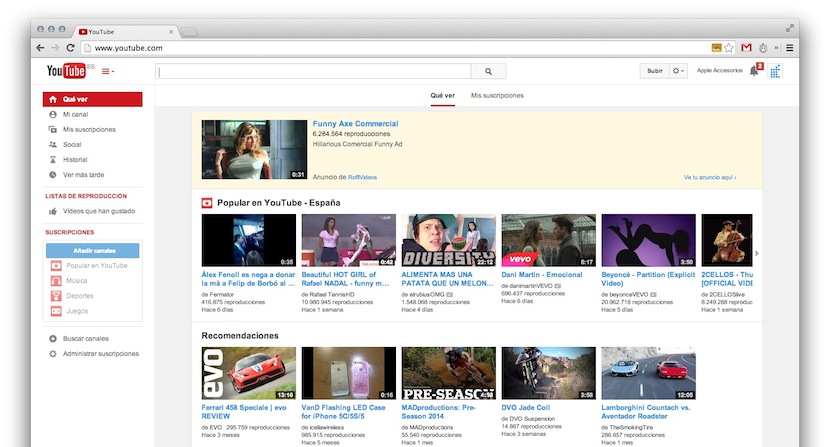
YouTube is the most popular service for watching videos on the Internet since we find practically anything in it, for this reason, we may sometimes have the question of how to watch videos on YouTube.
Although in principle you should not have any problem when watching video, then we explain the first ones steps to watch videos on YouTube from any device and how to solve possible problems that may appear.
Watch videos on YouTube, first steps:
http://www.youtube.com/watch?v=gj307qh5Sog
The YouTube main page usually shows us the Most popular and featured videos of each section but if we log in with our Google user account, the activity of the channels to which we are subscribed will also appear.
If what we want is to search for a specific video or channel, then we have to look at the top bar that contains a field for searches. We just have to enter the terms we are interested in and let YouTube do the rest. As soon as we do the search, the videos that match the search terms will appear.
If the search term is very broad and there are many videos, there is the possibility of set filters to organize videos depending on its upload date, its duration, functions, valuation, etc.
Once inside the video, the different buttons that appear on the screen will allow us change video quality, activate subtitles, view it in full screen, vote for it, subscribe to the channel that has published this video and much more. The process is very simple.
Solution to possible problems when playing videos on YouTube
Although it is not common, sometimes there can be errors when playing videos on YouTube.
- Video player error message: try to refresh the page or wait half an hour in case there is a technical problem. If the problem persists, close the rest of the browser tabs, update it and make sure you have the latest versions of FlashPlayer and JavaScript
- Video is choppy or ends early- Your Internet connection may not offer enough bandwidth for smooth video viewing, so allow time for a sufficient buffer to load or reduce the video image quality. If the problem persists, delete the browser's chaché and cookies.
- Videos have no soundCheck that the volume control is not deactivated and that your speakers are on
- Flash Player or Javascript error: If you get an error message stating that JavaScript is disabled or that the Macromedia Flash Player version is out of date and you need the latest version, it means that JavaScript is disabled in your browser or you need to install the latest version of Adobe Flash Player.
- Video not available in my countryThis is because the owner of the video has blocked it in certain countries or YouTube itself has blocked the content to avoid violating local laws.

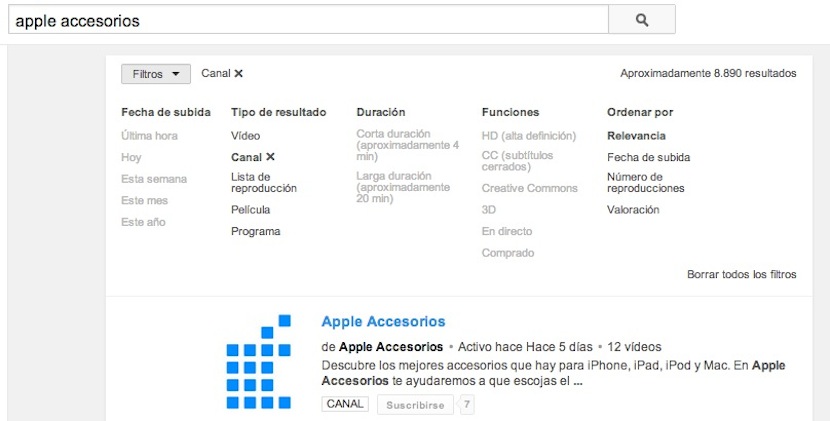
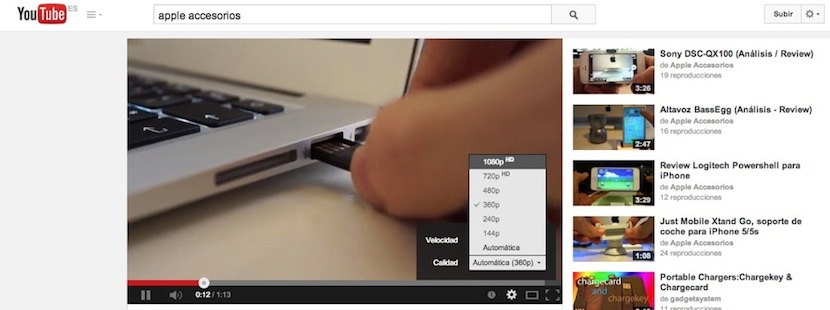
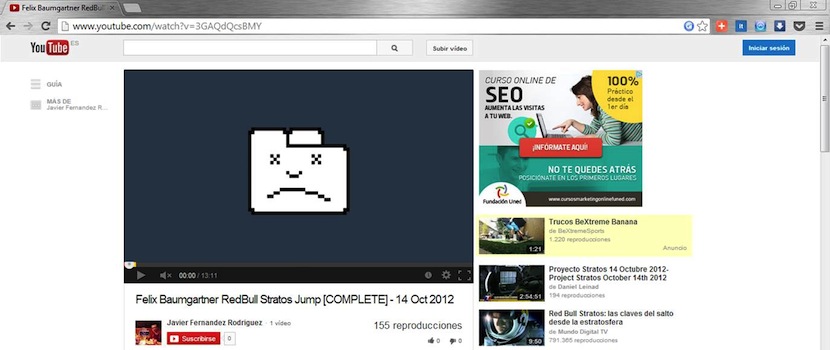
Wow, I had this problem and didn't know how to fix it. Thank you very much vinegar I can already see the videos.
Denada KimT, you see that it is not very difficult to fix this little problem. One question, what method have you used? firefox or flash?
Hello brother, how did you spend with that data? It was excellent I tried it with the FireFox and at the same time I opened YouTube it asked me to update the Flash macro and stop it to update it and I can now see videos and download them thanks to you brother now I want you to help me with look problem; I can't access the hotmail page from my PC, but if I go to a Cyber Cafe, I can log in normally. I don't know what to do. I would appreciate it if you can guide me. Thank you.
I downloaded the forefox and youtube works for me !!! Thanks !!!!
I see you followed my advice SmiLe. I'm glad YouTube is doing well for you thanks to Firefox. All the best.
okay thank you very much.
But what do you do if you have already downloaded the adobe updated version, if you have javascrip activated, if you download firefox, and if you still don't see the videos ??????
GOD WHY MY HAHA. I leave you my email address in case you want to answer me vinegar haha. plisssss ******@hotmail.com HELP ME
Hello baby, I have crossed out your email to avoid being filled with spam. I don't know what problem you may have, have you tried option 1 and install firefox? If you could take a screenshot of the image that appears on the screen and upload it to a page of photographs and link it from here or put the text that appears on the screen, perhaps it could help you. If you haven't used firefox, try it. All the best.
hooooo
Well, I get the usual hello certificate: you have the javascrip disabled or an old flash version. hahaha well I don't know what happens. The case is that I have already tested it with opera and firefox and the version they ask for is the one I have and of all that there is no way. I'm going to try to create a new account in windows to see if it is a configuration problem for my user ... anyway, thank you very much for the unsuccessful help. kisses vinegar hee
Well, exactly the same thing happens to me as to baby_sky_noe. I already had firefox installed a long time ago and was browsing with it. Youtube videos started to fail me. And with IE I could see them but two days later, the fateful message also appeared in this browser. Everything downloaded correctly and others and I can't find a solution. I can see the videos from any other page, including links from YouTube itself. It does not allow me to upload the videos. The truth is that I am going crazy to solve it. if someone has happened the same and has managed to solve it tell me how please!
Yes, it happens to me too, I've always used firefox, I installed the new view, installed the new flash, I did everything that comes out here and on the help page on YouTube and I still cannot see the videos, I already did everything until update the computer until the day where I had no problems and I'm still the same, I tried everything
Before the same thing had happened to me but on the same youtube there was a little button where it said visit the new version bla blabla and return to the old version there it itched and everything returned to normal but now that button is not there I do not know what to do I go crazy 🙁 I already tried everything and I'm still the same
in other compus if I can see youtube but here the problem was not only from one day to the next: Yes, nothing is installed, nothing suddenly appeared
Sorry for the daring Vinagre, for answering your DESPERATE XD to me two days ago I had problems with my network and I could not even connect to the internet pa na pa na. I called the phone and they solved the problem ... and now, by magic I see the videos. CONCLUSION: it is not flash, it is not firefox, it is luck and a lot of magic haha.
Anyway the other day a friend who had the same problem, DEACTIVE IN ANTIVIRUS (in this case the Norton) and it works without problems. I do not know if I will help someone with this, but weno ...... greetings to everyone and especially to you vinegar
Baby, let's see if someone who reads us confirms that they can fix the problem with YouTube by doing the same as you.
By the way, nothing daring, the more people help the better for everyone. Greetings.
yes, I had the same problem ... but as baby's friend did, I deactivated the antivirus (kaspersky) and they run the videos on youtube. confirmed!
Weno guys, I'm from Peru, the truth is, this page I don't know what country it is from, but I would tell you that I had the same problems with you on YouTube… I used the internet explorer and one day like this, Kualkiera came out, I didn't have java activated or I didn't have it. The latest version of the flash player ... I uninstalled both of them, I reinstalled them and apparently the problem was solved, the bad thing is that my happiness only lasted a couple of days because then the same thing followed and I looked for the web to help and I saw that many people recommended Firefox so I downloaded it and installed it and when I opened YouTube it told me I was missing some add-ons, I download them and that's it! I can see the youtube videos !! You know how bad it is that I am curious to know what the problem with the internet explorer was ... because the truth is that all my life I have used that browser if you could find a solution to this problem, please let me know! they are thanked !! Thanks to Vinagreasesino for his advice… Goodbye
Hello Chinganet, I am glad that you solved your problems with YouTube and you can now watch the videos. I do not use the explorer and that is why I have not had the problem that you mention and that many people have. Honestly, the best thing you can do is get used to Firefox, you'll see how over time you don't even remember the Explorer. Greetings from Spain.
Hello everyone,
I would like to know something in which I have a doubt
I mean, I have adove flash, I have firefox, and I can see youtube videos, but I have a problem, when I want to see youtube videos as much as in internet explorer or firefox the videos get stuck.
I do not think that the machine has problems, that is, the internet speed, the truth is I have no idea, so I need someone's help, send me an e-mail or answer it here, I would like to know what I can do with this, I want to see the youtube videos but they get stuck and I can't see them correctly, my msns are
******@hotmail.com
*****@hotmail.com
Just send an e-mail or reply in this guestbook, or just stop by one of my photos.
I leave my fotologs:
http://fotolog.terra.com.ar/isa77
http://metroflog.com/isa77
http://fotolog.com/isa_punk_77
http://fotolog.com/isa_lapunky77
http://www.flodeo.com/isa_punk_77
http://es.netlog.com/isa_lapunky77
I hope someone helps me, thank you very much and greetings to all.
Isabel from what you have, the only explanation is that your machine is saturated due to excessive resource consumption. Maybe you have malware or spyware. Pass an ativirus and an anti-spyware. Greetings.
Andrea is not a few who have the same problems but at the moment it is not known what is the common cause that causes this incidence. If I find out something I will post it.
Hello, I hope you can help me and install the java and flash in the latest version. Also delete the temporary and cookies, but I still do not see some YouTube videos. Also update firefox. That is, I have already tried everything and I still do not see some youtube videos such as universalmusicgroup and sonybmg if you can help me I would appreciate it very much Andrea
wave vinegar.
Well my problem is that you cannot see videos on YouTube with internet explorer nor can I open the windows media player. I tried everything that occurred to me but it did not help. I tried to follow the steps you indicated but when the window came out, flah player9.0.115.0 will be downloaded and not 9.0.45.0.
I don't know what to do if you could help me I would appreciate it. xao¡¡¡
hello vinegar: D
I would like to know how to see the youtube videos without them getting stuck, because if I want to do that I have to pause and it takes me an hour to watch a video! Many of my friends see them without problems and they don't have to pause or anything ...
What should I do to make them look good?
if you could help me you would appreciate it
bye!
joan did you try firefox?
If I have firefox but the problem is the windows media player that I cannot open it tells me that there is an internal error of the application
ro that problem is because you have a slow connection or because you have many things running at the same time on your computer, if you think that it is not any of this it may be spyware.
Joan tries to reinstall windows media.
I already did it several times and nothing remains the same
Well I have no idea.
I had the same problem of not seeing the videos on YouTube and I always got the same message, at last I could see the videos by doing the following:
-Tools
-Internet Options
-Security: interner temporary files, delete cookies, accept, delete temporary files and accept.
I hope that helps.
Greetings.
Hello, my problem started about a week ago, it turns out that I was watching a video on an internet page and it started to get stuck .. which had never happened to me before (and I watch a lot of videos haha) .. at first I thought it was the page and I went to YouTube and the same thing happened to me and I repeat, I have seen many videos and it had never happened to me before .. I have always browsed with mozilla firefox and recently my flash and java versions were updated .. I have passed the adaware several sometimes, cleaned the registry, defragmented the disk .. erased histories, cookies and others .. I don't know what to do anymore ..
I see the first 10 minutes of a video after restarting the system but after a while it locks up, although I keep hearing the audio .. can you help me? : S
Ruth do you use wireless connection with wireless or bluetooth?
Wireless with wireless, I have Prodigy Infinitum .. and it has never failed me before ..: S
Ruth asked you because your description makes me suspect that perhaps someone when you have been using the internet for a while detects your connection and connects, stealing your bandwidth and consequently suffering those slowdowns and stops on YouTube. Protect your network.
: S ..
Mmm .. the connection is through a wireless modem and the signal is detected at a radius of 10 meters or maybe more .. but according to me you need a password which is the one given by the provider to be able to access my net..
That's not enough?
What do I have to do to prevent that from happening?
hello vinegar, I don't understand much about computers asike see if you can solve this problem:
Like many people here, from one day to the next YouTube videos by IE did not go away, I loaded the page but they left me a very little calming white hole. I looked on the internet, and everyone talks about firefox, I downloaded it, updated the flash and it worked, but now I have another problem.
IE DOES NOT LET ME SEE THE VIDEOS AND FIREFOX DOES NOT LET ME ACCESS MANY PAGES (most of them are blogs that ask you for authorization, you accept and palante, but there it is in firefox). my questions are: can I get the videos back in IE? Can i still have firefox at the same time?
@Ruth if you keep using the password they provided can be dangerous, you have to change it but don't ask me how it depends on each router. If you don't know, you will have to ask your dealer.
@joseka you can have all the browsers you want installed, the problem of youtube and internet explorer happens to many people and I don't know what it can be. By the way Firefox should not give you any problem, if what it asks you is a routine question, mark not ask again and go ahead.
my problem is that I can not see videos anywhere with the internet explorer 7 I can only see them on youtube what can I do there thanks
@Andres test with Firefox.
step number 3 did not work out as I do now
I WANT THEM TO TELL ME I CANNOT SEE YOUTUBE VIDEOS
I have solved the problem of seeing all the videos. My problem now is that it does not let me pass any video to the DVD. Let's go that it does not let me record. Can you help me? Thanks
when I watch videos they are very slow
Hello everyone! I was looking for information on this problem - you are playing a video and all of a sudden it starts jumping - and I came across this forum. I have the same problem but in my case it gives me that it is something with reference to the codecs ...
This is also happening to me with some games that do not need a lot of graphics card (type Sims 2). My equipment is more than enough to run the games and my connection is 50Mbps upstream and downstream (yes, I'm not wrong, these Norwegians spend them like that). However, it doesn't happen to me when I play a movie on my PC.
Has anyone had a similar case? Because, honestly, all this starts to piss me off, since I've seen similar bugs in various forums dated this year ...
Hello vinegar. My problem comes with firefox that I cannot see youtube videos, with explorer I can see them, and the fact is that before I could see them. I have uninstalled adove, java and firefox and reinstalled the latest versions, disabled the firewall, and nothing. No message appears, only the black box appears, without the play and stop buttons. I don't know what to do anymore, well when I want to see one I see it with the explorer, but it's a bummer, that is, when the videos are on some other page if I can see them. Thanks in advance. Greetings
Jose must have some key in the registry that affects you firefox, but I don't know how to help you. I'm sorry.
I used to be able to see the youtube videos but because so far they tell me that I need that flash program, I don't understand
I can not see any YouTube video, they ask me for the updated version and when I go to the link provided by YouTube to download it I get that it is insecure and it crashes, I have tried in many ways and it does not come out, what do I do?
it also says "internet explorer blocked the unsafe use of an activeX control on this site. This page may not display correctly"
what happened there?
What solution do you recommend?
thank you very much
desperado, I suggest you look at softonic for the Opera browser (free), try it and tell me if it is at least useful for watching youtube videos.
Is there any option to save the youtube videos
I am desperate, I have tried everything, remove jaba and flash, to install them again, I have used the CCcleaner, everything that I am reading here and there, but for three weeks or so, I stopped watching the youtube videos, both in IE and with firefox, I don't know what else to do.
Someone could put a guide or something to fix it, I also have the clean up, but I don't know what else to do.
Thank you.
neonatón try to restore the system to a few days before you stopped watching YouTube videos.
azhh I know what's up
It asks me to download the player it tells me this:
Hello, you have JavaScript disabled or an old version of Adobe Flash Player. Get the latest version of Flash Player. »
and when I click on the link I ask to download the program and nothing appears on my computer… ..by the way, it offers me Adobe Flash Player 9.0.124.0 and you ask me for Flash
Player 9.0.45.0. I don't know which one is more recent?
I use internet explorer
but if I see it necessary
I will use firefox
bno grax and pss grax for giving attention to all of us when we have a big doubt
Hello people! I must say that I have the same problem as everyone. “Hi, you have JavaScript disabled or an old version of Adobe Flash Player. Get the latest version of Flash Player. "
The truth is that I tried everything, from activating java, downloading the flash player and installing firefox ... nothing worked for me! what I do??? HELP! SOS !!! Unless I'm doing something wrong, I think they voodoo my pc = (haha.
Hello, you know I can't see videos on YouTube I get a little message that and well I don't want to download firefox puk my computer is old k my old people don't want to go down strange x viruses (lower the ares secretly jij) well the thing is k I want to know if there is a way to do it
chao
"Internet explorer blocked the unsafe use of an activeX control on this site. This page may not display correctly"
I got this message.
and fix it as follows:
1. Click Tools, then Internet Options.
2. Click on the Security folder.
3. Click the Custom Level button.
4. Go to the "ActiveX Controls and Plugins" section.
5. Click Enable ALL boxes (temporarily while installing the flash).
6. Click the OK button.
then try to reinstall the flash recommended by youtube. and no restriction or yellow bar will appear.
!!!!!!!!!!!!FINISH!!!!!!!!!!!!!
AND FINALLY… WHEN YOU INSTALL THE FLASH WITHOUT PROBLEM.
RESTORE THE SECURITY OF YOUR EXPLORER ...
1. Click Tools, then Internet Options.
2. Click on the Security folder.
3. Click the Custom Level button.
4. click on the "Reset" button
5. Click the OK button.
@softropic thank you very much for your contribution.
Hey, I did the 2 options and they didn't work for me, what can I do?
Kevin, I can only recommend that you use the Opera browser.
You are great vinagreasesino could not see videos online but thanks for this trick.
Well, it also happened to me that I needed the updated plug or that I had the javascript disabled, I gave the link to download the adobe flash player and the same thing kept appearing and on the adobe page it came out that I already had the flash downloaded player… .. To solve it, enter the macromedia folder «C: windowssysmet32Macromedflash», and remove the hidden attribute in the macromed folder and all its subfolders and files, then enter a file in the flash player, I think it said help, no I remember but it is an executable, I opened it and automatically updated the flash player and then I could see the videos. It worked for me!
Can someone give me a simple answer ...
I don't understand how to install this "javascript"
I want to know why those of «youtube» say:
Hello, you either have JavaScript turned off or an old version of Adobe's Flash Player. Get the latest Flash player.
I already tried 10 times and it does not come out ...
Can someone give me a little answer ...
I WOULD BE VERY GRATEFUL !!!
THANKSSSSSSSSSSSS
I do not get the famous golden bar that I do !!!!! please !! SOS
Hello vinegar, excellent yours, hehehe I always saw it on firefox but on the internet explorer I had it locked, now I see it in both
Greetings from Uruguay
FROM VENEZUELA…
THANK YOU COMPAY HELP ME SOLVE THE PROBLEM WITH THE MACHINE TO SEE THE VIDEOS, I COULD NOT SEE OR SEND THE VIDEOS TO MY WIFE .. LET'S TALK ..
Hello Friend: Thanks to this «forum» you can access YouTube easily. Neither youtube (with its help link) nor adobe have been able to help me. Thanks again. Greetings
P.S. I solved it by installing firefox from the link above in option 1. Thanks. Greetings
Thanks to whoever put this help, I can now watch videos. What a good plan I hope there are slugs that only occupy this space to write nonsense since it helps but a good heeeeeeee. again how cool
HELP !!! I do not know what happens with my pc I can connect to my hotmail msn but when I open the inbox I see the messages but when I try to check them, I click and do no action, at the bottom left, it tells me «javascript :; » I have the java machine activated etc etc and even so I cannot see the emails and the control panel when I want to enter the User Account the page is blank…. I will appreciate the possible solutions that you can give me… THANK YOU VERY MUCH !!!
The truth is, I see everything but I don't get out, it shouldn't be a problem but I don't get it, it comes out to activate it, but the following doesn't come out.
All the process comes out but when you activate it nothing comes out aaaaaaaaaaaaaaaaaaaaaaaa
Hello! I have a different and more complicated problem.
I have fire fox and if I can see my you tube videos out there, and I have the newest version of adobe.
but I can't see them through internet explorer, and although it doesn't seem necessary it is because I have a real player which is excellent, but real player only works with internet explorer and if I want to use it with fire fox I don't know why but it can't be the case is that I can't see you tube videos through my internet explorer and I don't know why, because when you are watching a video through you tube real player it asks you if you want to record it, instead if you see one in fire fox real player He doesn't even know, can you have a problem? Thanks!
Hi, look, I want to know what program you have to download to see the YouTube videos.
Please can you give me that information.
Thank you.
how strong!!! He wouldn't let me see the videos on youtube either, I installed java, adobe, firefox and nothing and it turns out that it was the damn antivirus !!! Thank you very much, you have helped me with my problem I was already desperate
I had the same problem with ie and your solution was perfect. Thank you very much.
hello vinegar
I have a problem installing adobe flash player I have done everything they say except change to fire fox, I don't know how to use it and I really need adobe because I can't see videos or there will be pages that need it when I install it, it appears in the add or remove programs the icon but with a red x send an answer please urge me what to do
hello vinegar I'm bad pork I can't see vidoes on youtube I already did everything you told me but nothing ...
Please I have a week with that joke like that and I can not help myself if you send me a message by msn and tell me what I have to do please.
friend I did everything I have a laptop windows xp 256 mb and still I can not see the videos what else you tell me
vinage killer help me install mozilla firefox but I still can't see the youtube videos, I wanted to install adobe flash player but when I click to install the page it doesn't respond… help me please
Please vinegar answer me and help me I am trying to install the adobe flash player but I can not the page does not respond, help meeee, very good page
help me also I do not get that golden bar when I click on install now the page does not respond, help me
I have a little problem, I can see videos on YouTube but it only remains in 2 seconds of the video and it does not advance ps that can be
Hello, I get the message «JavaScript disabled in your web browser or that your version of Flash is old»; I click on the link to the Adobe page to download the latest version of the flash player, the message »Accept and install now» appears and the message "Install now" does not appear. I click on »Accept and install now» and the yellow bar above does not appear and then click on “Install ActiveX control”, but the message »Accept and install now» appears again and this is repeated indefinitely.
I have downloaded in mozilla firefox to download the adobe flash player from there but it could not be installed either ...
Could someone tell me how to solve this? Thanks
THANK YOU baby_sky_noe FOR YOUR COMMENT ON 29-10-2007 THANKS TO HIM BECAUSE I COULD SOLVE MY PROBLEM OF INSTALLING THE FLASH PLAYER. AND THANKS ALSO TO YOU VINEGRE FOR THE BLOG, BUT I HAD TRIED EVERYTHING WITH INTERNET EXPLORER AND WITH THE MOZILLAREFI HOW MUCH LINK HAD TO DOWNLOAD AND NOTHING ... AND IT WAS VERY STRANGE BECAUSE I HAD NEVER HAD PROBLEMS TO INSTALL THE FLASH PLAYER EXCEPT FOR THE YELLOW BAR, THE FIRST TIME. UNTIL IT HAPPENED TO ME WHAT I RELATED IN MY FIRST MESSAGE AFTER HAVING IT FORMATTED MY MACHINE AND INSTALLED THE ANTIVIRUS NORTON COULD NOT INSTALL THE ADOBE FLAHS PLAYER. AFTER TRYING EVERYTHING I BROUGHT UP WITH THE COMMENT OF baby_sky_noe ACCORDING TO WHICH HIS FRIEND HAD THE SAME PROBLEM AND SOLVED IT BY UNINSTALLING THE NORTON. I UNINSTALLED THE NORTON AND THEN I COULD INSTALL THE EASY WAY OF ALWAYS THE FLASHENDER ALWAYS THE FLASHENDER ALWAYS YOUTUBE AND THEN I RETURNED TO INSTALL THE NORTON, WHICH IS A PRETTY GOOD ANTIVIRUS, Pity THAT CAUSED THIS PROBLEM
men I see the videos in firefox but it is usually too slow and internet explorer will load better but the flash I have not been able to install
Well the truth is this ... after much wandering and searching and searching and searching ... I ended up coming to the conclusion that the error of ie with respect to youtube is an internal error of the adobe that, although it does not show it, does not let you see the videos and it tells you that either it is deactivated or you do not have the latest version, as a cause of that, when I enter the adobe page to download the last one it closes without even letting me do 1 single click ... install the firefox and the opera, the opera does not work even backwards, and firefox, well, firefox works quite well, even the videos that took before in ie do not take anything in firefox, but I have a problem with this, no matter how much I try and kill processes that are to fart, I only see the 1st minute and it starts to hang up, I pause it, and after a while I give it play and it starts again for another minute ... and so on ... it's quite annoying ... I think I'm fine with resources since I have a dual core with 1 gb of ram ... pass all known antivirus and without knowing antispyreware and anti maleware ... but the truth is that I have nothing strange and it keeps hanging ... see vinegar if you can help me with this problem in firefox ... thank you very much in advance
I am left out of the game with so many problems with the installation, I only have the option that you have malware installed and I give you the tabar, especially to you «fucking_firefox».
So try cleaning your computer with ad-aware and spybot and see how it works.
I still have problems, I get a message saying that activex has been blocked, I have tried a lot with the internet security options but I still have problems….
I would appreciate the help
Hi, I'm fran, I tried everything what vinegar told me but it didn't work, until a friend left his comment here with the isgueintes steps ... it works for me immediately, I assure you that if you have already tried everything ... then intenet with this will work:
Gerardo has commented:
14 - 01 - 2008 [11:32 pm]
I had the same problem of not seeing the videos on YouTube and I always got the same message, at last I could see the videos by doing the following:
-Tools
-Internet Options
-Security: interner temporary files, delete cookies, accept, delete temporary files and accept.
I hope that helps.
Greetings.
with jodido_firefox I do not mean that it is bad ... but that every time I see a video after the minute it hangs and I paused it for a few seconds and then I can see another minute or so and so ... I already did what you told me to pass the ad-ware and the spybot apart from passing the panda, the nod32, the norton, the avast and I don't know how many more ... the question is that I still cannot see the videos in a row and I have nothing, I even tried a format and reinstall ... but it keeps happening ... it must be because I have virtual memory set ... so I tried removing it ... but nothing remains the same ... look for guides and firefox configuration guides but no matter how hard I try it keeps happening ... I'm not saying it's bad anymore which has shown me ample evidence that it is perfect, except in this small detail of the videos ... do not be angry to see that ..
From already thank you very much
Well I don't get mad, why don't you try what Franxl says a comment above.
hahahaha I already did it and the truth is that it works, but after watching 5 or 6 videos it happens again: Yes and I have to do it again and the truth is that it bothers me because it does not make me want to do that every time I It says that either I have it deactivated or I have an old version…: S damn the adobe ones because Joraca doesn't put a single auto-reactivate version and they stop breaking the little things below… good Gods, I'm going to continue investigating whether I can make the videos in firefox in a row see if something interesting comes out ...: S good
thanks for your help vinegar ^^
good vinegar now I can see the youtube videos thanks …… only tube to install firefox and then flash… ..
Look at the matter is that there was a problem in the registry, in the address:
HKEY_LOCAL-MACHINE-> SOFTWARE-> CLASSES-> SHOCKWAVEFLASH.SHOCKWAVEFLASH
By giving right-click-permissions, the permission boxes were unchecked in the administrator's profile, I ticked them and that's it.
Thank you friend, you saved my life, you are the best, I tried everything and I could not
But thanks to you I was able to do it once again, you are the best.
I am rotten from not being able to see video, please solve the problem for me, otherwise I will be forced to cancel the internet I will hire another company. Greeting attmte Facundo Amarilla
Hello, I don't understand anything about how to watch the videos and I want someone to help me ... please, bye ...
Because when I download the videos from ares tube and place them, they look so bad
hello I have the same problem but I have windows ME and I installed everything that was asked but the videos look very slow as for frames but the sound is still normal
How can I make him have this problem?
I hope you answer me
bye!!!!!
Well my problem is this
when I go to install ADOBE FLASH PAYER I get something like
qe reinstall and reinstall norton
but to reinstall it I need the disk
my cousin sold me the computer
and it already came with the Norton expired and installed
then I would like you to help me
I hope you can answer me at xxxxx
thanks!
Good
I have tried to read all the problems that arise here and I see that none is like mine. Well the problem is that I can't see some youtube videos both on my desktop computer and on my laptop, they remain as loading (the little circle spinning) others if they can be seen. I have the latest version of flash player and I have java too. It is more recently I format the desktop computer and it remains the same. The internet pages all open to me, the problem is with the videos. I have told friends to try the ones that do not work for me and if it works for them, they all work better. What could this be?
Thank you…
Is it normal that the videos to be able to see them have to wait an exaggerated amount of time for them to load, and if they cannot explain to me what I should do so that this does not happen to me. please answer me. Thank you
Hi Vinegar, I can't see the videos from you tube. I have firefox just installed and I tried to install the adobe program but it won't let me see the videos yet. Please, if you have any other remedy that you can give, I will thank you.
HELLO VINEGAR !!!
LOOK I HAVE THE SAME PROBLEM K EVERYONE BUT UNLIKE THEM IN MY COMPU, IT IS NOT SOLVED DESPITE K I ALREADY INSTALLED FIREFOX AND FLASH PLAYER AND IN THE TWO I COME OUT K THEY HAVE BEEN INSTALLED CORRECTLY I HAVE ALSO GONE TO TOOLS INTERNET OPTIONS ……… .
AND JAVASCRIPT IS ACTIVATED.
THE TRUTH I DON'T KNOW WHAT TO DO PLEASE HELP ME.
I already did that. But when I enter the YouTube page I want to see some video and the black screen appears and the player does not load. As if I had a screen but no player ... I mean, I don't see the play or pause key. just the black screen.
I have a problem ... that the video does not load, and also it is that I do not even msale the play bar, pause etc .... can you help me? I would appreciate it xj I don't know what about it ...
Let's see, I'm like you with YouTube, but I have been investigating this problem, and it seems that it is a telephone problem, since I have seen that until now, all those who have this problem are telephone, if I tell you The truth is, I don't know what the phone has to do with not seeing the youtube videos, hehe, but I've tried everything and it's the only explanation I have left ...
I also think that it is from the telephone because I am and I do not like youtube: @
Sorry but it has not served me at all, the videos are still not seen and everything is updated and activated, I use firefox, also it takes a lot for you tube to start
I can't see the youtube videos, please help me
HELLO PLEASE WHAT CAN I DO TO MAKE THE VIDEOS WATCHED AGAIN? FROM ONE DAY TO THE OTHER I APPEARED THE PICTURE OF THE VIDEO ALL BLACK AND WITHOUT THE PLAY BUTTON OR ANYTHING 🙁 IN MY COMPU YOU CANNOT SEE IT BUT IN OTHERS IF I DO NOT KNOW WHAT ELSE TO DO HELP ME I NEED TO SEE SOMETHING URGENTLY!
Hello . I had the common problem that all of them have. X'd That text. What appears & Lo from the java script & Bla bla bla .. After reading almost all the comments and dealing with each of the solutions, I tried this
-Tools
-Internet Options
-General: Delete cookies - accept
Delete Temporary Files OK.
Since then, everything has worked very well for me:) Greetings .-
mm but how do i know this is true i won't have any problem installing it as i get a virus or something like that ..
mm nose qeaser eqe I get Hello, you have JavaScript disabled or an old version of Adobe Flash Player. Get the latest version of Flash Player. ii iio i can't do anything and i tried to get in to download the new version but i don't know how to help me pliss. I will be really grateful ..
hey friend I tried the steps but nothing comes out of the golden bar just a blanka I right click and
I get active x and nothing happens and the videos are not seen as the active or the java scrip
Isn't it a virus that enters the PC and blows up some java folders? I had everything fine and suddenly I went to see a video and it told me to install the aforementioned software, but nothing to do.
Firefox is truly effective for watching videos on youtube
Look at the truth, I am somewhat ignorant about the internet and that of firefox, the truth is that I don't even know what it is and I have the same problem, I can't open videos on YouTube because it tells me that I have javascrip disabled or an old adobe flash player program When I give it to update, I go through the whole process and it tells me that the current program has been installed correctly and when I try to open the videos, the same thing appears to me anyway and the truth is already making me desperate, I would like a prompt response from you and if possible thank you very much bye …………….
i need help, i already install mozilla firefox, update adobe tenco activated java and still can't see youtube videos.
hello what happens sk I have the same problem since two days ago I already did the procedures that I see but still I can not fix it
I already installed the flash player 5 times and activated the java and even so it does not give me them I can not even reproduce them what can I do
Why can't I see the youtube videos in a row? ñemm!
if my internet speed is 100,0 mbps! How do I do to be able to see them without charging? aff! :F
Hey hello, greetings to all, emm, I already see the procedures and even so I can't see the videos on YouTube. What else can I do? please help me thanks bye bye
hello, look at my problem is that I was watching videos in yyoutube so normal and when I went to the next video I got the message that and there I had a link to download the most recent version of the flash and I gave it and installed it but it still does not work and I don't want to use the fire fox but it is supposed that installing the new version of the flash with that would work so what do I do xfa?
Hello, look before, youtube was not working for me, install firefox and it works, my problem is that I cannot see the videos in full screen, if I put that function on it, it goes in jumps or it just stops while the audio continues to advance as I can fix it ?? salu2
hello I need your help pork I can't see the videos the only thing that comes out are the comments directly. Why ???????
Thank you very much vinegar, install the mozilla and I can already see the youtube videos, it only remains to adapt to the new browser, take care.
I need0 download the adobe but0 no0 I can0 !!
=(
hey vinegar you're a genius now i can watch the videos thanks
I have the real player, with which I download videos from youtube ... when I send them by email ... some colleague doesn't have the real player, and they can't see it.
Could I, after downloading it, with the realplayer ... transform it in some way ... so that it can be read with the windows player.Thank you
I already tried a thousand times and don't help me please
my e-mail is chinin6-606@hotmail.com Thank you
I think it is a nonsense and I know it is re old, hold the poets
Well what I want to tell you is that I would like to see a complete telenovela which is madness of love because I search on YouTube and not all the chapters appear… please help me… .thank you… .. you should invent something for the novelists .. I don't know something to watch soap operas in all its chapters ... what do you think ... chao ,,,,
HELLO ... MY PROBLEM IS THAT I HAVE AN HP PAVILION DV4-1214 AND SO IT IS NEW, OPEN THE YOUTUBE PAGE AND EVERYTHING, BUT WHEN I WANT TO PLAY THEM IT TELLS ME THAT AN ERROR HAS OCCURRED AND TO TRY IT LATER… I DON'T KNOW WHAT I HAVE AND I HOPE YOU CAN HELP ME ... THANK YOU
wou ami something similar happens to me I can not see the original videos of some music such as yellow card or my chemical romance the main videos q colera
the problem is still not solved for me.
With all the videos I get the message «» an error occurred please try again »». and I don't know what else to do. I've done everything they say, but nothing
help please.
hello murderous vinegar my problem is that I had an account on my computer that looked good in the youtube videos I restarted the computer and they no longer look good I installed the flash and I have the latest version of firefox and I don't know what I hope about help me
HELLO WHEN I TRY TO WATCH A VIDEO ON YOUTUBE THE FRAME GOES IN BLACK AND THE PLAYBACK CONTROLS DO NOT APPEAR. I USE THE IEXPLORER. I DON'T WANT TO DOWNLOAD THE FIREFOX BECAUSE I DON'T KNOW IF HAVING 2 EXPLORERS TAKES A LOT OF MEMORY AND MY COMPUTER IS OLD. PLEASE SOMEONE TELL ME HOW TO SOLVE IT.
Hoola, when I try to watch the youtube videos on my notebook it doesn't let me, I get: An error occurred, please try again later. But they can never be seen, it does not ask me for any installation and I already tried changing security things,
What I saw is that the update is not actually installed, checked in windows vista ... and you have one that runs the installer as administrator and the problem is solved ...
just put in the search engine and look for the flash .exe ...
or look in the windows folder ...
regards
Hello, my lap is new, it has the windows vista starter and the problem I have is that the youtube videos are not seen, it shows me a message "An error occurred, please try again later". I would appreciate a solution. first of all, Thanks.
madness, I have firefox, I have flash, I have java .. but it won't let me watch videos .. it's all black .. and it breaks my balls xD
I'm going to set everything on fire hahaha
I leave you a hug ..
please help me
Thank you
Hello, I followed the two steps, but in firefox the antivirus tells me that it is very harmful and that the signature is not valid, I followed the other step and activated the flash player but now I try to see the videos and nothing, it tells me that I have javascrips disabled or an old version of the flash player, my question is the following: how do I activate javascrips? If you can help me I appreciate it
Hello, I hope and what I did serve you.
Start- MyPc- Local Disk- Windows- System32- Macromed- Flash- FlashUtil10b 2 clicks to install the program.
and it worked. An observation is that supposedly the flash player was already installed but it did not appear in adding or removing programs and after what I did it already appears. I hope and solve your problem, Greetings.
PS: I have installed IE8 that I thought that was the problem as many say, but it is not.
Hello, I have already tried everything but the problem still persists, I can not see videos on youtube. I downloaded the Adobe Flash Player program and installed it, it appears that I don't have it installed….
Can you help me with this problem ...
I really appreciate it
Hi, I'm from Chile, I have firefox and all those things that you have to have and I can't see the videos 🙁 help me plizz.
Mo manches people like you who help people should see you are to every mother I did not know what fart but with your recommendations I could see the videos cool you are to every mother there is a lack of people who help without receiving anything in return
Hello
Sorry what happens is that I can't see videos on you tube, it marks me spam, I don't know what that is and much less because it seems like that, if before I could see the videos well, I already updated the flash and java but nothing, it's still the same Please help me, what do I do, I'm desperate. what I do?
bla qqqqqqqqqqqq blaaaaaaaaaaaaaaaaaaaaaaaaaaaaaaaaaaaaaaaaaaaaaaaaaaaaaaaaaaaaaaaaaaaaaaaaaaaaaaaaaaaaaaaaaaaaaaaaaaaaaaaaaaaaaaaaaaaaaaaaaaaaaaaaaaaaaaaaaaaaaaaaaaa bored this does not work
miley thinks it's a great thing but when she dies nothing will happen her songs stink the people who love her are ignorant
amooooooooooooooooooooooooooooo to michael jackson he was and will be x 100pre the KING OF POP I LOVE 100PRE WILL BE IN OUR HEARTS
I HATE ZAC EFROM
Hi!
I am vanessa and I have a problem with the fast download of videos from the You Tube site ...
The problem started two days ago and it is as if the same page did not allow me to see videos and it was impossible for me to reproduce them.
It is not my intention to download the videos to my computer, but that I can simply appreciate them (see them)
I need the program not only for entertainment but for study ...
thanks for your help…
.....
I am looking forward to your response…
I solved this problem very easy, what I did was to unpack it and go to your page and download the new version
Hello vinegar bno
the truth your advice is very good .. but mit¨ra what happens to me is the following:
1 week ago I downloaded explorer 7 but I did not like it, it is a way to disable it etc ... so I decided to download firefox and the truth is very fast and everything was going well but what it is to watch videos on YouTube does not let me so I followed your steps. . but none works for me since when downloading ADOBE FLASH PLAYER I don't get the install window but save file so DA =
PLEASE RESPOND TO THIS MESSAGE VINEGAR OR SOMEONE OF THE COMMENTS
THANKS 🙂
What happens to me is that when I try to watch a video, it doesn't show and it won't let me watch it 🙁
Can you help me ? I would thank you a lot !
Hi, hey, I disagree about the computer, I can't see the videos, and I bit what you said, but my Qompu doesn't want to download any of the 2, I already tried the second one, but the message didn't come out, and nothing came out of the first WHAT CAN I DO! help me poor favor!
poor faavooor asomeone qnnteesteemee! I want to see the video of the comic.with dee tomorrowana dee twilight! Please someone who wants me I'm so sick of not being able to see any videos please HELP!
hi, i haven't been able to watch youtube videos for a week. Before I could see them, I always got the option that I should update Adobe Flash Player for better playback and I made the mistake of downloading the new version and since then I can't view the videos, they play very slowly. I would like to know how to solve the problem.
thank yousssssssssssssssssssssssss ………………
Hi, I don't know if it helps me, but my YouTube just doesn't load. I don't know what happens, please help me !!!!!!!!!!!!!
want to help me in the following, a long time ago I sent a message where I said that it will enter the page http://www.youtube To hear a song and the page was activated right there, it was not necessary to leave the message and open it. Now I have wanted to do it and I do not get the above, it happened by chance because I did not know either.
If someone can help me I appreciate it
hello, now install firefox I tried to see the youtube videos and i got javascript disabled or an old version of Adobe Flash Player. then I tried step 2 to install the flas player, I tried and either, please help me I don't know what to do this is my email ni.k.ole18@hotmail.com. goodbye and I appreciate it
Hello, my problem is this, I cannot enter the msn nor see youtube videos when I put repair in the msn, everything is ok except the wireless connection. I think it is that problem or some virus that I entered xfa help me
olaaa iio hiizee what qqee puziztee buto still azii I can't see videoz een youtubee: / qqee doo aiudamee iiaa I have lazz 2 Opciioneezz zpero tuu rezpuezztaaa
put ds games that are compressed
thanks vinegar, it worked for me with firefox.
I was wondering if you could see videos on a blacberry curve 8900, if you can please tell me how can I see them thanks
Someone who answers this question please
Whoever answers my question please, thank you
Hello Vinegar:
Thank you very much for helping me, from one moment to another I could no longer see videos on YouTube, and I looked for information and found you, so I saw your suggestions and opted for the second option and it worked for me, but if the same thing happens again I download firefox. Anyway, thank you. bye
HELLO, I JUST WANTED TO THANK EVERYONE, ESPECIALLY TO YOU VINEGRE FOR Q THEY TAKE THE ANNOYANCE IN TRYING TO HELP, IN ADDITION I CAN SAY THAT IF IT WORKS !! THE RECOMMENDATION Q LEFT GERARDO IN JANUARY 2008, PROBE IT AND IMMEDIATELY I COULD SEE THE VIDEOS IN YOU TUBE (USE IE7)
Hello, the truth is very good, the installation practice, the truth works for me and I thank the good character of said talk. Regards.
Wow, my happiness lasted a day and a half, now on the you tube page I only see an all black box and I cannot reproduce anything, however I can see the videos in the accounts or any other page that contains videos; what about the youtube page ?? I think that's the problem. Anyway, if someone has another suggestion, any idea is welcome.
hello vinegar I have a problem to see the videos I can not see any not even the music I want to know if you can help me directly, I would appreciate it, I am not that expert and the computer is new, I would like to know if you can help me that I do not know how to solve this problem thanks
hi thanks for helping
but how can I have ares
Well, it seems that you've got tired of answering, vinegar.
What I want to know is about the risks that my computer runs when carrying out any of the advice given in the comments (such as getting rid of cookies or deactivating the antivirus) I did not want to download firefox because my PC is slow from birth XD and My memory is not enough for two explorers, now I'm going to try what they said, but he gets to roast something and ... hahaha really, vinegar, answer I'm not saying it just for me.
Thank you all, excellent blog.
Hello, I can't upload photos to facebook, I click on download activex control but nothing happens, it doesn't download it, if you can help me please, thanks
If I can see YouTube through Firefox but not through Internet, explore, I would like to see YouTube through Internet Explore, will you help me
I also can't see my hi5's videos online explore
sorry for not saying hello first!
watch videos
how i watch xxx videos
on youtube.com
how i watch xxx videos
on youtube.com
I am looking forward to your response
very wenna your page help me from vdd i am from chile and it served me a lot i congratulate you kiero thank you keep it up
Hello everyone, my problem is that for a few days I CANNOT LISTEN TO VIDEOS IN YOU TUBE, I already tried all the solutions in the forums and there is no case! I don't really know what it can be, but I ask for more solutions, to keep trying. Thanks a lot
Hello, I already tried both ways, installing firefox and adobe flash player and in the same way it does not play the videos, I hope for a prompt response, I will grasp them a lot.
Hello vinegar, I have made Option No.1 from the same link that you said, then the Adobe Flash player the latest version 10, but I still do not see the videos, ... well, I see them but choppy !! please help me ???
And! Congratulations on such a great blog you have!
I CANNOT SEE YOUTUBE VIDEOS IN FIREFOX, I HAD IE BUT I STOPPED USING IT BECAUSE I HAVE SPYWARES MY PC NOW WITH FIREFOX I GET THIS ERROR, AN ERROR HAS OCCURRED, TRY LATER BUT EVEN IF I WAIT FOR A YEAR I THINK IT IS NOT FROM THE YOUTUBE PAGE 🙂 SO WHAT IS THE PROBLEM WITH THE FIREFOX… :(
hello vinagreasesino mmm a little sad because none of the 2 steps has worked for me, I already uninstalled the mozzila and downloaded it from step no. 1 and it was the same. I already did step 2 and neither…. I already opened the iexplorer and then only then can I see the videos, but I no longer wanted to continue using it 🙁
I appreciate if there is any comment 😉
Master, I installed everything until I found it !!!!!!!!!!!!!!!!! Thanks now I can see the Catalans whenever I want
hey I only have one question, I don't know what happened but I can no longer see videos on YouTube or when I want to open my msn inbox if it goes in but leaves it blank, with respect to YouTube those letters that say that you have the java delayed nor that appears
if you open it but it is the same as the msn leave it blank please help me
and I will appreciate it very much
Hi, you know, I tried both options and I couldn't download either option when I wanted to download firefox ma this option appears:
security alert.
you current security setting do not allow this file to be downloaded ..
What do I do, please help me
Thank you very much. I have had this problem and I have fixed it by installing Firefox.
I am interested in an answer to something that was asked and no one has answered: how do youtube videos look on a blackberry 8900? Someone knows and can guide us to those interested! Thanks
Hello…
good thank you.
It happened to me that even I could see the youtube videos with fire fox, when I wanted to copy them I did it with http://keepvid.com, and then reformatted them with the FormatFactory prog. Then I got that if I wanted to update the real one to realplayersp, I did it… .. oooooooo madness, I can no longer do any of the above, and the famous real says that he cannot record what I ask him, neither on YouTube nor anywhere .
what should I do ????
I already remove uninstall the real program, lol it says that it is free and I suppose then it will charge, but nothing ... and now I keep the pc that does not do what I initially did ...... +++++++ help please ... I need to record and save videos (dvds)
Thanks to whoever can help me, thank you very much
there help me plizzz I do not seem like anything that should be put in step 3 and nothing happens when I click on "accept and install now" helphaaaaaaaaaaa
atho0p
iio0p
Hello, can someone tell me why they don't download the youtube page on my pc I open youtube but it appears at the bottom (there are 1 element left) opening the page http://www.youtube.com And it is for that reason that it does not load and I want to know why only the video comes out but it looks black and it does not load any video ... help me plizzzzz. Thank you ..
Hello, can someone help me urgently, I have a big problem, when I watch the youtube videos the window closes completely
hey brow I already did everything you say in your tutoring but nothing remains the same on youtube mmm I hope and you have another trick to fix this problem for fas ...
Hello, if it would be possible that you could help me, it seems that the youtube will already be in force because they will not let me see anything I want to see a video and ps it closes automatically and they give me this answer that I don't even know what it means «This video has been removed by the user . » please help me
Hello, friend, excuse me, I hope you can help me, look, I can see some youtube videos from my laptop, but when I click on other videos, the youtube taskbar does not appear, that is, I only get the black background and the videos related to one side, I do not know what is happening but I hope you can help me, I wait for your answer as soon as possible or tell me by email, I would appreciate it a lot! take care!! =)
by the way, using the mozilay explorer, the same thing happens, please answer me as soon as possible, some solution ah !! I have already updated the flash like 3 times and nothing happens aaaaaaaaaaaa
wave vinegar when downloading the flash throws me an error of get plus + r opr k will that: S?
do not stain poison thanksssssssssssssssssssss !!!!!!!
Thanks a lot---
Just one question, my computer started to throw things through msn and I don't know what antivirus you recommend, so I'm not crazy anymore.
THANK YOU, YOU SOLVED MY YOUTUBE PROBLEM.
I'm not going to get videos from anywhere and some internet games don't either. What's wrong?
How can I watch videos on the internet?
why do you ask me to install a plung plug plun something like that
Hello I have a huge problem is that it does not let me install the flash player constantly I get (getPlus + R stopped working) I am already desperate I cannot install it and it says that it is due to a problem and it closed correctly. I do not understand what happens I had already downloaded it and I did not have these problems but it was uninstalled and they told me that it was due to a virus and I formatted it and now that I want to update it, it does not let me and the vdd is that I am new in this and please I need URGENT help I would appreciate it MUCH apart tmb I have problems with the pages are closed or the tab appears has recovered this had not happened to me and I do not know how to solve it
Hello, I would like to know another method to be able to watch videos, what happens is that I have the google chrome browser, and it does not let me see videos, I uninstalled the flash and reinstalled it but nothing happened, and now I read this and tried the to download firefox, but it won't even let me install it, I would like you to help me as soon as possible, most of the time I spend on the internet watching videos! Thank you!
Hi I have a big problem I have an iPod. And I tried to open you tube but. I won't have any video I don't know what to do, do you think you can help me?
Let's see if someone helps me, I want to know which are the browsers to see the YouTube videos and which are the browsers for muscia
Hello:
I have the same problem that several of you cannot download videos from any page (I cannot see them). I have tried Firefox and Flash Player and nothing has happened for 2 days, this was sudden, I just couldn't download videos until today. Somebody could help me?
wena xoro thanks for the tip
Thank you friend you do not know what you saved me from I congratulate you and I am eternally grateful
Hi, I still can't see videos, a window appears saying this. Hey there, this is not a commercial interruption. You're using an outdated browser, which YouTube no longer supports. Some features on YouTube may not work.
Please upgrade to a modern browser. Here are a few options: and if I don't close it, I can't see I try and I try but I can't do what I do, I already downloaded fireox
I have the problem that when I want to play videos in Youtobe it appears audiio with green screen and in return the flash restarts my system and still nothing, it seems to me that it is because of a good system installation, no. I have Windows 7 64-bit installed, please if someone has the solution ...
How do I make the videos run and not pause
FOR THOSE WHO HAVE FIREFOX, IN WIN 7, 64-BIT, ALREADY UPDATED JAVA AND THE FAMOUS FLASH PLAYER AND CANNOT SEE THE YOUTUBE PLAYBACK, ONLY THE BLACK SCREEN, THE SOLUTION IS TO DISABLE THE COMPLEMENT THAT IS LOCATED IN EXTENSIONS TOOLS, ACCESSORIES, EXTENSIONS), AND IT IS CALLED ADBLOCK PLUS, WHICH IS TO PREVENT SPREAD IN FIREFOX.
hello :) vinegar
I, like others, also have a problem with my mozilla firefox and even komo hee viztoo on this page a while ago noo you enter and noo kon texts to the questions kt they pose an asii m risk "I WISH A K M KONTESTES x K REALLY I'M DESPERATE" KIISS
GOOD THIS IS MY PROBLEM :(
1) I have always handled the internet explore normal but I could never see videos on youtube with him but they said that my problem was that browser so I installed google chrome but I couldn't either; recently they digested my problems and they would solve if I installed mozilla firefox, and yes I did that but nothing worked either.
But it turns out, I started to look and when I open YouTube to see any video in firefox I got a message that said I should install the flas player 10.1, but although I did this it doesn't work for me and now I get a message that says «the flas player does not work or sometimes it says problems with the player flas player send errors and when I send it, nothing happens and it remains the same
I BEG YOU TO HELP AS QUICKLY AS POSSIBLE
and vinegar let me tell you what you do m seems super generous k for another I would leave k kadha one solves his own problems x thato t FELICITHOO
and I would appreciate anybody who wants to help
because when I enter firefox and youtube and I go to visit a video it always happens to me the same thing (wait, enter later) and it should not be because, vast money that, one spends on that pussy of his motherreeeeeeeeeeeeeeeeeeeeeee damn firefox
First of all I want to thank you for your comments, believe me I am very distrustful, but the truth already saddened me because I cannot find how to watch the videos on yutube through internet explorer; I did what you say about firefox and if I can see them there but not in internet explorer I would like to know why; I don't know much about this but I am always passionate about everything with PCs ,,, thanks again !!!! help me please !!!
Olaa VinaaGree I want to tell you that it was a miiL Graaciiias poor What about the YOUTUBE viideos noo I had nothing to do ii mee mtii aa laa paaGina i noo se oohiiaa penze that it was a mii pC buto nooo ii bi thiso ii netcileias qe yes or I thank you grabbing a lot of coozas to help us with our pages see teqiiereee here for all:; *
Thanks !!!! with the first option I have already managed to open the youtube videos
HELLO THIS PAJINA I LIKE IT A LOT HERE I CAN SEE ALL THE MOST BEAUTIFUL BIDEOS I QUOTED OF THE MOMENT
I just wanted to see if it's only true and it's true
HELLO EVERYONE, MY PROBLEM IS DIFFERENT, WHEN I PLACE RL http://WWW.YOUTUBE.COM IT APPEARS TO ME AS IF I WANTED TO START LOADING AND IN THAT, THE MESSAGE APPEARS TO ME: Internet Explorer cannot show the web page AS IF IT HAD NO INTERNET CONNECTION WHICH IS FALSE SINCE ANY OTHER PAGE NORMALLY OPENS LESS THAN YOUTUBE'S, I HOPE YOUR HELP THANK YOU.
Hi, I have a problem, I see normal YouTube videos, but when I maximize it to the full screen, it reloads from the beginning and I have to wait another time and that didn't happen before because that happens, how can I solve it PLEASE HELP!
already fixed: S majajaja but = thank you -.- xD
again, help me
Well ... everyone has these problems, and I'm not left except. I have read there, there, here, and I have tried everything; disable java, activate them, verify the latest version of flash player, delete history, restart, refresh, and not even a p…. second of video I can see. I try it in Firefox, IE, I close all the programs, I leave only my YouTube channel and I can't… HELP !!… someone tell me what I need to do to watch videos. I will be very grateful in advance.
Comment made on 12 (Dec) -11-2010.
You only have to open the latam.msn page and on the side where it says messenger, click on accept and a box of ADOBE FLASH PLAYER 10.1 appears and they will close it and luckily promo 2010 they go to google and youtube
HELLO VINAGRE I HAVE A PROBLEM COMING MY LAPTOP THE TRUTH IS THAT IT OPENS THE YOUTUBE VIDEOS AND I CAN SEE THEM BUT WHAT PAXA IS THAT IT STOPS SUDDENLY AND CE ALENTA NO CE IF IT IS THROUGH THE INTERNET OR THROUGH MY LAPTOP WHICH IS WINDOWS 7 ZALU2 I HOPE YOUR ANSWER IS WORTH GRASIAS
I don't know why but now when I put a YouTube video the screen appears black but you can hear the whole video .. also where you click on play and all that is more blurred .. please help I want to see videos !!!!
Hi guys, I need your help, please don't know if it will be my PC I have a CHIP PC Model: M925 (I have it for about 7 years it is somewhat old) is that when I want to see some video on YouTube or another page, I can not see very Well I see it as if it were a grated DVD on the part of the images the audio is heard all but I can not see the images very well what can I do I have downloaded the latest version of flash and other drivers that I need to be able watch the videos online. What can I do, please help me …… plizzzz
Hi, I'm needing help with you tube, because when I open it, I don't see the video, it just looks black and I can hear tango, javascript and flash player installed.
I have the following problem: after installing an add-on in google earth I could not see more videos on youtube, I only see the black screen, the funny thing is that if I see a youtube video on any other page other than youtube I don't have any trouble. update firefox, java, adobe flash player, install a video codec package, scan the computer with antivirus and nothing ... also uninstall google earth and reinstall it and nothing ... any information is useful, thank you!
man I already tried with the two options and continued without seeing the videos I make
Hi, I'm stwfani. I have a problem on my motorola I 1 look at your solutions on this website. The problem is that I can't watch videos. and I tried to download firefox and I know it is not acceptable for the phone. Could you help me thx. :)
Good evening, if I go to YouTube with my explorer account, I don't see the video from my player, nor can I write on my channel, nor do I see it on any other channel.
But if I enter YouTube from another account on my own computer, then everything is as usual!
I don't know how to fix it, please help me.
Thank you!!
Oh, and it says "error on the page"
Hello! I have found a way to be able to watch the videos on youtube using internet explorer 9 without getting that error. Well, the first thing to do is click on the wheel that is in the upper right part of the Internet Explorer 9 page, then click on SECURITY (SAFETY), then click on ACTIVEX FILTERING.
After that try to watch a video on youtube, you will get that you cannot see it because you must install FLASH PLAYER, click on where it says DOWNLOAD FLASH PLAYER.
Then a new ADOBE page opens and on that page is the DOWNLOAD icon. You must click on that icon, this takes you, I think, to another or to the same page where with small images they give you the steps to install FLASH PLAYER.
ok, once this page of the steps is open, you must go back to the upper right where the wheel is and click, then click on SECURITY (SAFETY), then on ACTIVEX FILTERING so that it is deactivated.
At the bottom of the page you will get a message in a yellow box, you must click INSTALL.
…and that's it!! that's all…. then follow the steps indicated by the installer.
follow me on twitter: @fabianmacias @yosoyemelexista
Thank you very much, it really served me all the recommendations given
thanks murderer vinegar could not see the youtube videos thanks to you now I can see the videos again …………
Well in my case, it seems that I can't view the videos on the YouTube page, I get a black screen, but if the audio runs normal, I don't know what it could be, I already searched and I right-clicked but no configuration appears, I think YouTube to changed the format, I don't think it's an update because since I turned on the pc, the videos worked correctly, but later, it played only audio minus the image, I don't know what it could be, could I have pressed a button? It could be the video card ? I just put a 256 mb ati video card; the pc is p-chips, adm athlon 1.3ghz, 1 gig of RAm, SO-servipack3 / 2011,
funny thing before the black screen thing happened
when I viewed the videos, I wanted to put them in full screen, but it got dark and when it returned to the normal state of the small screen if it was viewed, but now it is no longer seen in the 2 modes ... another case, when I go to DAYLIMOTION VIDEOS the videos If they are displayed and run normal, that is the great dilemma, I think YouTube has restructured its mechanisms, something else, I forgot to mention, when I go to system resources (ctrol. + alt. + sup.) the percentage of the pc is highly sensitive to any minimal operation that I do when handling any program, even to open an internet page the percentage goes from 0% or 4% to a bloody 100% in just half a second, before installing the video card there was I formatted the pc and then installed it, since then the system resources are sensitive, before it was not like that, with its 86 mb of integrated video memory that it had before installing the ati video card, it worked on the big screen , but ahaora no longer, I'm confused if I put the video card it was to improve the performance of the visualization of the videos (I Edit Videos) but this is absurd ... I have searched the forums and I think I formatted the pc again ... thanks for try to understand me.
carefully
INSEKTOR
Vinegar, you know I get 404 Not Found and if I have the other programs running, what can I do? thanks for the tips
vinagreee I have a problem look that the playback control bar does not appear so it does not play or hear anything ... as the bar does not appear I can not play anything no image appears only the frame where the video playback appeared in nigga help me please
by the way the problem is on youtube and in all browsers it is the same in explorer and firefox moxilla last version and explorer I think it is 7 because if I install it before I put another ram it slows down a lot… .. also q on other pages. If the players work well for me, the problem is only on YouTube
hello I have a question that is about to go crazy I have OS linux meego and it comes by default with google chrome so when I want to watch videos I get that little black screen that says to download the most recent version of adobe flash but when I want to download I get that google chrome has blocked the download and that applies to any download and if there i can download it when i give it to install i get an error i don't know what to do i have tried everything i need urgent help thanks in advance
hello I already put download but I get that for security it cannot be downloaded
Hello vinegar, my problem is that I had to install the firefox adblock because a few days ago they began to look like advertisements instead of seeing youtube videos linked to pages that I use daily. Now since yesterday it is blocking me even the youtube videos linked to the pages. When the page is loading, the video is shown but then disappears and only the soft space remains where the video should go.
I need help regarding this .. Thank you….
Disable "adbloker" to see if they look like this if they look problem solved if they are not seen install the latest version of adobe flash player
surely you will have blocked some of the advertising the option is "allow"
hello on my lap a plugin appears says check for updates in black color does not show the video which is the fault and the solution. Thank you
Hello, what happens is that when it is playing, it stops playing again, it stops again
vinegar does not catch me the yutube or google appears ssl error you know how I can fix it help meeee
Hi, I would like to know if you can help me. I have problems opening the YouTube page every time it tells me that I have no connection to the Internet. I already downloaded the adobe flash and javascript and however I want I can not enter the page. Please help me …….!
Dear Yanizbeth, it is weird what you tell me because the latest versions of Firefox do not require Flash to play YouTube videos. Google Chrome plays them natively, all on Windows. Possibly you have installed some pulgin or extension that is causing conflict. I recommend that you make a backup with Browser Backup and return to the factory state for the browser. If that works you can try to see which plugin is causing the problem. Anyway with the backup you can get everything back in your browser if no add-on is the culprit. What a shame not being able to help you in any other way. Greetings.