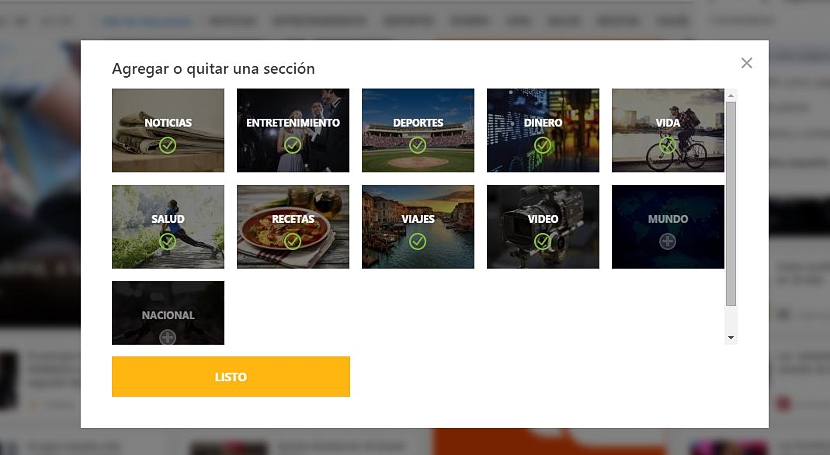Microsoft has announced that it will present the new design of its msn.com portal, which (according to many of its followers) it had neglected for a great amount of time; he himself would offer innovative improvements for everyone who wants to use it, which can be done in any Internet browser that we are used to handling.
However How about enjoying this new design before Microsoft officially proposes it on the web? This could seem like an impossible task to do because Microsoft has not yet presented it fully developed, although it has mentioned the possibility of using a "preview" of this msn.com portal; there are innovative functions that you are sure to like, and that is the objective of this article that will teach you how to handle each of its new functions "in advance".
Accessing the new msn.com model proposed by Microsoft
We recommend that you review the classic msn.com interface at this very moment, so that you can find the big differences that will appear immediately, when you access the new design proposed by Microsoft. To do this, we suggest in the first instance that you go to the link of the «preview of msn.com», which will show you a welcome screen and from which, you only have to select the yellow button that says «use it now«.
After pressing this button, you will find the new msn.com interface; At the top you will be able to admire a kind of toolbar that is made up of the main Microsoft services; You will primarily find in this options bar:
- Outlook.com, a button that will help you to go to check the emails in your inbox.
- On the other hand, Office will help you use the office suite, but online.
- OneNote will also be included in this toolbar, with which you can review all those notes or reminders that you have prepared at any given time.
- The OneDrive cloud hosting service is also present, which will help you to make and manage what you have hosted in the cloud in the Microsoft service.
We have only listed the services considered to be of greatest importance to Microsoft, and there are many more that you will discover as you choose the little arrow pointing to the right. If you work on a personal computer you should maximize the browser window to be able to enjoy all of them; This is one of the most interesting features that Microsoft proposes with the new design of msn.com, since the screen will adapt to any size of the equipment that you are using, which suggests, to a personal computer, a tablet and even mobile phones.
At the top right you have an item that will help you "log in" to any of Microsoft's services, which could well be the Hotmail or Outlook.com account; this last feature is very similar to what is currently admired in Mozilla Firefox or Google Chrome. To one side you will also find a small gear wheel, which will help you quickly configure a few services:
- Customize this page. With this option you will have the possibility of adding or eliminating certain options so that only a few are shown in the interface bar; If you consider that some of these services are not going to be enjoyed or read at any time, then you could eliminate them from this section of the configuration.
- Add msn as main page. Microsoft suggests that all its users use the msn.com service as the default home page, something that has come to surprise many, as this is not suggesting that its Bing.com engine be used.
- Exit preview. If you do not want to continue experiencing the "preview" of the new msn.com design you can use this function to return to the classic interface.
- Change the language and content. Here you will find a small drop-down arrow, which will allow you to choose the language with which you feel most familiar when reviewing each of the news or services on this msn.com. (Learn to change language Windows 7)
As you can admire, the new design proposed by Microsoft for msn.com is truly innovative, where the configuration of its interface also becomes one of the easiest and simplest aspects to perform.