
ImageUSB is a small tool that we can use in Windows to make a kind of backup of our USB pendrive.
In the past, a user could open the Windows file explorer window to make a selection of the folders that were housed on the USB flash drive and later copy (drag) them to a space on our hard drive. This was made easier thanks to the fact that the USB flash drives of that time had a fairly small space for data storage, something that today is not the case because the smaller these devices can be (physically speaking), the greater amount of space they have; for this reason and if we want to carry out a full copy of the content of these USB pendrives, the tool called ImageUSB will help us to do it very easily.
Different options for making a backup with ImageUSB
The first thing we are going to say about ImageUSB is that this tool can be downloaded completely free from its official website, to which you will not have to install it at any time since it is portable and therefore it can be run even from a USB pendrive. Since we are going to try to make a backup copy of these devices, the execution of the tool would not have to be done from them.
The screenshot that we have placed in the upper part shows us the interface that ImageUSB has, where several steps to follow are shown (as an assistant). In the first of them we will have the space where we must select the USB pendrive that we are going to process; In the second step, instead, we must choose the type of image that we are going to create to save on the computer. As a third step, we must define the place where this disk image will be created, the last step coming at the end and in which, we will only have to execute the entire process of the steps that we configured previously. You must pay special attention in step two, because depending on the selection you make there, you will get the disk image in a specific format.
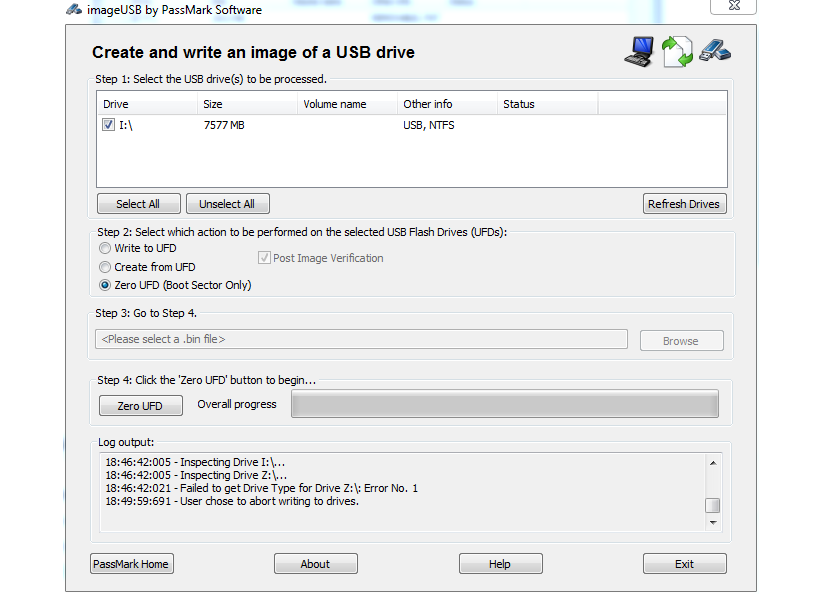
How to make the program create iso images and not bin so that any program can record it.