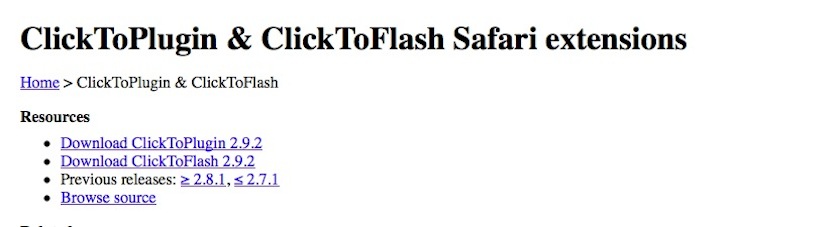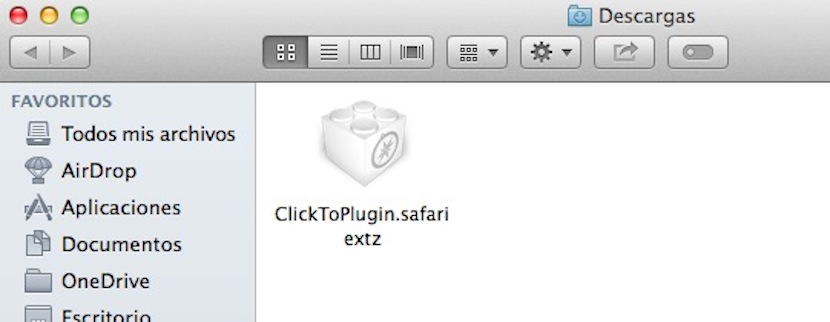Yesterday we told you the steps to follow to be able to prepare the Google browser, the Google Chrome with an extension to be able to automatically download YouTube videosToday we bring you the steps to follow if you prefer to do it in the bitten apple browser, the safari.
In the case of Google Chnrome, the extension generated a button under the video that allowed the download of the video, however, in Safari, everything will be added to the right-click context menu.
There are countless extensions prepared by different developers that allow us to do many and varied actions automatically in existing browsers. The fact is that since you have the idea of looking for a certain extension until you really find one that works well and that is free to send you to pages full of advertising, spend a good time and sometimes some users throw in the towel when they come across many that they don't really do what they promise.
To remedy these problems we are, we tested quite a few extensions and came to the conclusion that the best one to perform the action de download videos from Youtube on Mac in Safari browser It is the one that we present to you today.
The steps you must follow to add the necessary extension to Safari are the following:
- The first thing we have to do is search for the necessary extension, which in this case we will be able to find it by typing in the Google search engine the following word (Clicktoplugin) or clicking on the following link.
- Once we have downloaded the plug-in or extension, we go to the downloads folder which is where it will be located and we will see that the file It is shaped like a lego cube in white.
- In order to install it, we just have to double-click on it, after which a new Safari window opens and we are shown the window with the properties of the extension. We close the Safari window and restart the browser.
- Now we go to Youtube, we look for a video that we want to download and once it is playing, it will be enough for us to right-click on it with the cursor and in the contextual menu that appears, click on Download Video.
As you can see, the method to be carried out in safari is somewhat simpler than the one to be followed in Google Chrome, just as the result of the extension for Safari is less intrusive than that of Google Chrome.