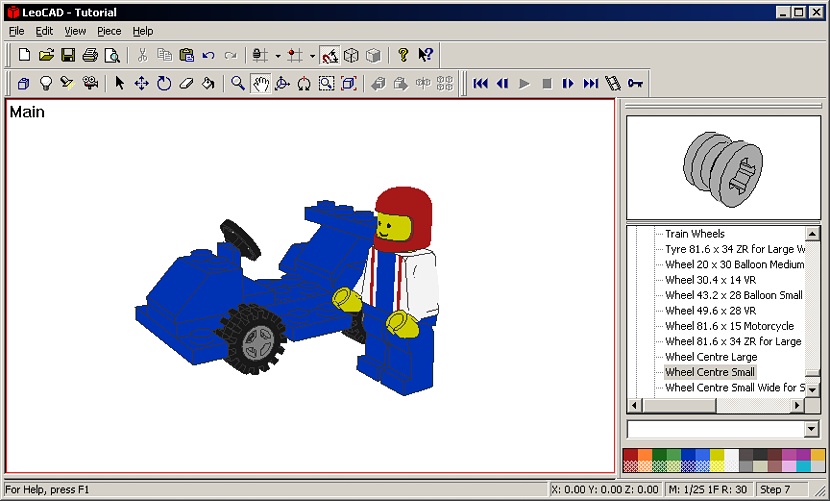
Do you like to play with the lego figures to put together some kind of special character? Something completely incredible that has passed time has occurred with these Legos, since a large number of people have been tempted by these little figurines, which are not completely new but rather that they have been making their presence for a long time. behind.
Our parents came to enjoy these small blocks whose main characteristic is found in the upper and lower part of them, because there are spaces that serve as couplings to receive other pieces, being able to later have a character or object perfectly well identified. If you liked this and now have a personal computer, we suggest check what an application called «LeoCAD» offers, which has the characteristic of helping us create our 3D objects but based on lego objects.
Professional application to create 3D lego objects
It doesn't matter if you've never used a three-dimensional computer graphics animation application in your life, as the interface offered by this tool called "LeoCAD" is quite easy to use. Of course, those who are used to applications such as Maya, Softimage, Lightwave, Cinema 4D or any other similar, will have a better advantage because they will quickly recognize each of the elements that are part of the interface.
The screenshot that we have placed at the top is a small example of what you can be doing with this application called "LeoCAD", thanks to the fact that the different pieces that are present within this tool as part of its library are distributed in different number of categories. Each of the areas and regions that its interface has are perfectly well located, which will help us from their respective place, to even create a 3D animation.
- At the top we have the toolbar (itself), where there are options to be able to move, take a turn, zoom in, choose camera views among a few other functions, to each of the Lego objects that we have incorporated into this three-dimensional space.
- Towards the right side and as a side bar it is divided into two regions; the one at the top will help us to search among its categories, to some object, animal or character that we could select to drag it towards the central part of this tool. In the lower part, however, there is a color palette, having to choose any of them (in the first instance) and later, the object in the upper part so that it appears colored.
- In the central part is the largest area, where all those Lego objects that we have imported from the sidebar options will be present. We could also add independent pieces to be assembled and obtain an object according to our taste and work style.
As you can see, each of the regions that are part of the interface of this tool are easy to handle and recognize. Maybe we can ensure that the most core part of everything is in the very center of this entire interface, place where all those objects with which we will work from now on and in a future animation are located. Right there you can see each of the objects with an element in its very center (or pivot), which we will have to select to move them to any side or direction that we want.
If we are experts in three-dimensional computer graphic animation, then we could start create the known «keys» with the small key which is in the upper part (the toolbar), which will save each registered position with its respective «frames»; Right there we will find a few controls that will help us find the next scene within an animation.
