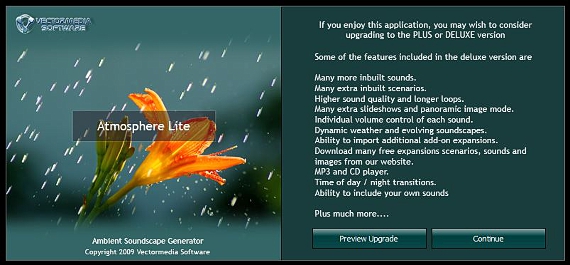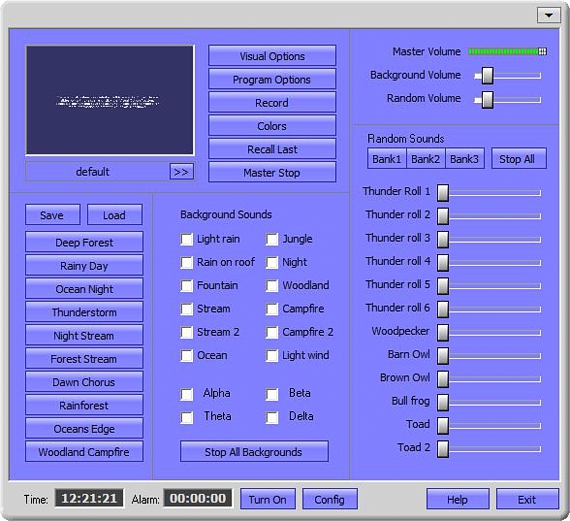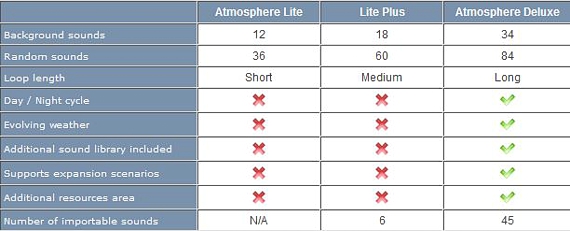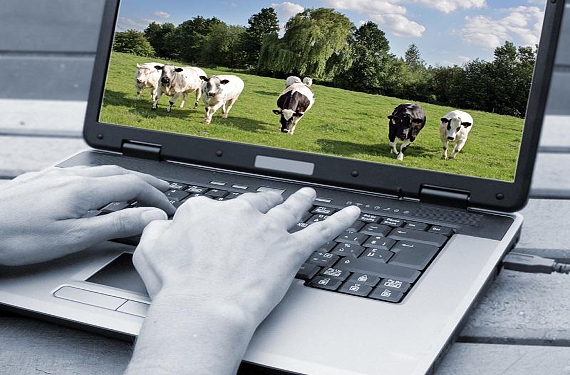
Atmosphere Lite is a small application that you can use completely free of charge at times when wish some relaxation while you work; You can configure the tool according to your need, something that we will mention in this article since the interface has some very interesting counter features to be mentioned.
Previously, we should clarify to the reader that only the version of Atmosphere Lite is proposed by its developer as freeThere are others that you could access but that already have a cost to pay for their respective licenses; Anyway, the version that we will analyze has enough elements to be able to enjoy our Windows computer and with environmental sounds that mainly involve nature.
Download and install Atmosphere Lite
In the final part we will propose the direct link of the download of this version of Atmosphere LiteThis is due to the fact that the place where we could find the tool is not perfectly well defined on the developer's official page; Once we have downloaded it, we will have the possibility to choose the language with which we most identify ourselves in Atmosphere Lite, an application that unfortunately does not have Spanish at the moment.
After that we have to follow the steps suggested by your installation assistant; at a certain moment we are warned that we will be using this version Atmosphere Lite with certain limitations, having to update it to a more professional version (which may be optional if we wish to pay for the respective license).
After the installation has finished, we will have the interface before our eyes, which is mostly very easy to understand and handle.
For example, on the left side you can find all the themes pre-defined by the developer in Atmosphere Lite, buttons that we should only select so that the sound begins to be heard.
Each of the pre-defined themes proposed in Atmosphere Lite it has a different skin color, something that only affects the application interface and not the Windows work environment; a few more parameters we could control from here, being for example:
- The volume of sounds.
- The kind of sounds we want to hear in the background.
- The frequency (persistence) of each of these sounds.
- The possibility of programming a sound as an alarm and alarm clock.
- Sound recording to our local hard drive.
Commenting a little on the points that we have described previously, the user could choose a certain template through the buttons that we have found in its interface; once we finish configuring completely the sounds we want to hear in the background, we will also have the possibility to program it as an alarm, which could be used as an alarm clock or as a notification for some type of activity that we are going to carry out.
In addition to that, at the top of the interface Atmosphere Lite we will find a button that says «All time lap record«, Which will help us to record everything we are listening to at that precise moment to a sound file on our local hard drive.
In spite of the fact that the buttons proposed in the Atmosphere Lite they have pre-defined values, to one side of them there are a few more options that we could select through their respective activation boxes.
There for example we could add, sounds of jungle, rain, storm, sound of the ocean, wind among many other options.
Despite what we have mentioned above, the integration of more and more sounds (or natural and ambient sound effects) could not be completely pleasant due to such a mix, so the user should choose a few of them wisely. for thus get rid of a great stress from work in which you have been a participant throughout the day.
As additional alternatives to Atmosphere Lite There are the Plus and Deluxe versions, which are more complete in terms of the type of sounds that we could hear in the background in Windows, although this represents having to make a specific payment for the acquisition of each of their licenses.
More information - FabRelax - Listen to relaxing music from sounds of nature
DeSscarga - Atmosphere Lite