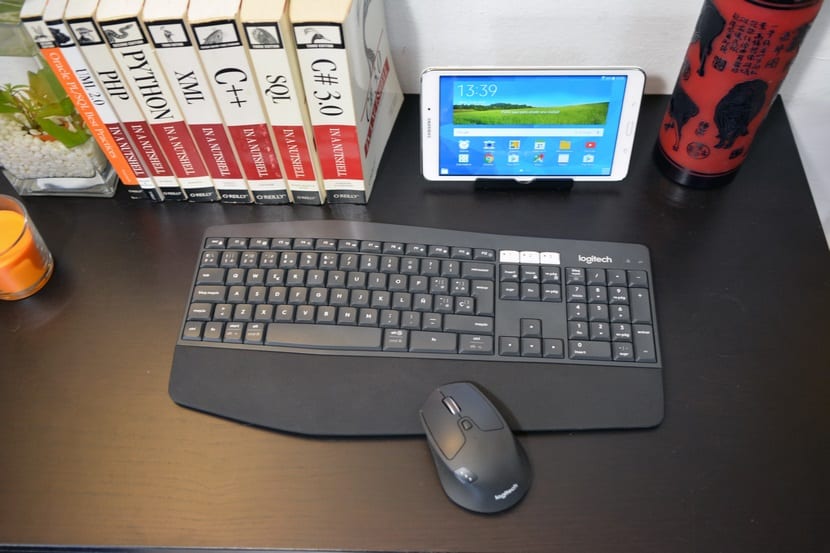
Logitech recently introduced its new keyboard, the Logitech MK850 Performance, a mouse and keyboard combo clearly geared for work environments. A very interesting device that has a series of characteristics that make it ideal for use in different operating systems such as Windows, Mac, Android or IOS.
Now I bring you a complete Logitech MK850 Performance Review after one month of use. A device that has surprised me by the quality of its finishes, design and especially by its incredible functionality.
Integrated
When you open the product the first thing you come across is the keyboard and mouse, along with a microusb connector with Bluetooth Smart technology in the 2.4 GHz band and a range of ten meters, plus a USB dongle called Unifying that the manufacturer has developed to make the user experience as pleasant as possible. I'll talk about functionality later, let's get on with the design.
With dimensions of 25 x 430 x 210 mm, the keyboard has a very moderate size, more if we take into account that this device has a numeric keypad. Besides its weight of 733 gramsWith the two AAA batteries, they allow us to take the K850 keyboard anywhere.

As usual, Logitech has opted for a smooth polycarbonate finish both for the mouse and the keyboard, a very resistant material that repels stains really well.
The touch is quite pleasant and makes it easy to use your keyboard and mouse system for a long time without getting tired. Starting with the keyboard, say that the keys offer perfect pressure resistance, more after a couple of sessions of use, since the keys adapt to the way we press them.
The keyboard has a slight wave-shaped curvature that allows us to work for hours without getting tired. Further, Logitech has included a palm rest in the MK850, made of memory foam and that it is very comfortable, perfectly resting the wrists and improving the sensation during use.
At the bottom of the keyboard there are tabs on the sides that will allow us to vary the angle of inclination to adapt the keyboard to our liking, as well as a slot where the two AAA batteries that give life to this device are located.

Finally say that on the right side there is a small movable button that allows turning off the keyboard, ideal if you are not going to use it to scratch a few days of autonomy. Although you should not worry too much about that subject, as you will see later.
As for the mouse, its design is calculated to the millimeter since the device fits very comfortably in the palm of the hand. It has the same finishes as the keyboard and a series of buttons that will greatly facilitate its daily use.
The left and right mouse buttons offers a more than correct click and I really liked the detail of the scroll, which has a button that will allow us to switch between high speed mode and a slower scroll.

On the side we find three buttons. Here you have to take into account that the last button is the one that activates the different mouse modes, since we can work in different operating systems quickly and easily, but you have to get the hang of it so as not to accidentally press it. A couple of hours and this aspect you will have mastered. Note that the same side where the thumb rests when using the mouse is a button that allows us to move through the different applications that we have open.
Logitech tends to take great care in the design section of all its devices so that they are as functional as possible. And with the MK850 they were not going to make an exception. In this way, in the lower part we have a cover that we can remove and it is where the AA battery that gives life to the mouse is located, as well as a small slot where we can store the Bluetooth connector in case we want to take the keyboard and mouse to anywhere.

In short, a very careful design that lets you work for hours with this keyboard and mouse combo without getting tired And that also has quality finishes that will prevent them from being filled with fingerprints and stains after prolonged use.
I have been using this keyboard and mouse combo for a month now and am more than satisfied in this regard. The feeling when working with the Logitech MK850 is very pleasant and its functionality opens up an incredible range of possibilities.
Logitech MK850 allows you to work on different operating systems quickly and comfortably
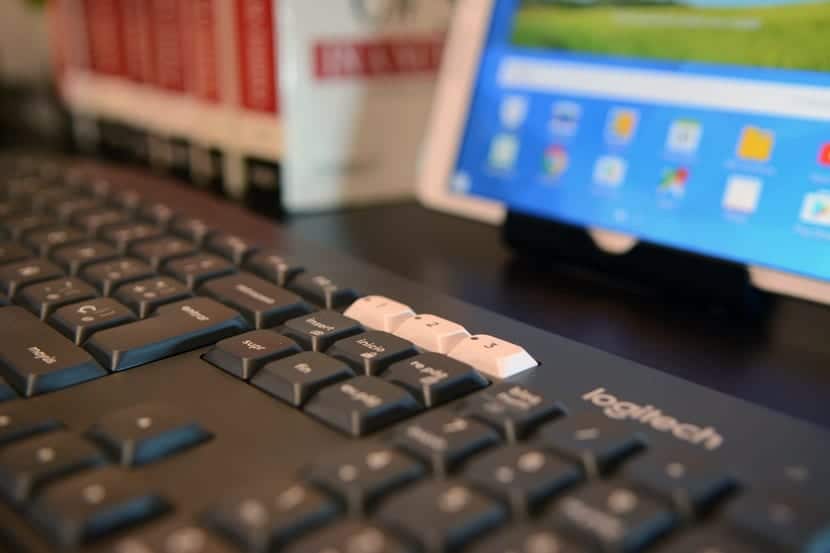
We have already seen that the Logitech MK850 has a great design that makes it easy to use. Let's see the functionality of this keyboard and mouse combo. For this I am going to first explain my experience when connecting the keyboard and mouse.
I have several operating systems to test the Logitech keyboard and mouse with: Ubuntu, Windows 7, Windows 10, Android, and iOS. In principle, both the keyboard and the mouse are compatible with Windows 7 and higher, macOS X, Chrome OS, iOS 5, Android 5.0 or higher and Linux, so you shouldn't have a problem. I just had to connect the micro USB adapter with bluetooth to the computer and turn on the mouse and keyboard so that they were instantly recognized in both Ubuntu and the two versions of Windows.
As expected, the MK850 is compatible with Logitech configuration software so we can download the application to configure any parameter of the keyboard or mouse, from the speed of movement to the activation of programs when pressing a key.

But the good thing is you don't need to install anything to use the keyboard and mouse. And seeing the options it has, along with the shortcuts activating the fn key, in the vast majority of work environments it will not be necessary to add any option, so the plug and play system is perfect in this regard.
En Ubuntu I was worried that it would not detect the keyboard, but nothing could be further from reality, it was to connect the USB with bluetooth and now could use the Logitech MK850 without problems. This detail, and the light weight of the keyboard, allows me to take the complete kit anywhere knowing that I will be able to work with my own keyboard and mouse.
Easy-Switch allows you to use different operating systems at the same time

One of the most interesting points of the Logitech MK850 keyboard and mouse we have it in technology easy-Switch that allows you to quickly and easily switch between the different connected devices just by pressing a button.
Keyboard It has three white buttons and numbered from one to three to toggle through different operating systems, while the mouse features a dedicated button that toggles the three modes. This has been very useful for me to work on a Windows 10 desktop PC, a Windows 7 laptop connected by Bluetooth and my Android smartphone.
Connecting the Logitech MK850 keyboard and mouse to my Android phone was a breeze. On the keyboard I pressed button 2, while with the dedicated mouse button I activated the same option. Now all you have to do is search for bluetooth devices with your phone to link them instantly. The keyboard and mouse are fully functional, a pointer appears on the screen to allow you to work comfortably.
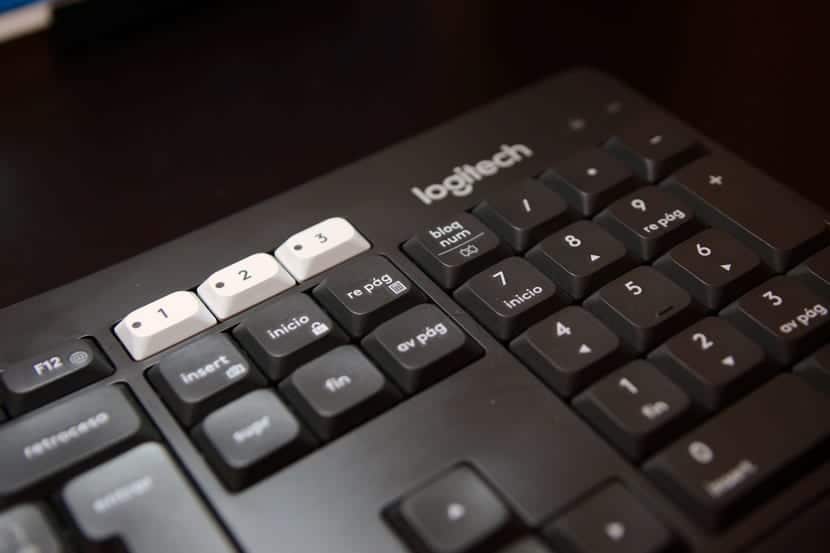
I was also able to link it to an iPad without major problems. The functionality is incredible, being able to toggle quickly with the push of a button between different devices. The change is made instantly and allows you to work very quickly and make the most of your possibilities.
In the section of the autonomy of the Logitech MK850, say that the manufacturer promisede 36 months of use for the keyboard and 24 months for the mouse. Obviously I cannot make an analysis of this aspect but knowing the brand and the autonomy of its devices, I am quite sure that the MK850 will not disappoint in this aspect.
Final conclusions

As I said above, The design of this keyboard and mouse combo has allowed me to work for hours without problems. The keys adapt very well to use and are quite pleasant to work on.
The fact that with the fn button pressed let's activate some functions, such as pausing the music by pressing fn + F6, allows us to better optimize the work, not to mention the application available to configure any keyboard and mouse parameter.
And if we add to this the Easy-Switch technology that has allowed me to work on different operating systems at the same time, they make This keyboard is one of the best options if you are looking for a durable, resistant and highly functional computer. Its price? $129 now available on Amazon.
Editor's opinion

- Editor's rating
- 5 star rating
- Spectacular
- Logitech MK850
- Review of: alfonso de fruits
- Posted on:
- Last modification:
- Integrated
- Performance
- Portability (size / weight)
- Price quality
Points in favor
Pros
- Keyboard and mouse very comfortable to use
- Possibility of using several operating systems at the same time
- Compatible with all operating systems
Points against
Cons
- Its price is not within the reach of all pockets


























Hello, I just bought the keyboard and I am delighted but I would like to know some functions that may be interesting, I am trying to give how to take a screenshot and I am not able…. And if you know any more, I would really appreciate it.
Plus insert function.