
Do you know what happens when you open a New Tab in Google Chrome? Perhaps you have not noticed a very peculiar situation due to the manners that has led you to handle a different number of web pages in different tabs and even in a new window of this Internet browser.
If you open Google Chrome right now and later, to a «New Tab» with «CTRL + T» (or with the small icon on the right side of the last open tab) you can see that six perfectly differentiated boxes immediately appear. They come to make the miniature views of the web pages that we have visited the most. Now, what happens if we accidentally delete one of them?
Is it possible to recover a deleted miniature box in Google Chrome?
The answer is relative, because everything will depend on when we have done it. Google has explained greatly in different number of forums about what you could do when it comes to retrieve one of these boxes, if you accidentally delete it. Next we will place a small capture of what you could be admiring if this were to happen to you.
After having removed one of these boxes (thumbnail view) from the «New Google Chrome Tab», at the bottom you will be able to admire the presence of two very important functions, which unfortunately are not taken into account by its users. These come to be:
- «Undo»That will allow us to restore to the last tab that we accidentally deleted.
- «Restore all»Which will instead restore all those tabs that we could have deleted.
If we have deleted one of these boxes by mistake, at that moment we should choose the first option that we mentioned above; if instead we eliminate said box and later close the Internet browser, these functions will not appear when we go back to Google Chrome and later, to the "New Tab"; our answer, unfortunately, is that "You cannot restore a miniature box" after having closed the Google Chrome browser.
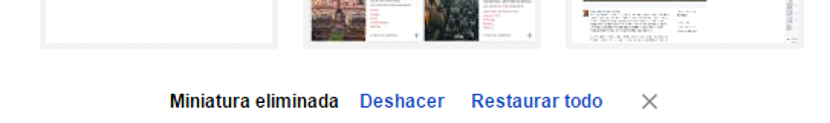
Hello my name is Evelia.
Let's say the problem I have with these miniature windows is that I don't get anything in them, let's say they are blank and I don't know why. Can you tell me what's wrong?
Thank you.